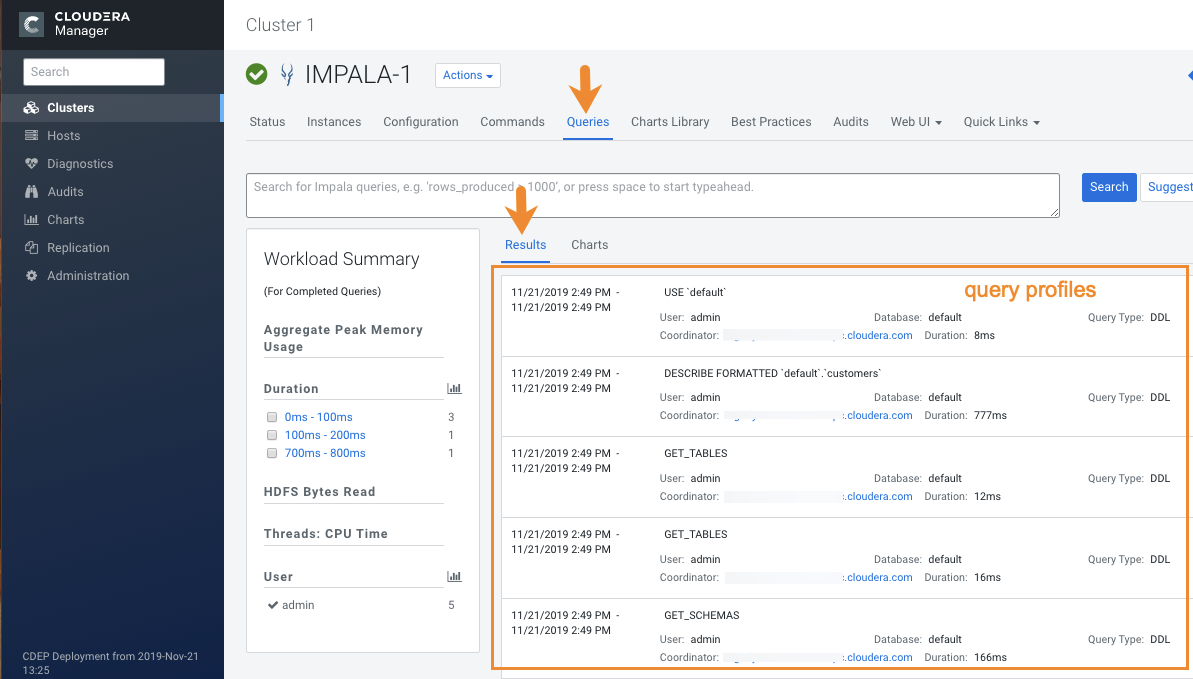Query profiles
When Impala executes any query, it captures the runtime details of the execution in a query profile.
By: Manish Maheshwari, Data Architect and Data Scientist at Cloudera, Inc.
You can view query profiles from the command line by logging in to the
Impala shell and running the profile; command. If you want
to use Cloudera Manager, from the home page of the Admin Console, select
. The query profiles display on the Results
tab of this page: