Stop a Sensor
After you install a sensor, you can stop it using the Management user interface.
From the main window, click  (stop) in
(stop) in  (tool bar) on the right side of the
window.
(tool bar) on the right side of the
window.
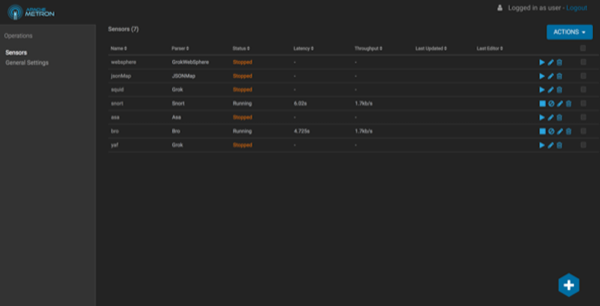
 (stop) in
(stop) in 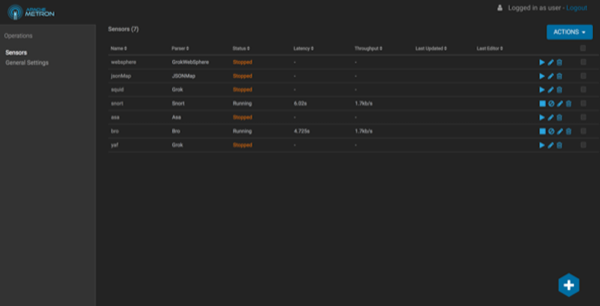
Stopping the sensor might take a few minutes. When the operation completes
successfully, the Status value for the sensor changes to Stopped.
