View Your Recent and Saved Searches
You can view both your recent searches and saved searches in the Alerts UI.
Click the 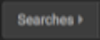 button to the left of the Searches
field.
button to the left of the Searches
field.
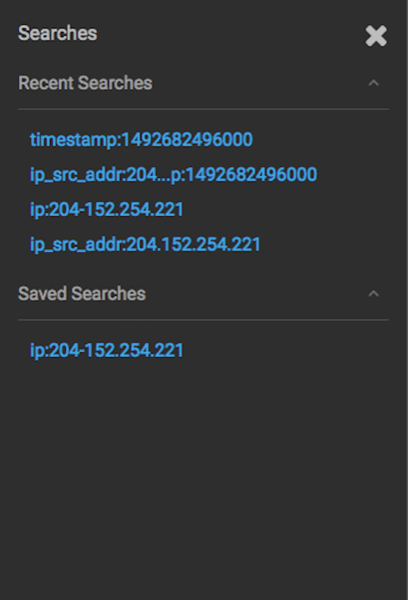
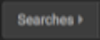 button to the left of the Searches
field.
button to the left of the Searches
field.
The Alerts UI displays the Searches panel.
Searches Panel
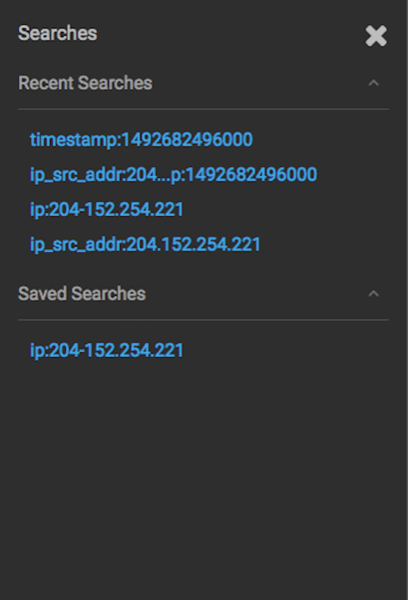
The Searches panel lists two types of searches:
- Recent Searches
-
This is a list of your most recent searches.
To display the saved search, simply click on the search name.
The Alerts UI saves a maximum of ten of your most recent searches.
- Saved Searches
-
This is a list of your saved searches.
To display the saved search, simply click on the search name.
You can delete any of these saved searches by clicking the trash can icon that becomes visible when you mouse over each saved search.
