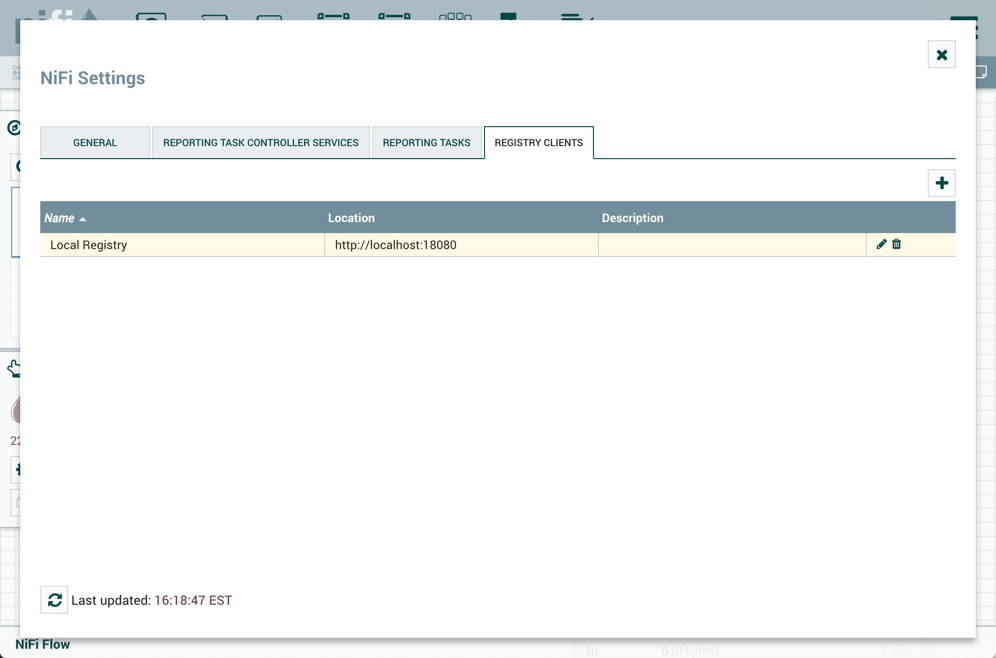Connecting to a NiFi Registry
To connect NiFi to a Registry, select Controller Settings from the Global Menu.
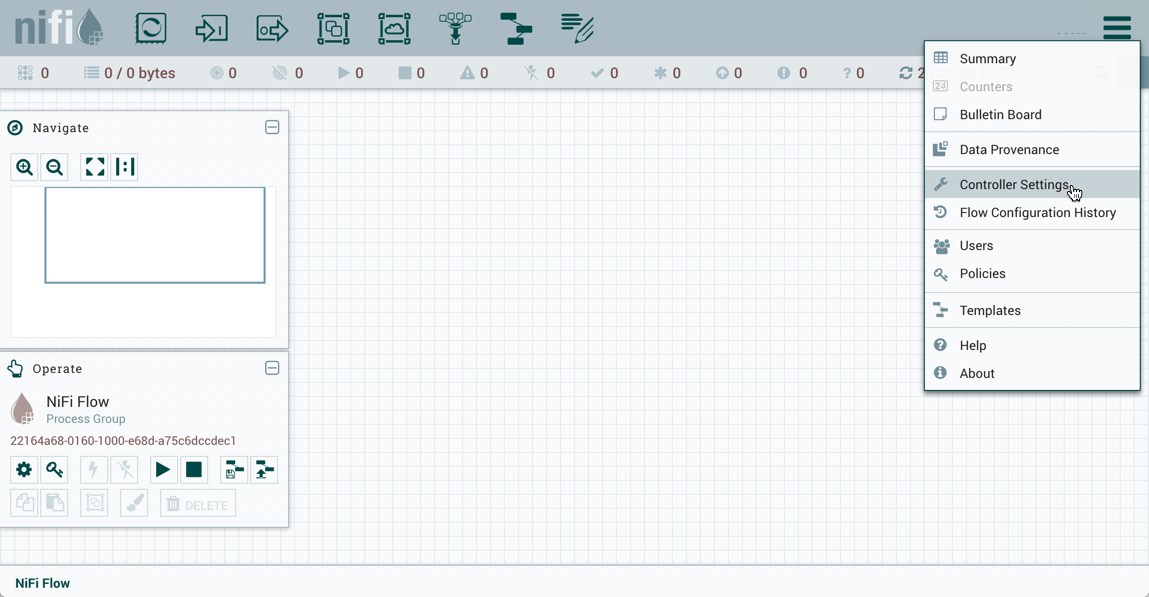
This displays the NiFi Settings window. Select the Registry Clients tab and click the
+ button in the upper-right corner to register a new Registry
client.
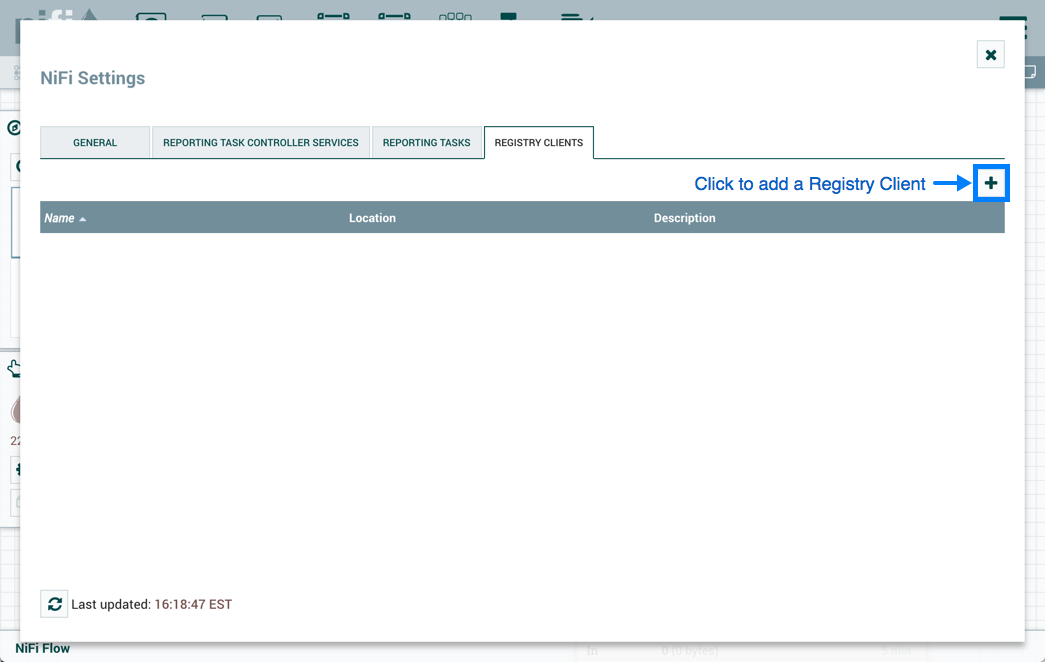
In the Add Registry Client window, provide a name and URL.
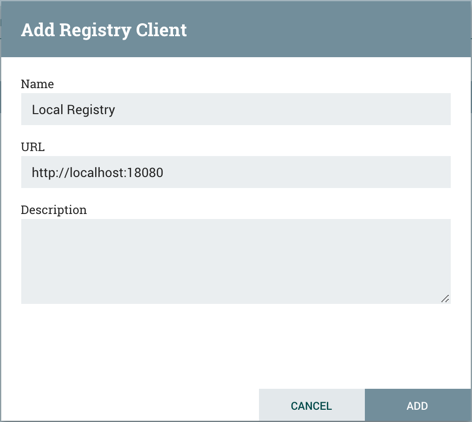
Click "Add" to complete the registration.