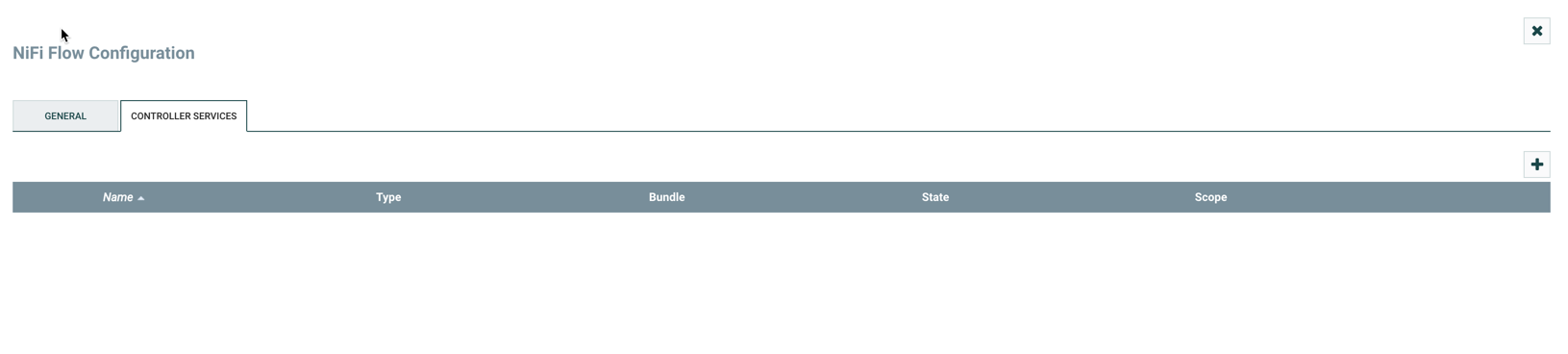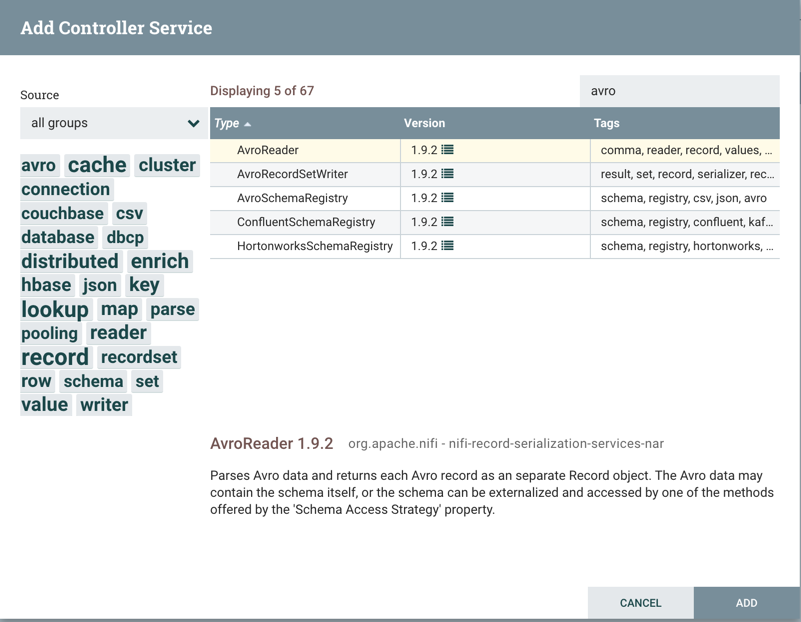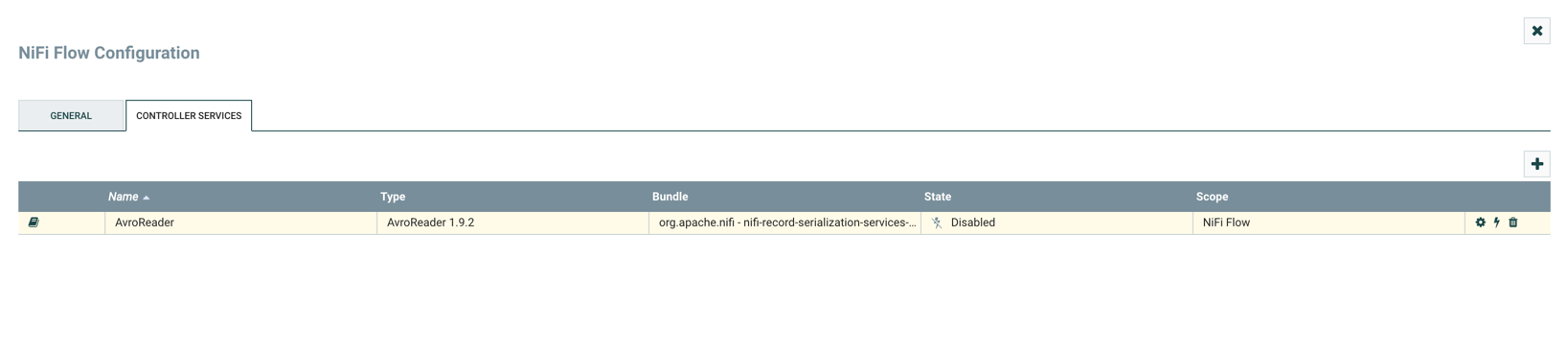Configure the Controller Service
You can add Controller Services to provide shared services to be used by the processors in your data flow. You will use these Controller Services later when you configure your processors.
You must define the Controller Services for the processors in your data flow in the onfiguration of the root process group where they will be used.