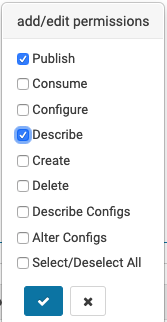For Streams Messaging Manager (SMM) to show end-to-end latency data for an
application, configure the application to generate additional metrics and enable monitoring.
This includes sending metadata to internal SMM Kafka topics.
To do this in a secure Kafka cluster you must grant permissions on those topics
through Ranger. Perform the following steps to grant the permissions to the Machine
User account you are using:
-
Navigate to , and select the environment where your Kafka cluster is
running.
-
Click the Ranger icon (
 ) on the top pane, to open the Ranger web UI.
) on the top pane, to open the Ranger web UI.
-
On the Ranger UI, click .
-
Under the KAFKA group, select the policy of your Kafka
cluster.
To select it, click on the policy name, and not on the icons.
-
Click Add New Policy, to create a new one, and enter the
following details:
- Policy Name:
SMM Metrics topics
- Topic:
__smm_consumer_metrics and
__smm_producer_metrics
- Description: SMM topics for end-to-end latency monitoring
-
Under the Allow Conditions section, click on the empty
Select Users box and select the Machine User you
created previously.
-
Click Add Permissions, select the
Publish and Describe permissions, and
click the tick mark.
-
Scroll to the bottom of the page and click Add to save
the policy.