Export a Flow Version
To export a version of a flow:
-
Click on the flow to see its details.
-
Select the "Actions" drop-down and click the "Export version" menu option.
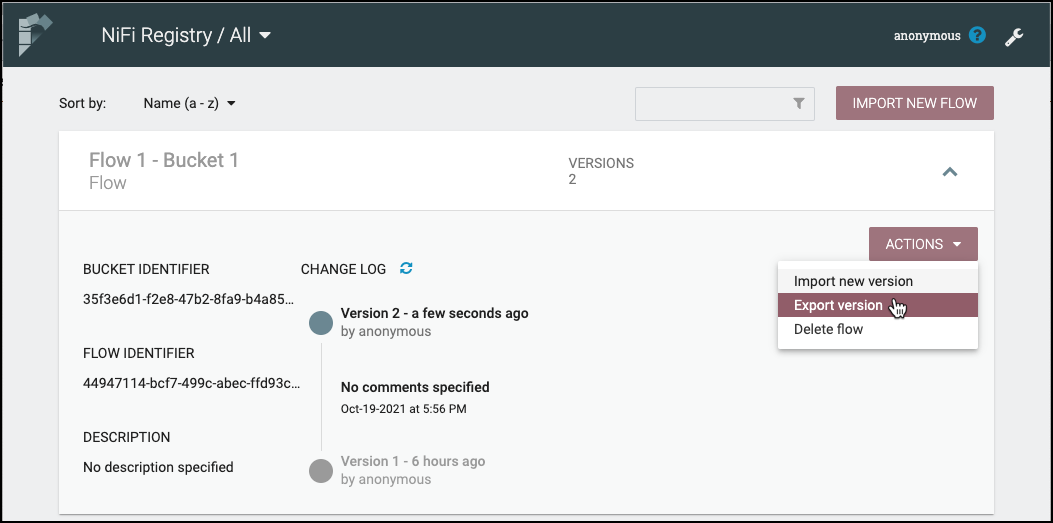
-
Choose the version of the flow to export. By default, the latest version is selected.
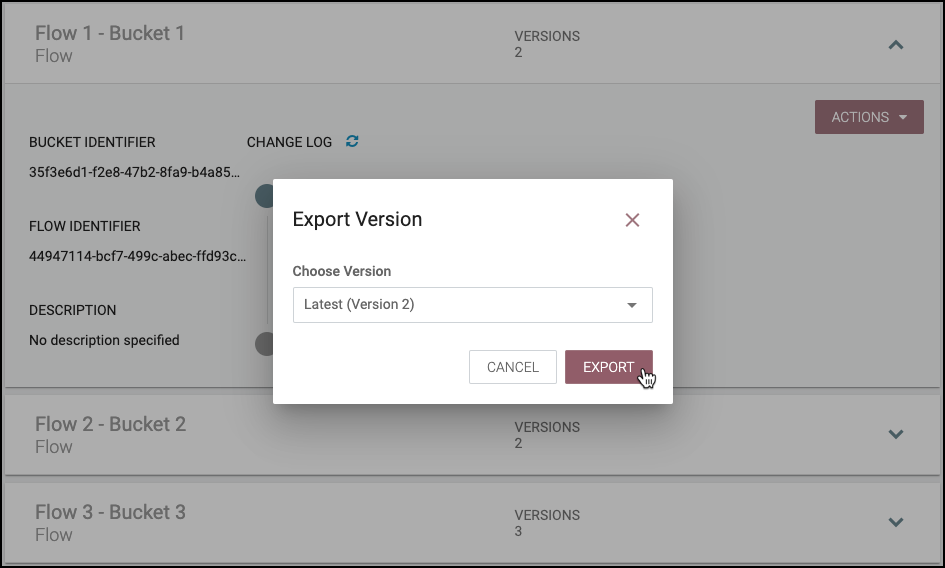
-
Select "Export".
