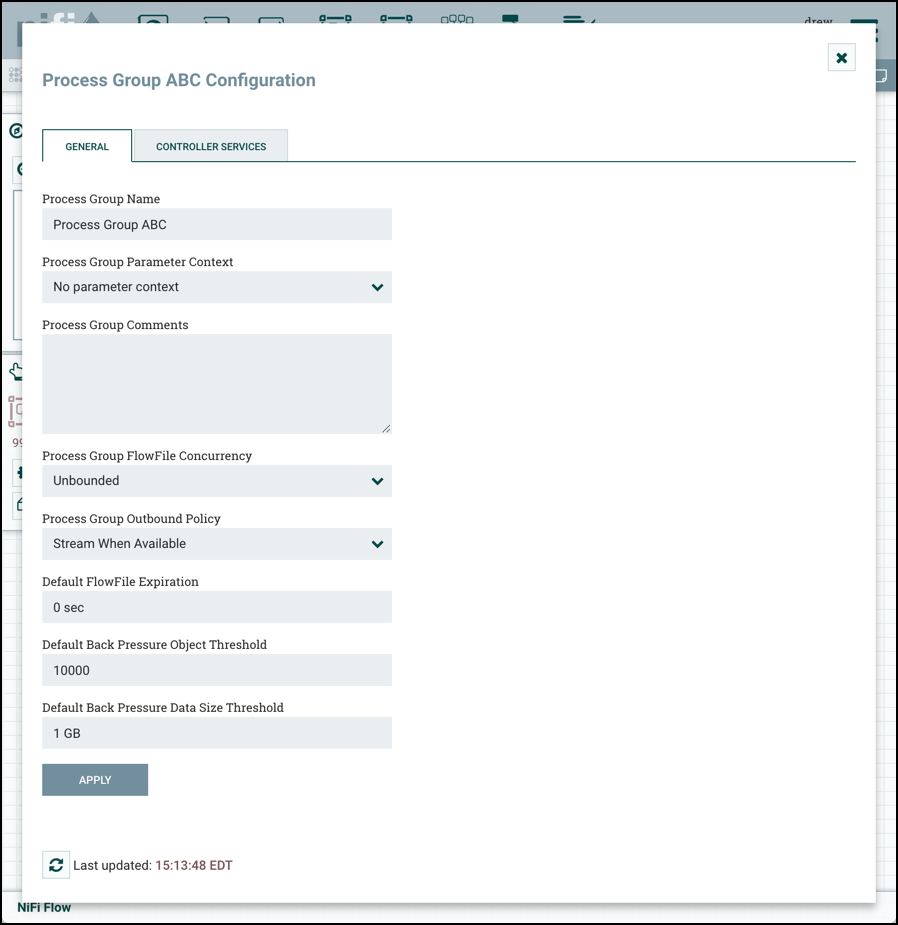Configuring a Process Group
To configure a Process Group, right-click on the Process Group and select the Configure option from the context menu. The configuration dialog is opened with two tabs: General and Controller Services.
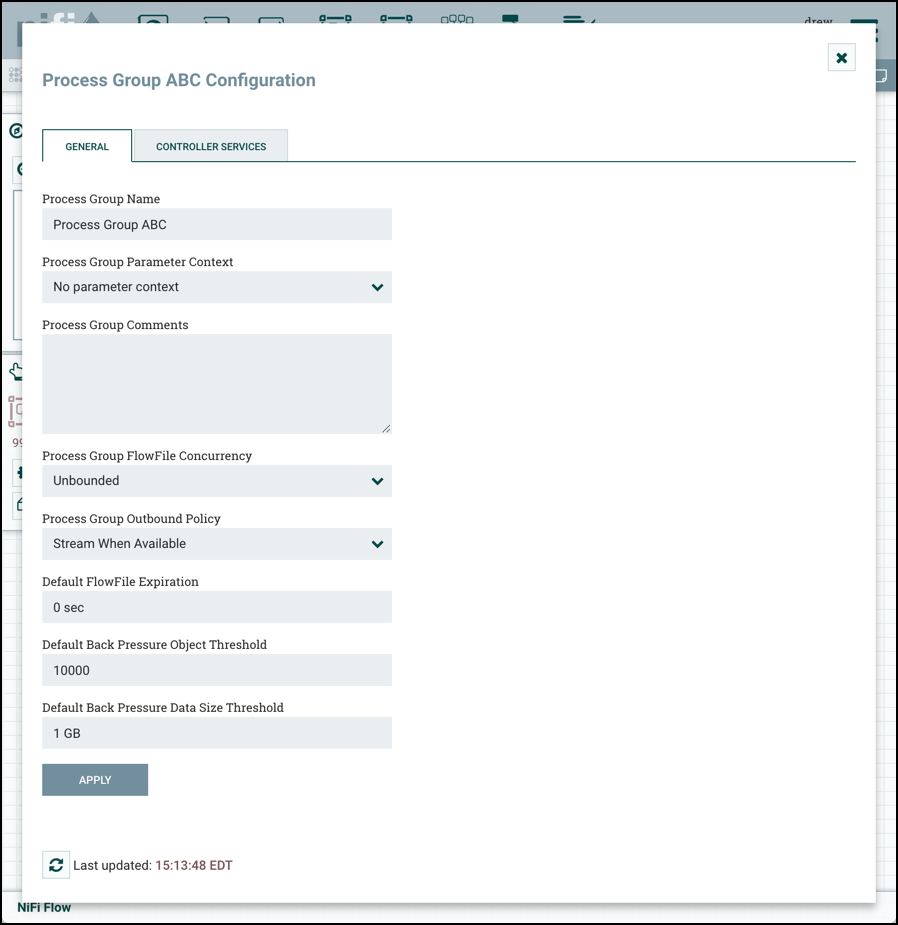
To configure a Process Group, right-click on the Process Group and select the Configure option from the context menu. The configuration dialog is opened with two tabs: General and Controller Services.