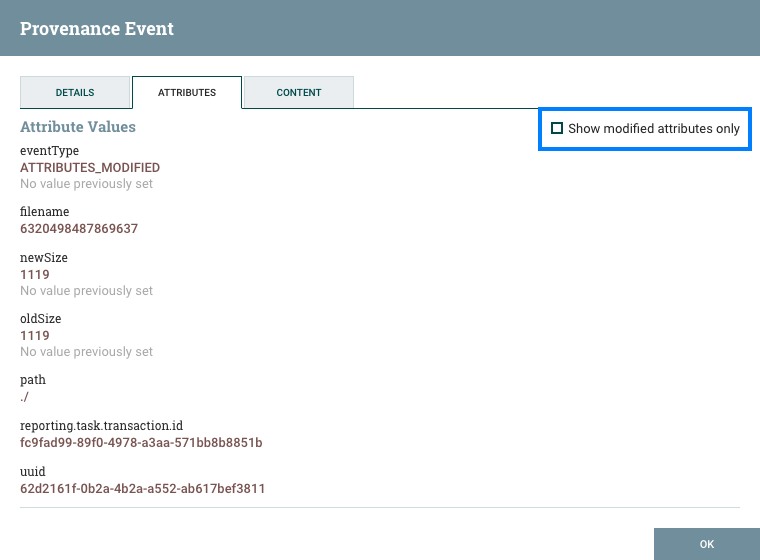Details of an Event

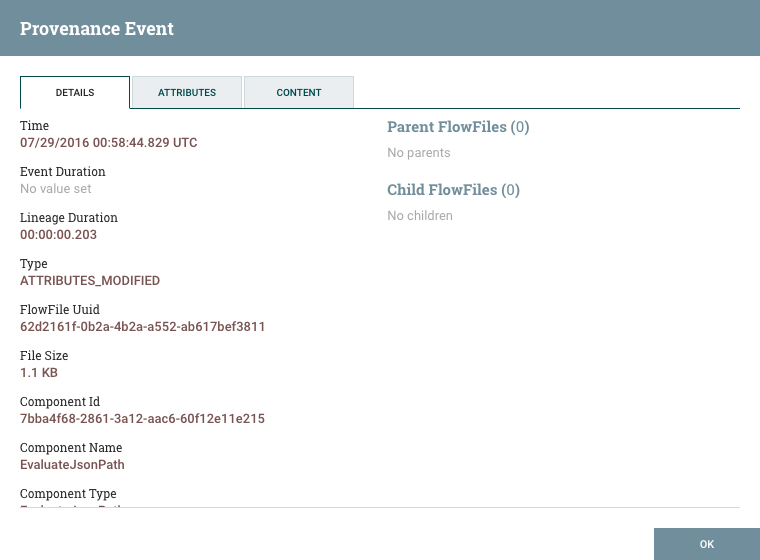
The Details tab shows various details about the event, such as when it occurred, what type of event it was, and the component that produced the event. The information that is displayed will vary according to the event type. This tab also shows information about the FlowFile that was processed. In addition to the FlowFile's UUID, which is displayed on the left side of the Details tab, the UUIDs of any parent or children FlowFiles that are related to that FlowFile are displayed on the right side of the Details tab.
The Attributes tab shows the attributes that exist on the FlowFile as of that point in the flow. In order to see only the attributes that were modified as a result of the processing event, the user may select the checkbox next to "Only show modified" in the upper-right corner of the Attributes tab.