Configure each object store processor
Learn how you can configure the object store processors for your ingest data flow.
-
Launch the Configure Processor window, by right clicking
the ListCDPObjectStore processor and selecting
Configure.
This gives you a configuration dialog with the following tabs: Settings, Scheduling, Properties, Comments.
-
Configure the ListCDPObjectStore processor properties and
click Apply.
Figure 1. ListCDPObjectStore processor properties 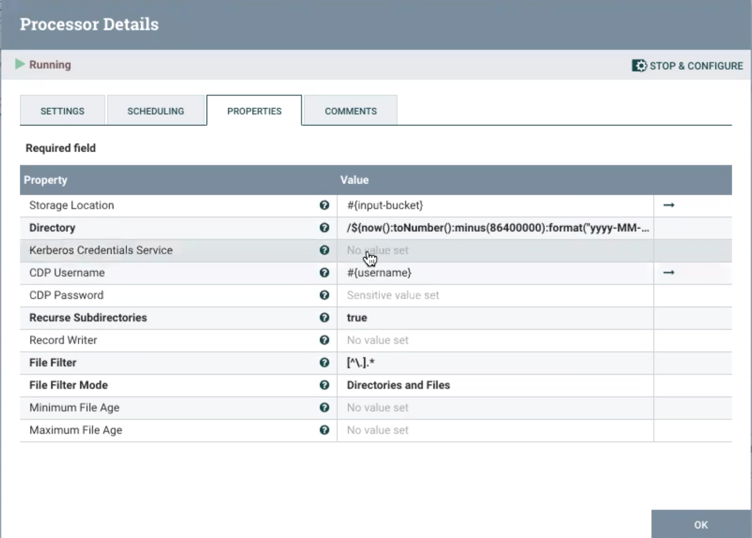
Table 1. ListCDPObjectStore processor properties Property Description Example value for ingest data flow Storage Location The input bucket that contains the data that you want to ingest. You can create a parameter for the input bucket.
s3a://my-input-bucket-nifi Directory Path to the data files in the source bucket. /$(now():toNumber():minus(86400000):format("yyy-MM-dd", "GMT") CDP Username Your CDP account user name. You can create a parameter for the CDP account credentials.
srv_nifi-logs-ingest CDP Password Your CDP account password. You can create a parameter for the CDP account credentials.
Recurse Subdirectories Set to true if you want to include subdirectories in the data ingest operation. true -
Configure the FetchCDPObjectStore processor properties and
click Apply.
Figure 2. FetchCDPObjectStore processor properties 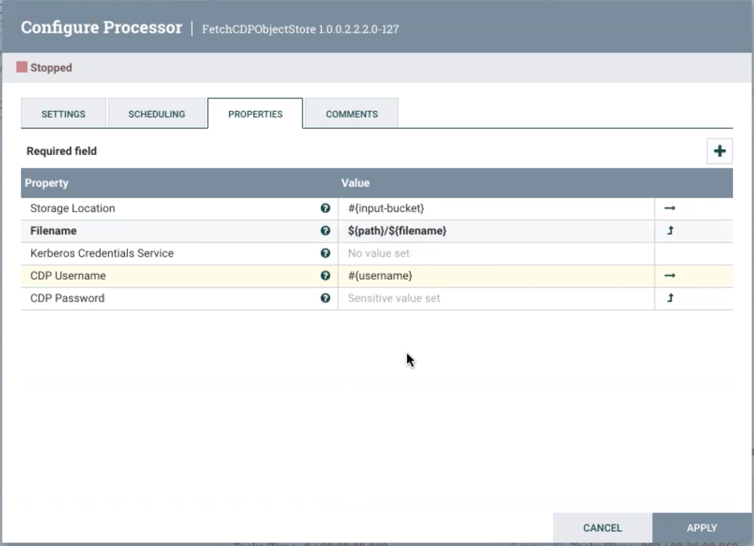
Table 2. FetchCDPObjectStore processor properties Property Description Example value for ingest data flow Storage Location The input bucket that contains the data that you want to ingest. You can create a parameter for the input bucket and provide your workload account credentials to access the bucket.
s3a://my-input-bucket-nifi Filename The fully-qualified filename of the file to fetch from the source bucket. You do not need to set this property because the default value will use the attributes of the flow files created by the ListCDPObjectStore processor.
$(path)/$(filename) CDP Username Your CDP account user name. You can create a parameter for the CDP account credentials.
srv_nifi-logs-ingest CDP Password Your CDP account password. You can create a parameter for the CDP account credentials.
-
Configure the PutCDPObjectStore processor properties and
click Apply.
Figure 3. PutCDPObjectStore processor properties 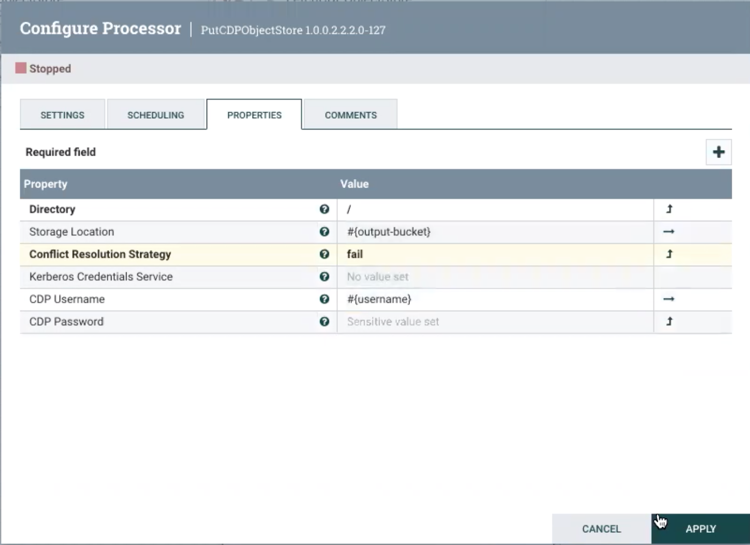
Table 3. PutCDPObjectStore processor properties Property Description Example value for ingest data flow Directory The directory to which files should be written. / Storage Location The target bucket. You can create a parameter for the target bucket.
s3a://my-output-bucket-nifi Conflict Resolution Strategy Indicates what should happen when a file with the same name already exists in the target directory. You can enter one of the following values: - fail
- ignore
- replace
CDP Username Your CDP account user name. You can create a parameter for the CDP account credentials.
srv_nifi-logs-ingest CDP Password Your CDP account password. You can create a parameter for the CDP account credentials.
-
Configure the DeleteCDPObjectStore processor properties and
click Apply.
Figure 4. DeleteCDPObjectStore processor properties 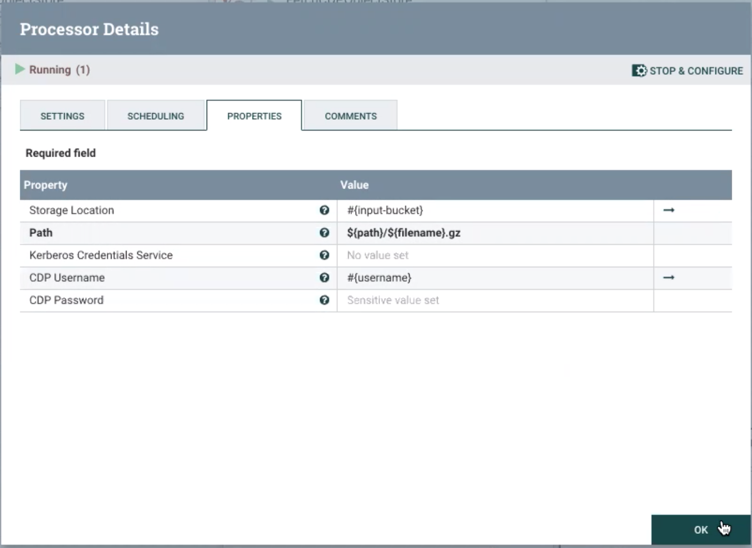
Table 4. DeleteCDPObjectStore processor properties Property Description Example value for ingest data flow Storage Location The source bucket that contains the data that you have ingested and now want to delete. You can create a parameter for the input bucket.
s3a://my-input-bucket-nifi Path Path to the data files in the source bucket that you want to delete. $(path)/$(filename).gz CDP Username Your CDP account user name. You can create a parameter for the CDP account credentials.
srv_nifi-logs-ingest CDP Password Your CDP account password. You can create a parameter for the CDP account credentials.
