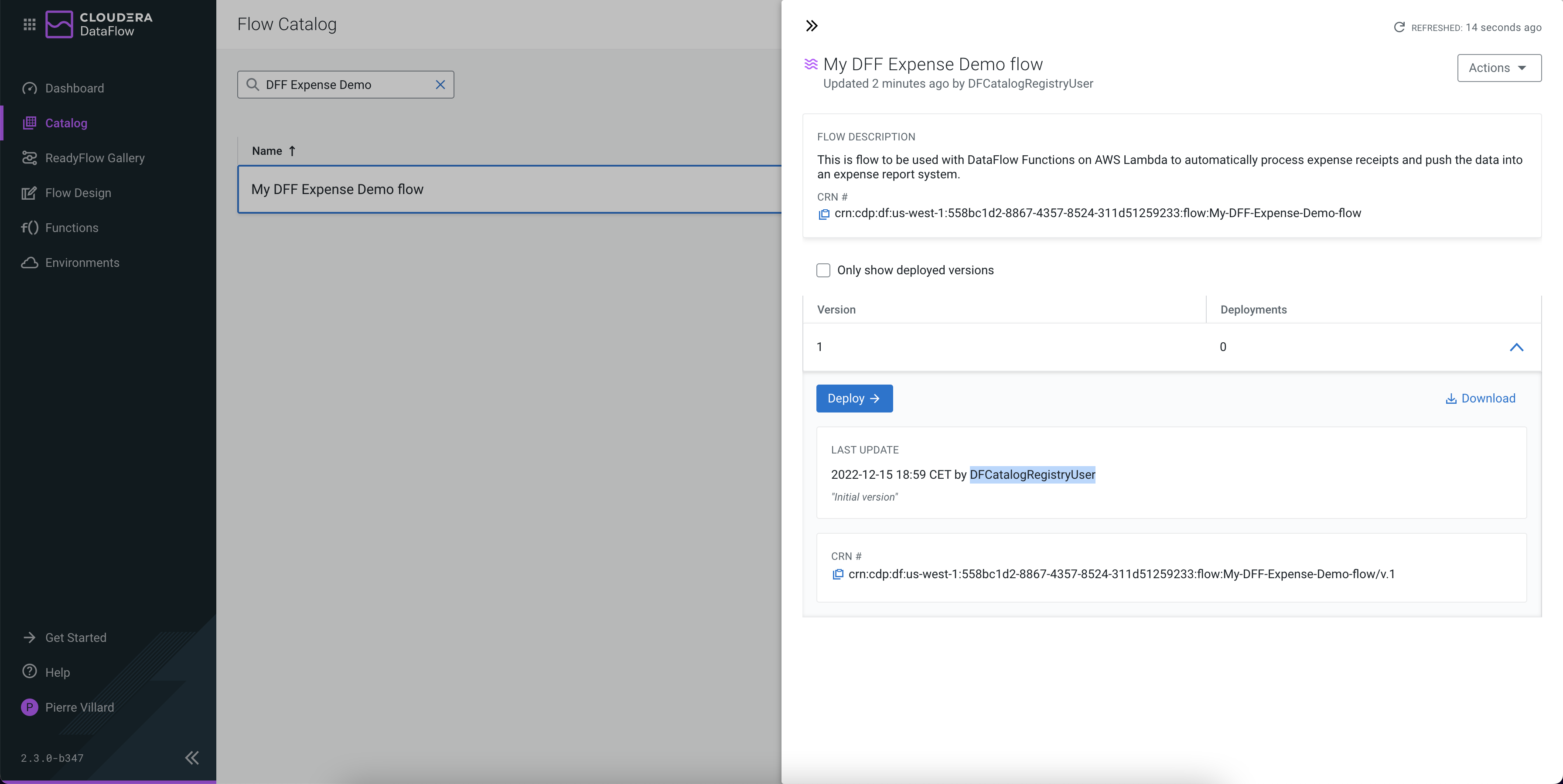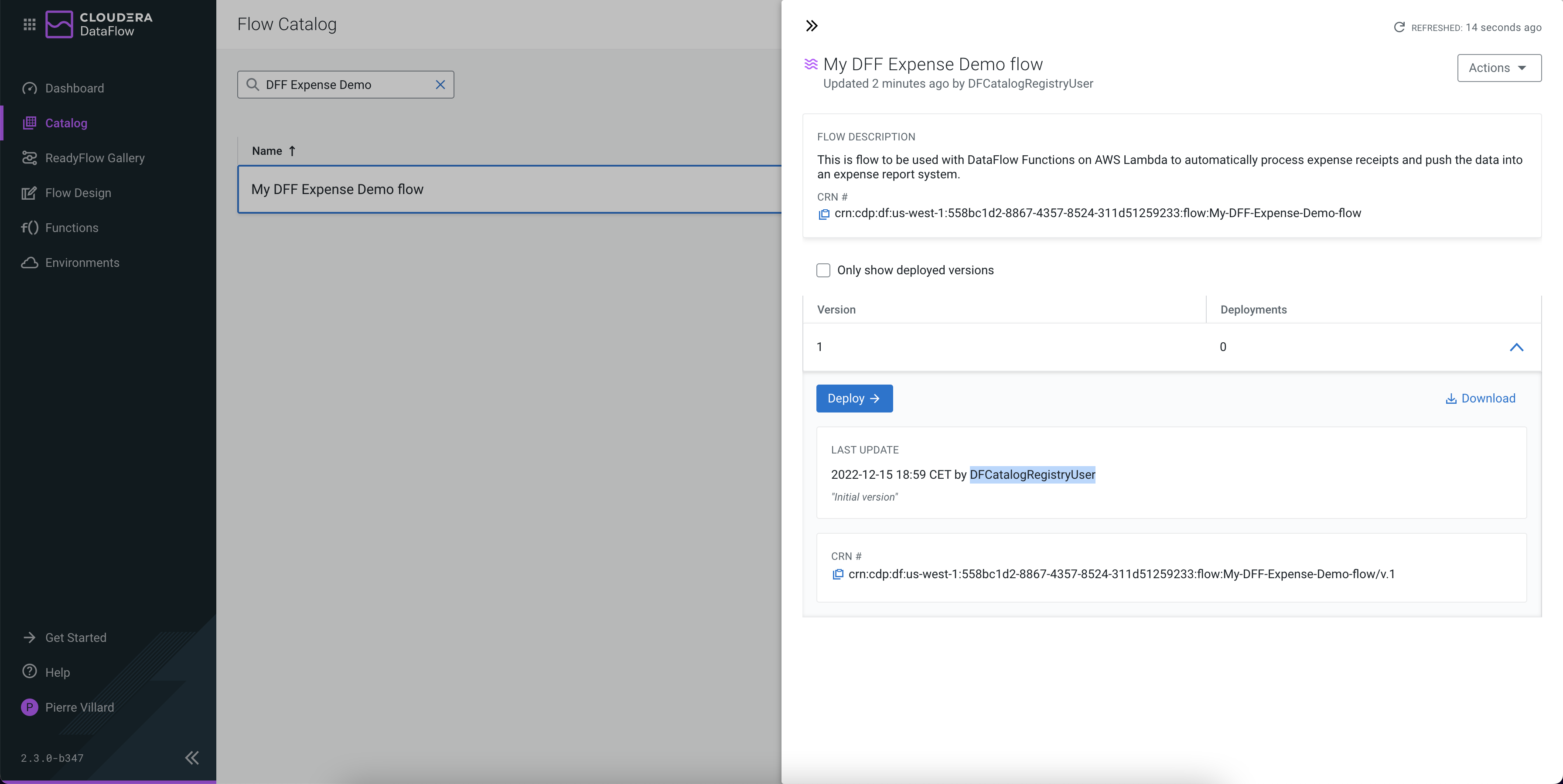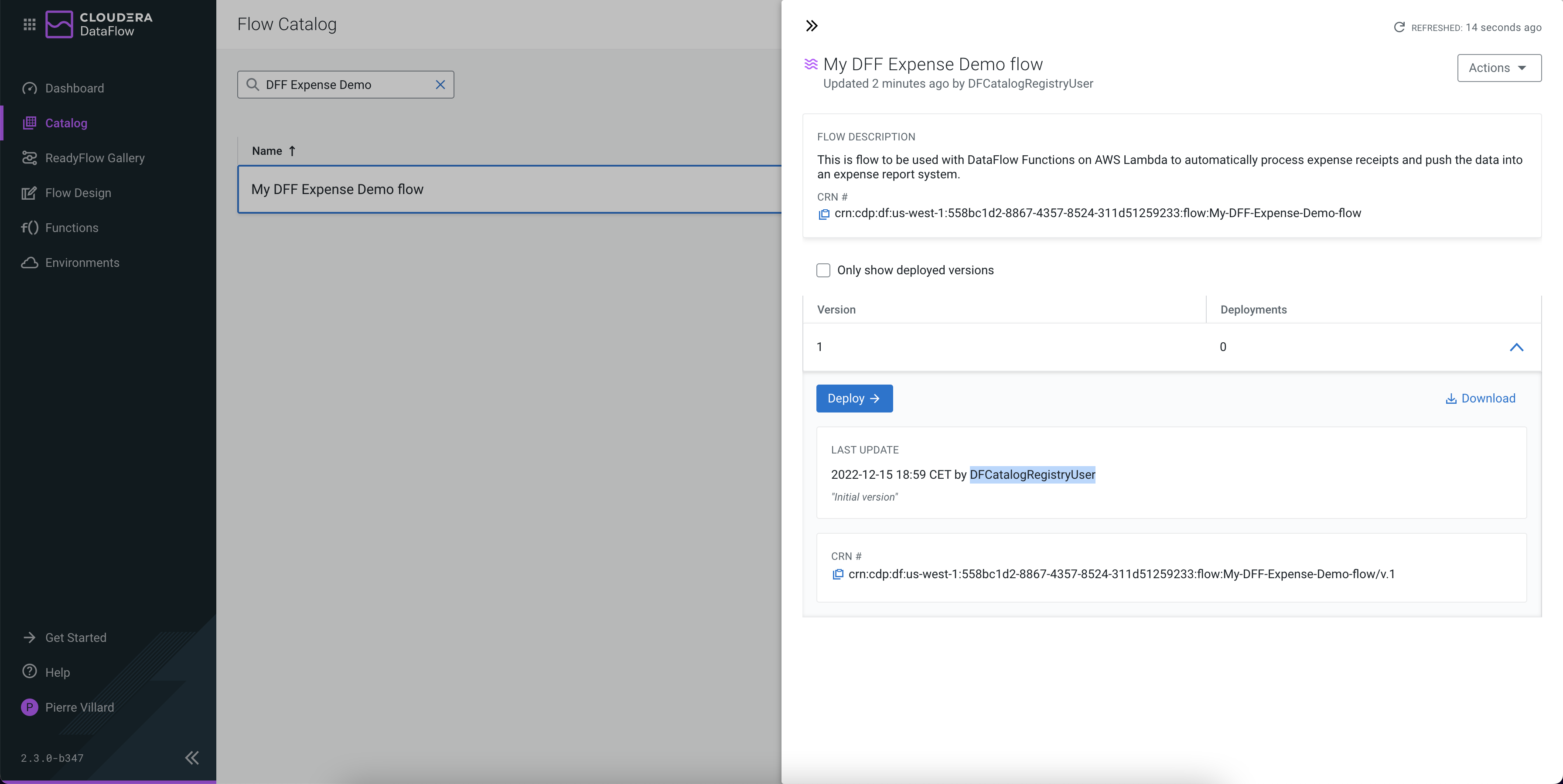Learn how to use the DataFlow Catalog to version your flows.
Follow the below steps if you have a process group that you want to version as a
completely new flow in the Cloudera DataFlow Catalog.
-
Right-click the process group and select .
-
Select the Registry that you want to use.
-
Select Custom flows for the bucket and give your flow a name, a description,
and a comment for the first version.
-
Click Save.
The flow is now available in the DataFlow Catalog.