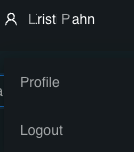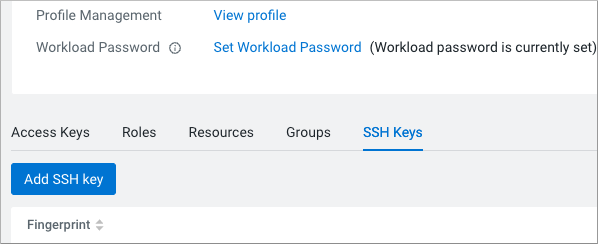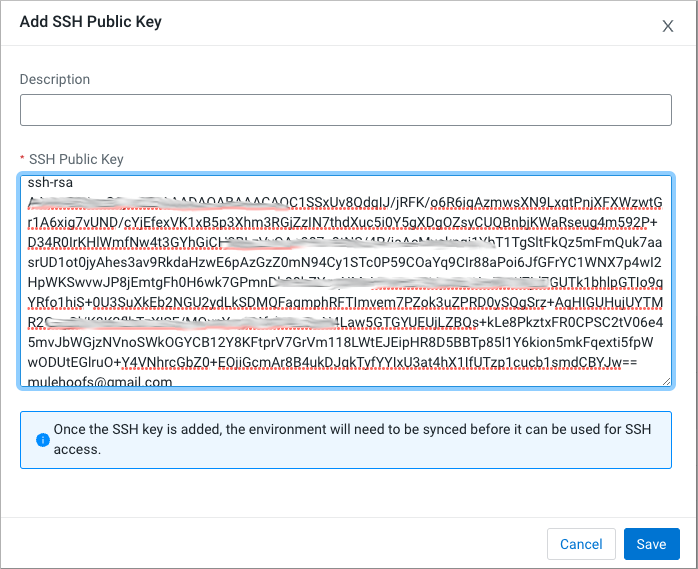You learn how to register an existing Secure Shell (SSH) key pair. Registering the key pair of a user allows the user to access the cluster from the command line. RSA or ED25519 keys are supported.
You must have one of the following roles to complete this task:
- EnvironmentAdmin
- DataSteward
- PowerUser
-
Go to the root directory on your computer.
For example, on Linux enter the change directory command:
$ cd
-
List hidden directories and files and look for the .ssh directory.
For example, on Linux enter the following command:
$ ls -ailg
-
If you find an .ssh directory, list the files in it.
Output might include a private and public key pair, such as the following
pair:
id_rsa
id_rsa.pub
-
If you do not find a .ssh directory, skip the next step, and perform steps in the next topic, “Creating a new key pair”.
-
Copy your SSH public key to the clipboard.
For example, on Linux, enter the following command:
pbcopy < ~/.ssh/id_rsa.pub
-
In CDP One, click Profile.
-
In Users, on the SSH tab, click Add SSH key.
-
In Add SSH Public Key, click the SSH public key text box, and paste the contents of your clipboard.
-
Click Save.
-
Synchronize users to the environment.