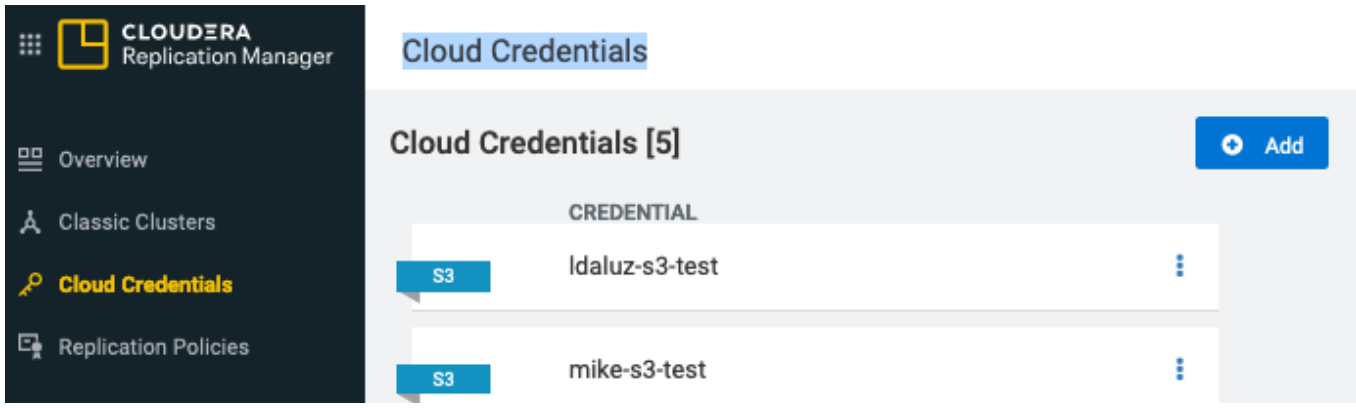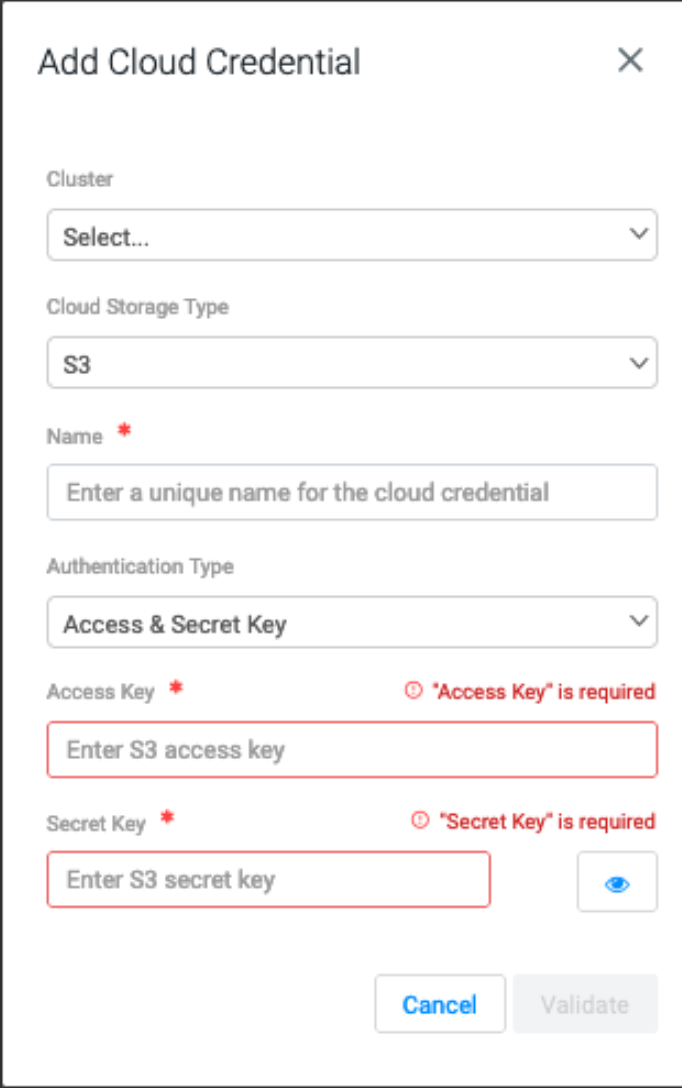Adding cloud credentials
You can perform the following tasks on the Cloud Credentials page to manage cloud credentials.
Unregistered credentials can impact the replication process. Credentials associated with a cluster node that do not have updated credentials are called unregistered credentials. For example, if a node is down when the credentials are changed on a bucket or when the node is brought up that has the old credentials.