Managing groups in CDP One
A user with the Groups Admin role can create and manage CDP One groups.
To manage groups, click Manage Group Membership under Security on the CDP One console:
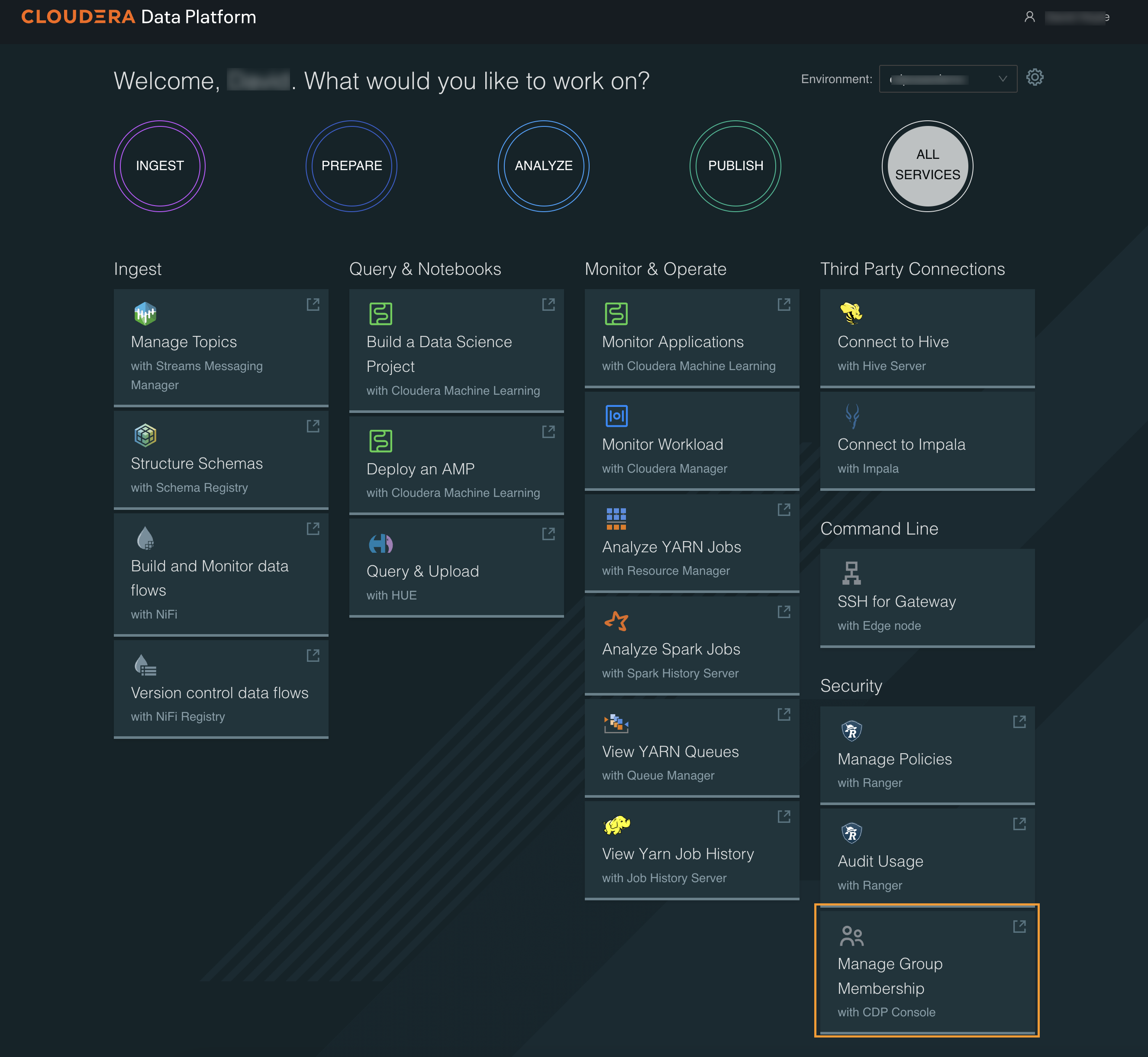
The Groups tab on the Management Console User Management page appears:
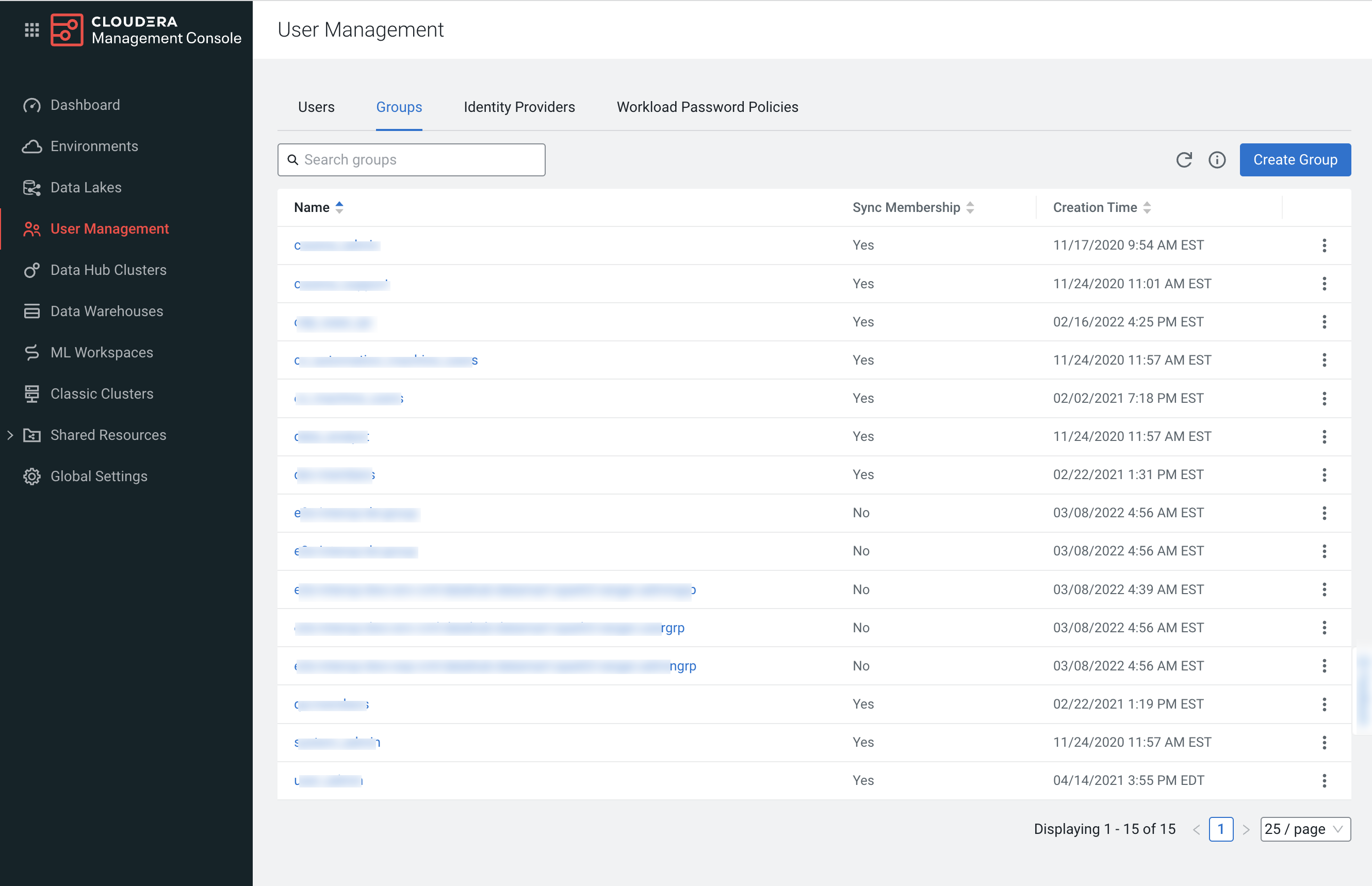
- To Create a group, click Create Group.
- To edit a group, click the group name, then add members, roles, or resources to the group.
- To update a group after editing, click Actions > Update Group on the group page, or click the More Options (ellipsis) icon for the group on the Groups tab, then click Update Group.
- To delete a group, click Actions > Delete Group on the group page, or click the More Options (ellipsis) icon for the group on the Groups tab, then click Delete Group.
