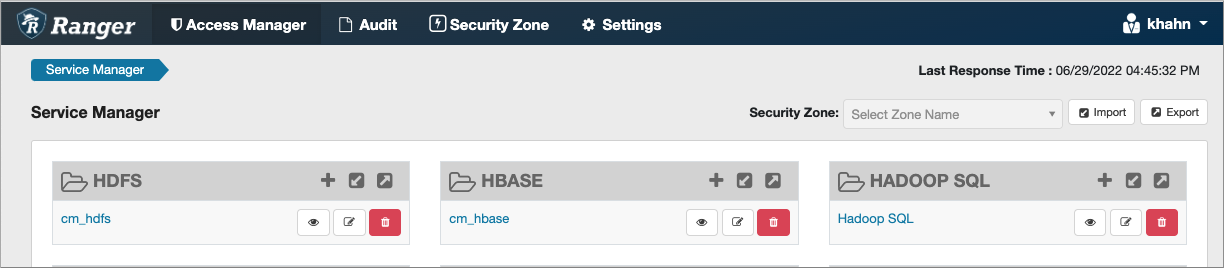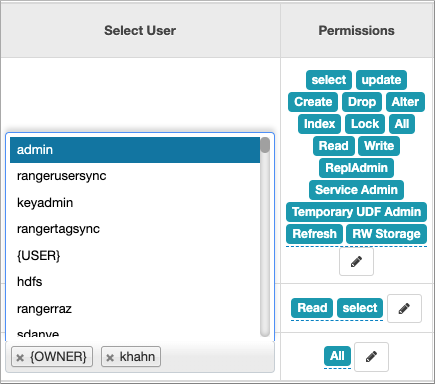Setting up Ranger to run SQL queries
As administrator, you set up authorization in Ranger for users to connect to Hive or Impala, and run queries.
- You obtained the administrator role that allows you to set up Ranger policies.
- You logged into CDP One, and accepted the default or selected another environment.