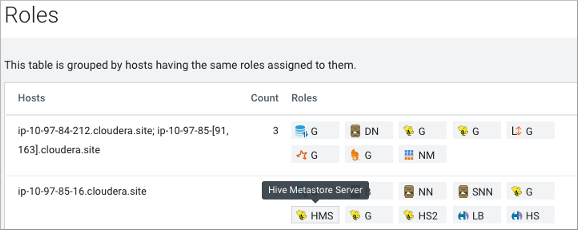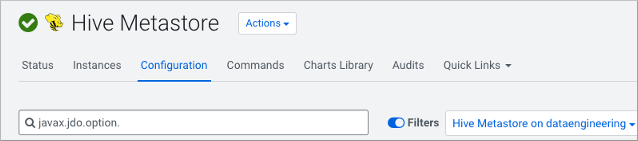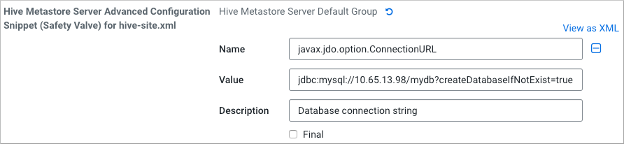Configure metastore database properties
In CDP Private Cloud Base, you configure Hive and Hive
metastore by modifying hive-site.xml indirectly using the Cloudera
Manager Safety Valve feature. A step-by-step procedure shows you how to set a number of
property names and values in lieu of using hive set key=value on the
command line, which is not supported.
myhost, the user
account is hiveuser, and the password is mypassword.
Substitute the following connection URLs and driver names depending on the your database
type.- MySQL connection URL:
jdbc:mysql://myhost/metastoreMySQL driver name:
com.mysql.jdbc.Driver - Postgres connection URL:
jdbc:postgresql://myhost/metastorePostgres driver name:
org.postgresql.Driver - Oracle connection URL:
jdbc:oracle:thin:@//myhost/xeOracle driver name:
oracle.jdbc.OracleDriver
- The following components are running:
- HiveServer
- Hive Metastore
- A database for the metastore, such as the default MySQL Server
- Hive clients
- Minimum Required Role: Configurator (also provided by Cluster Administrator, Full Administrator)