Cross data center replication example of multiple clusters
Review the cross data center replication example to understand how you can configure and start replication with Streams Replication Manager in a deployment with three data centers that each have two Kafka clusters.
In more advanced deployments, you may have multiple Kafka clusters in each of several data centers. To prevent creating a fully-connected mesh of all Kafka clusters, Cloudera recommends leveraging a single Kafka cluster in each data center for cross data center replication.
This example demonstrates the steps required to configure the deployment shown below. Additionally, it also provides example commands to start bidirectional replication of all topics within each data center and an example on how to replicate a single topic across all data centers.
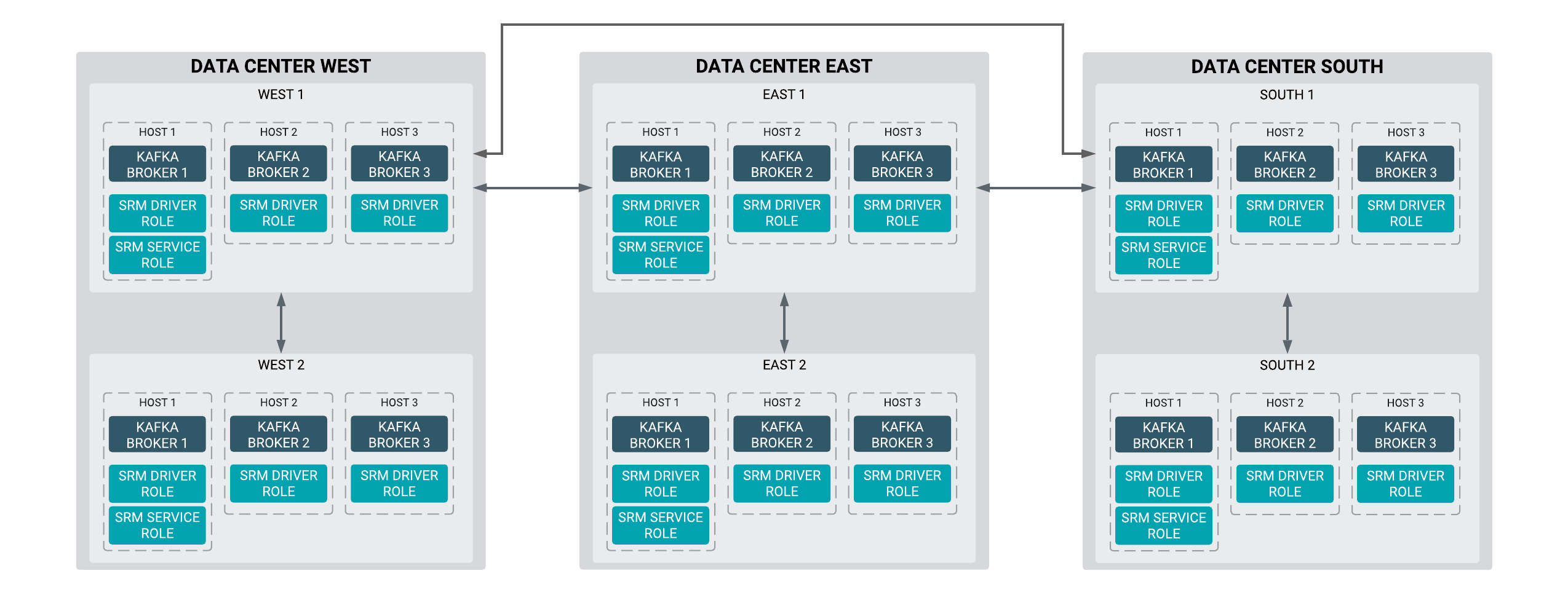
The steps shown here have to be carried out on all clusters in a given deployment. Configuration properties presented in Steps 3-5 are configured identically on all clusters. The configuration property presented in Step 7 will differ for each cluster.
