Associating Business Metadata attributes with entities
Assign Business Metadata attributes to entities in the entity detail page.
To add a Business Metadata attribute and value in the detail page for an entity:
- Click Add in the Business Metadata section.
- Select the Business Metadata collection and attribute from the drop-down menu.
- Set the attribute value associated with this entity.
- Click Save.
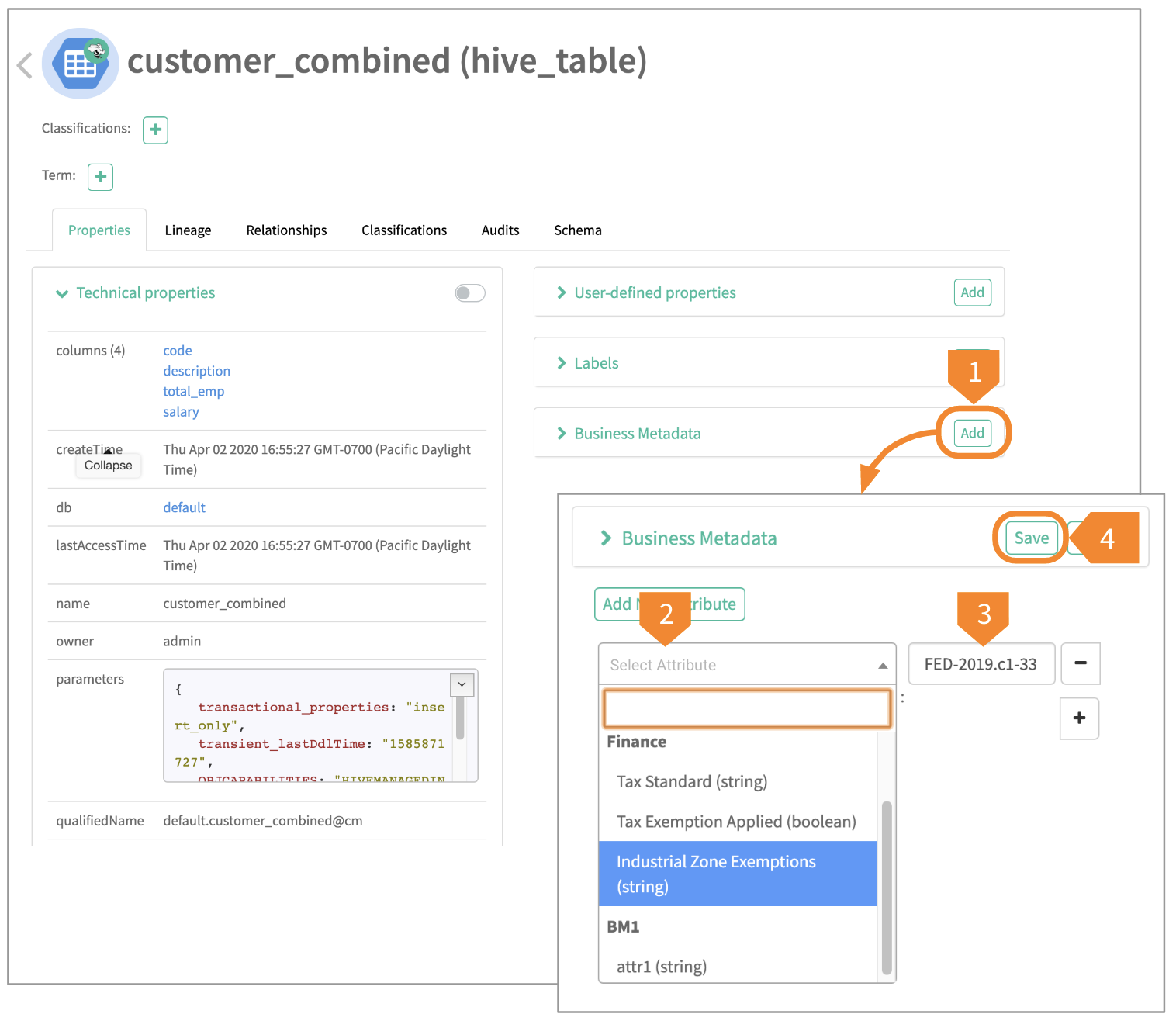
The final result appears in the Business Metadata section:
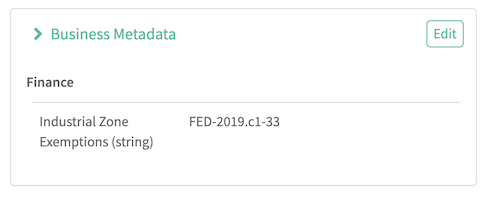
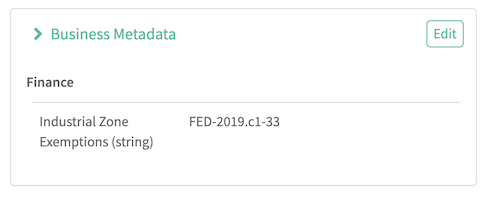
You can update the value of Business Metadata attributes from an entity by clicking Edit, then entering a new value. Be sure to click Save.
You can remove Business Metadata attributes from an entity by clicking Edit, then using the X button next to the attribute.
