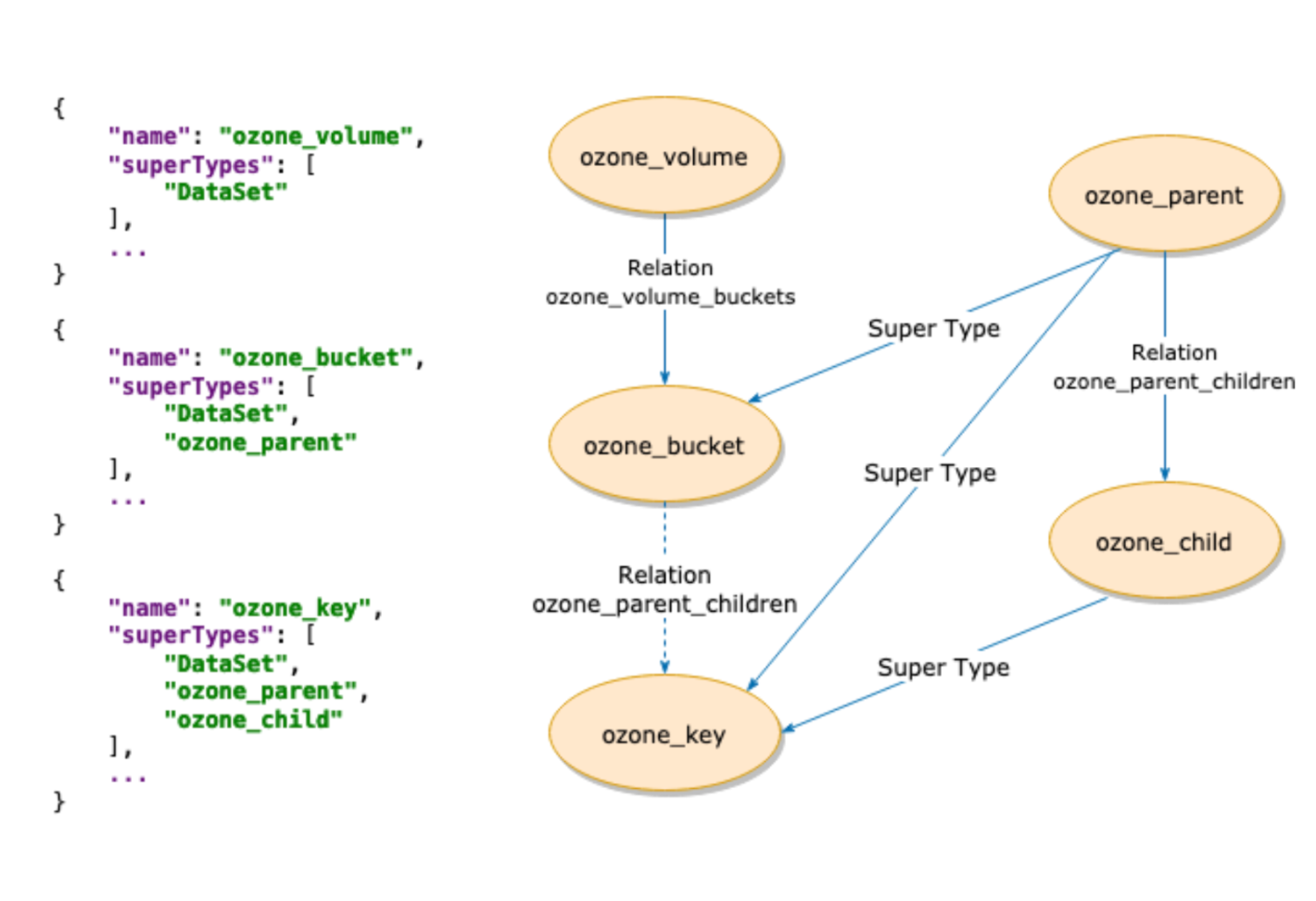How Integration works
This integration mechanism does not provide a direct Atlas Hook or Atlas Bridge option for Ozone to listen to the entity events in Ozone.
Because Atlas does not have the direct hook and Hive only provides path information, Atlas populates only a few attributes for Ozone entities.
Consider an example use case to create an external table with an Ozone path that results in creating an Ozone path entity directly in Atlas. In the example, the name of the Hive database is “oz_demo”.
Using the cluster interface, run the following command:
$ CREATE EXTERNAL TABLE sales (id int, name string) row format
delimited fields terminated by ' ' stored as textfile location
'o3fs://bucket1.volume1.ozone1/table_oz_demo1';
Once the query is executed, a table named “table_oz_demo1” is created in Atlas Web UI.
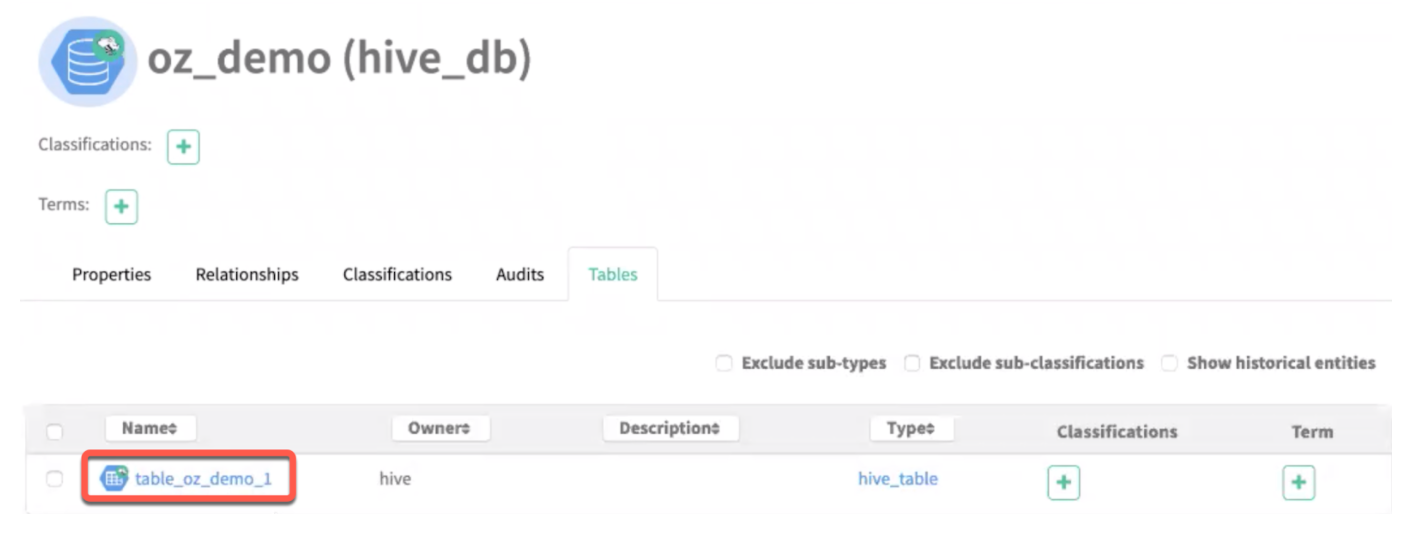
Open the External table (table_oz_demo1) and select the Lineage tab to display the path from where the table was created in Atlas.

Select the Ozone key (table_oz_demo_1) to view the information in the slider window.
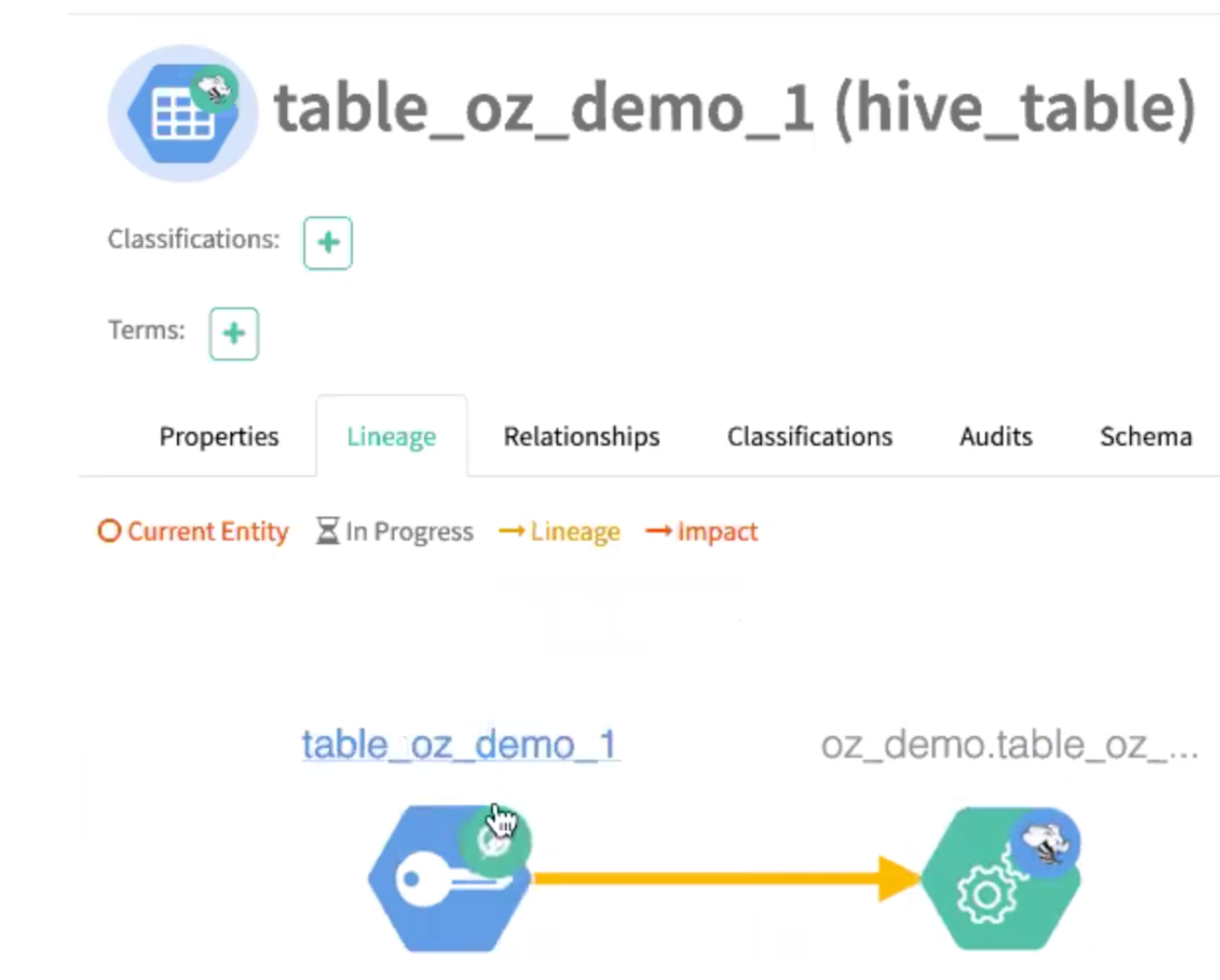
The slider displays the typeName as the Ozone key.
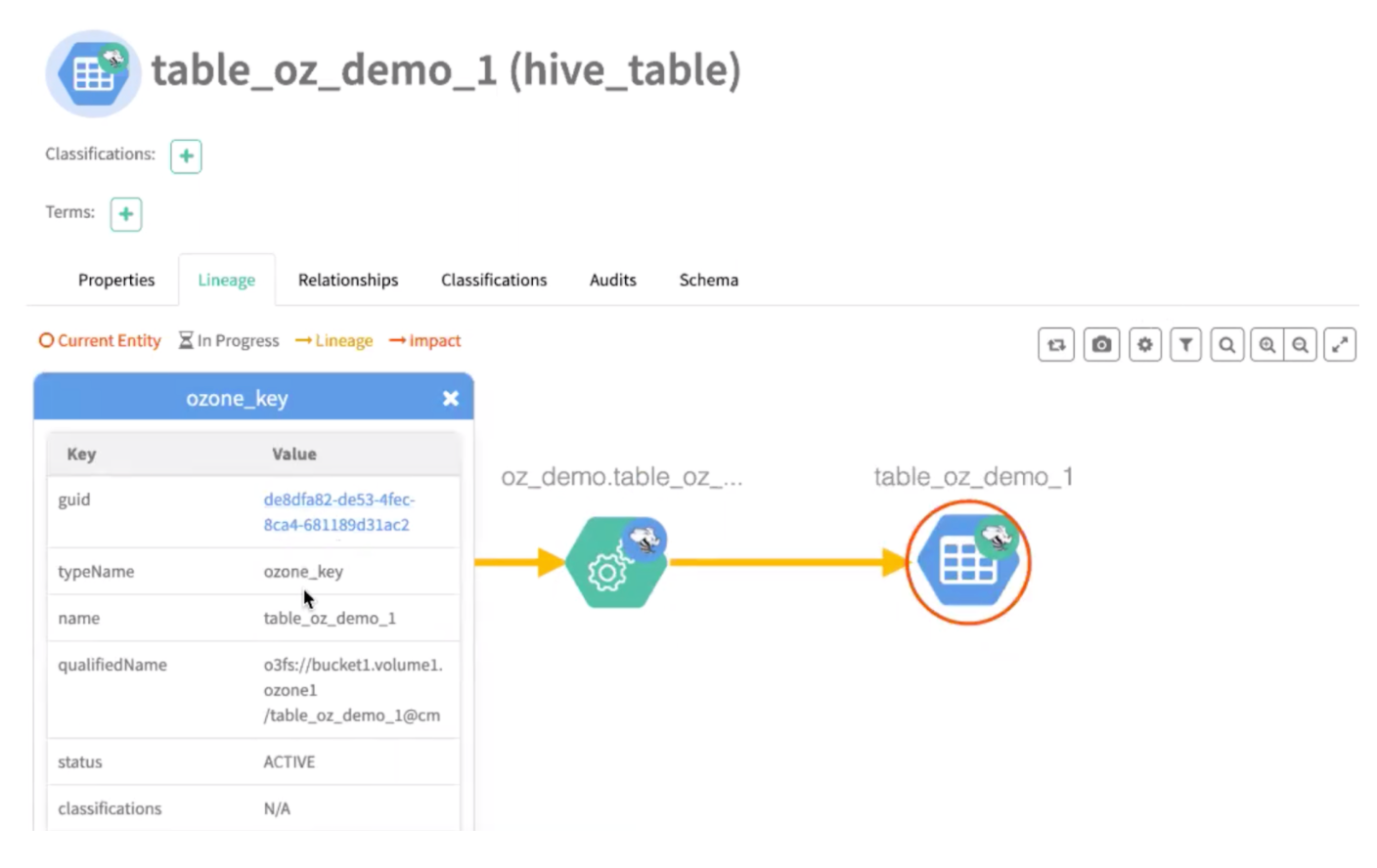
The Ozone Key refers to the Ozone path entity. The Ozone Key here is under “bucket1”.
How Ozone integration is set up
The following image provides an insight into the Atlas-Ozone integration mechanism.