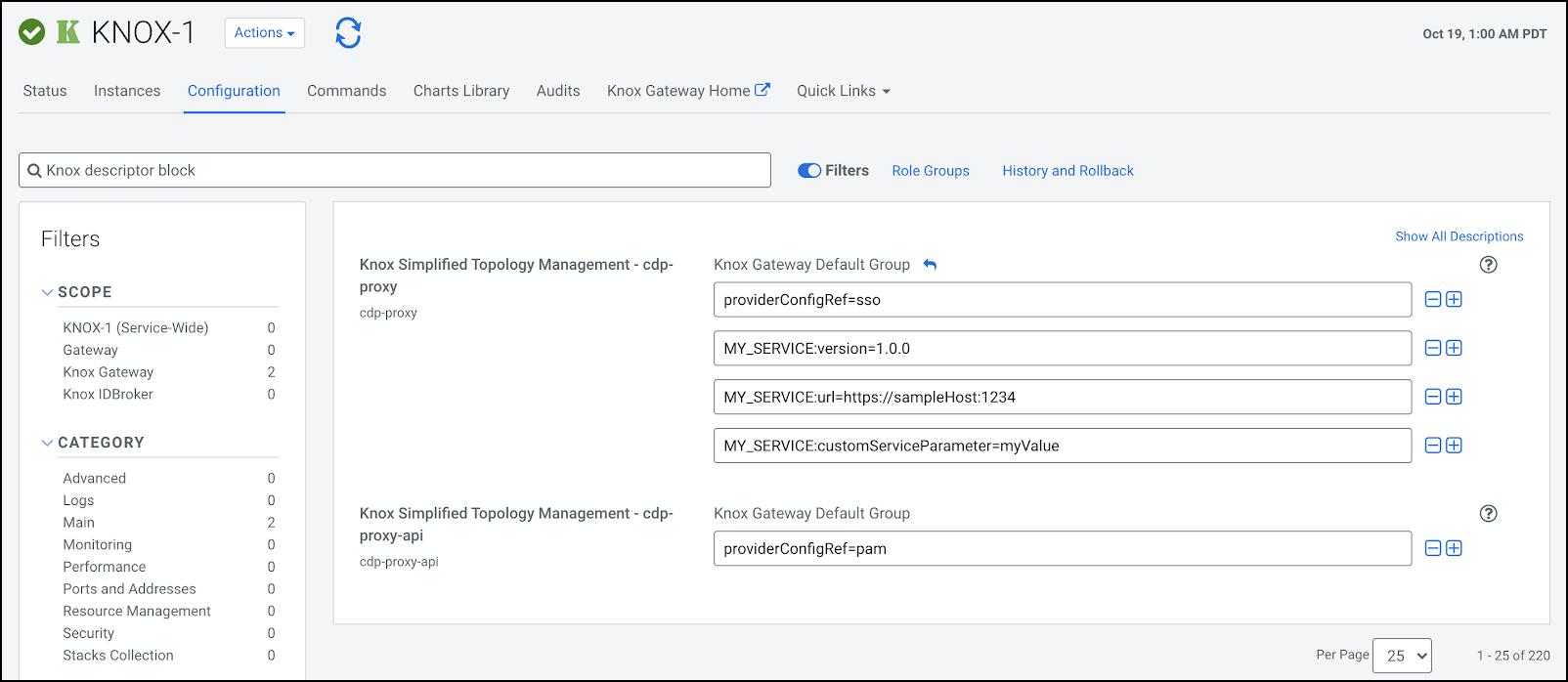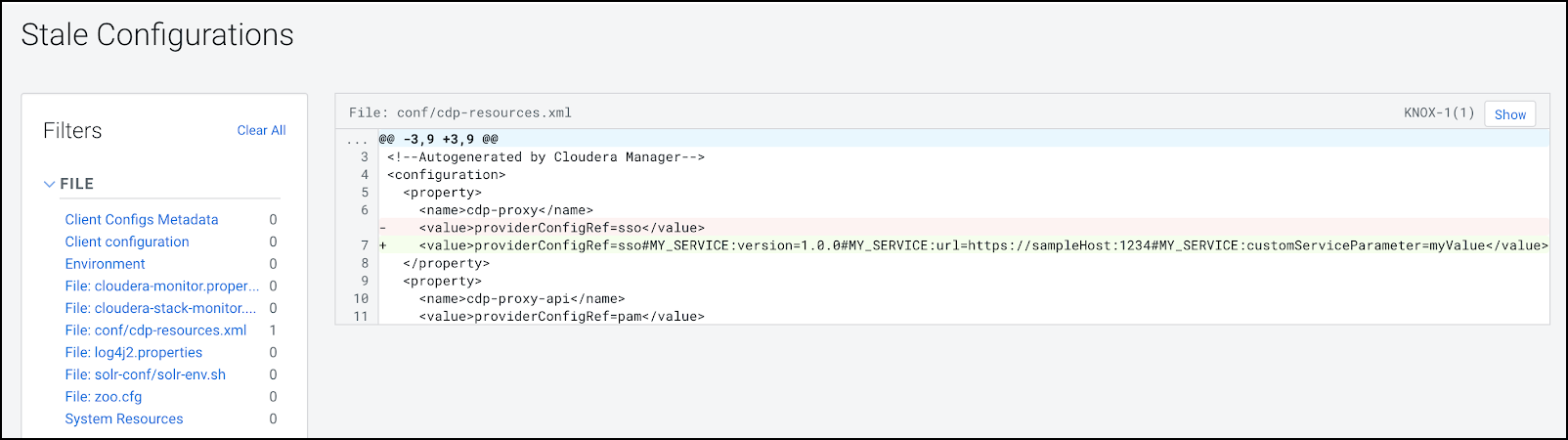Add custom service to existing descriptor in Apache Knox Proxy
How to add a custom service to an existing descriptor in Knox proxy using Cloudera Manager.
Custom
services are unofficial, tech preview, or community feature Knox
services. You must supply the service definition files (service.xml
and rewrite.xml) which exist in the
KNOX_DATA_DIR/services folder. These are not recommended
for production environments, and not supported by Cloudera.
MY_SERVICE) in
cdp-proxy is added with the following attributes:Version: the service’s version, for example,1.0.0.URL: the service URL, for example,https://sampleHost:1234.Service parameter: a sample service parameter, for example,myValue.
To achieve the goals you need to add three new entries with the
above-listed parameters in Knox Simplified Topology Management - cdp-proxy.
Then you save the changes, refresh the cluster and check if the newly added custom
service is available in cdp-proxy.