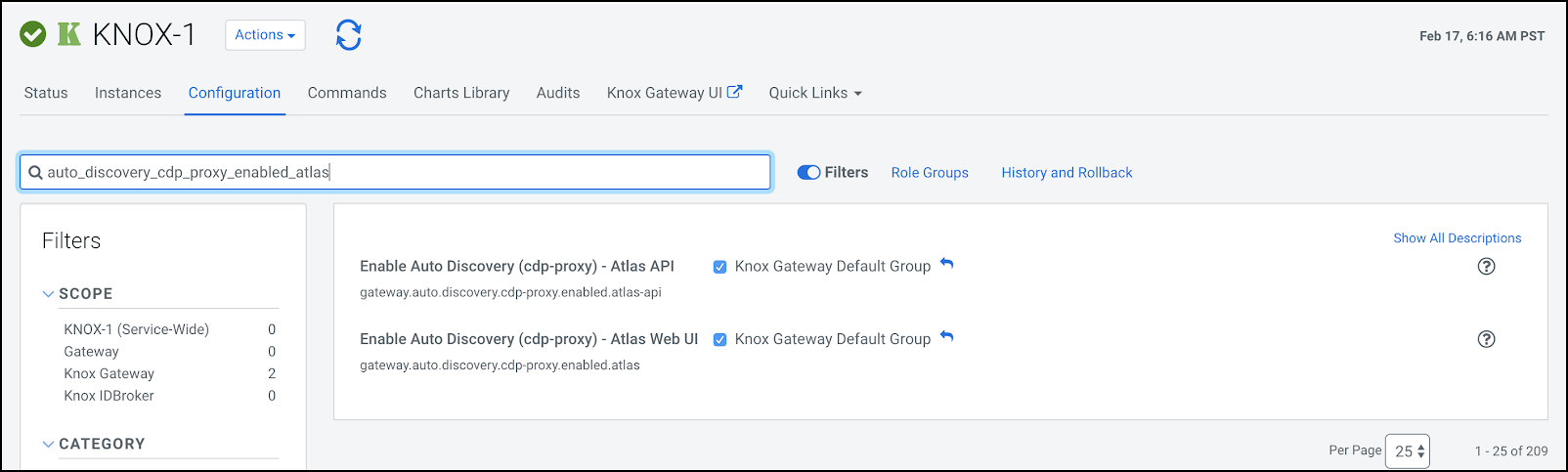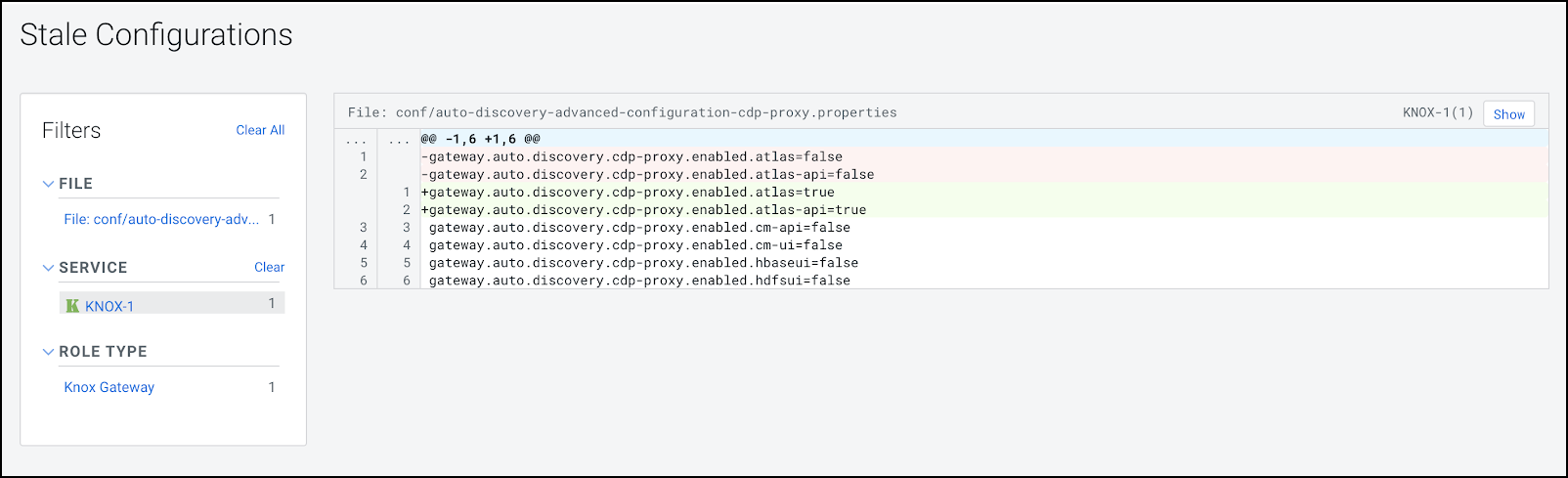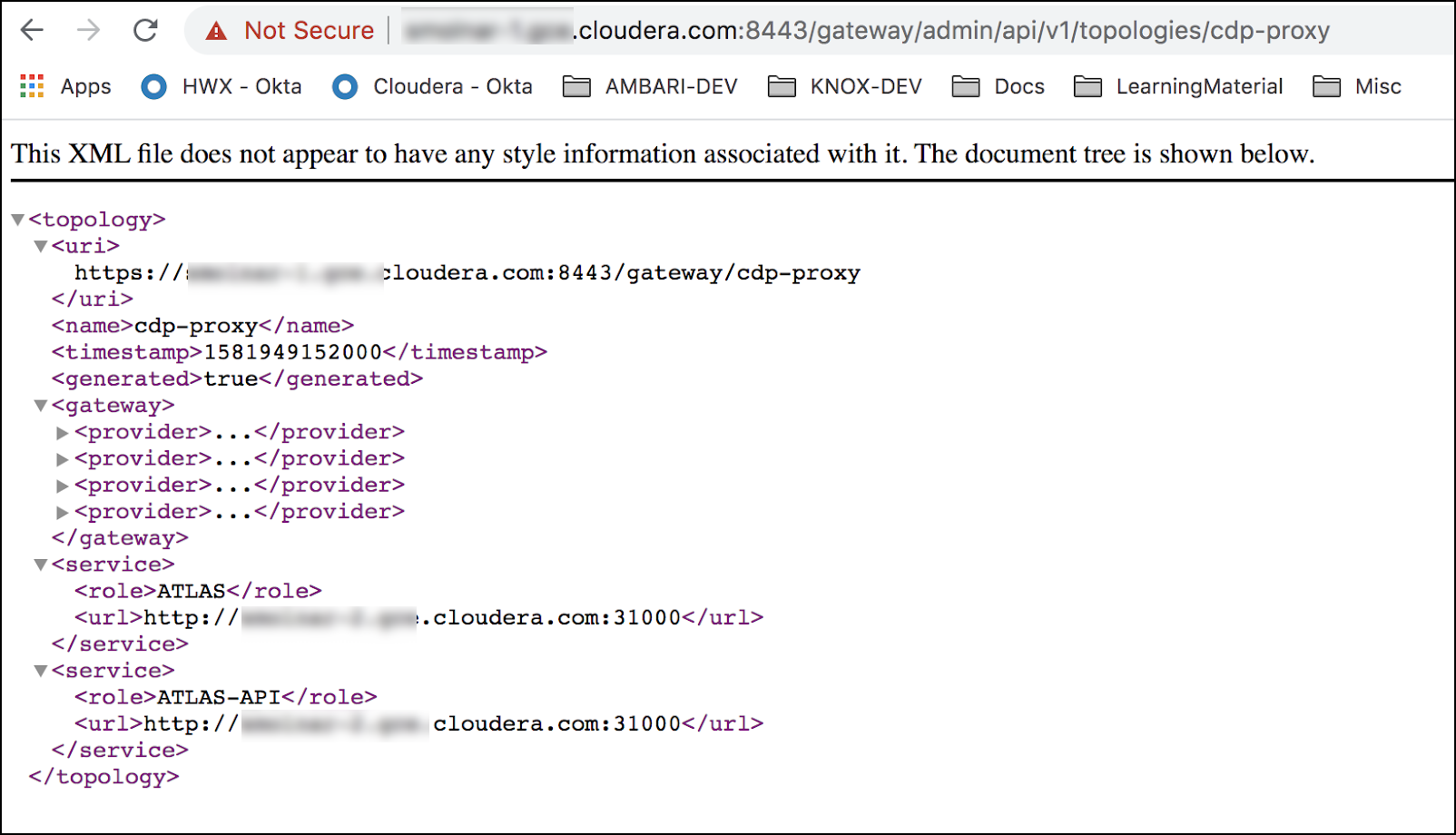Enable proxy for a known service in Apache Knox
How to enable auto-discovery for a known service in Knox proxy via Cloudera Manager.
Known
services are officially-supported Knox
services (like Apache Atlas, Ranger, Solr, etc.) Cloudera Manager provides and manages all
the required service definition files.
ATLAS and ATLAS UI to cdp-proxy. You can
add more services; for a comprehensive list of knoxn services that can be enabled, see Knox Supported Services Matrix.