Configuring Memory Allocations
To configure memory allocations, determine how many entities are being monitored and then consult the tables below for required and recommended memory configurations.
- Go to Clusters > Cloudera Management Service.
- Locate the chart with the title Cloudera Management Service Monitored
Entities.The number of monitored entities for the Host Monitor and Service Monitor displays at the bottom of the chart. In the following example, the Host Monitor has 46 monitored entities and the Service Monitor has 230 monitored entities.
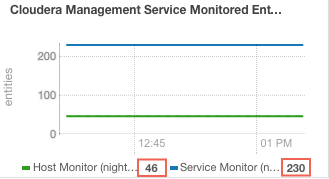
- Use the number of monitored entities for the Host Monitor to determine its memory requirements and recommendations in the tables below.
- Use the number of monitored entities for the Service Monitor to determine its
memory requirements and recommendations in the tables below.Clusters with HDFS, YARN, or Impala
Use the recommendations in this table for clusters where the only services having worker roles are HDFS, YARN, or Impala.
Number of Monitored Entities Number of Hosts Required Java Heap Size Recommended Non-Java Heap Size 0-2,000 0-100 3 GB 18 GB 2,000-4,000 100-200 4.5 GB 18 GB 4,000-8,000 200-400 4.5 GB 36 GB 8,000-16,000 400-800 7.5 GB 36 GB 16,000-20,000 800-1,000 10.5 GB 36 GB Clusters with HBase, Solr, Kafka, or KuduUse the recommendations when services such as HBase, Solr, Kafka, or Kudu are deployed in the cluster. These services typically have larger quantities of monitored entities.
Number of Monitored Entities Number of Hosts Required Java Heap Size Recommended Non-Java Heap Size 0-30,000 0-100 6 GB 36 GB 30,000-60,000 100-200 9 GB 36 GB 60,000-120,000 200-400 10.5 GB 36 GB 120,000-240,000 400-800 24 GB 60 GB Additional tuning
Exact memory requirements on a given cluster are determined by numerous factors, and might change over time. Following the steps on this page again from time to time, or configuring limits higher than the recommendations herein, might become advisable (or necessary). You might notice different symptoms regarding the operation of Service Monitor or Host Monitor when this is the case:- The Pause Duration health test shows Concerning or Bad status.
- Monitoring performance is unsatisfactory in any way.
- Logs frequently indicate pauses longer than 1000-2000 ms detected by
JvmPauseMonitor, except when the message includes
no GCs detected.
If the recommended settings do not yield satisfactory results, Cloudera recommends using the values from the next row down until the problem is resolved. If this does not happen even with the highest recommended values, further increase is possible with no known limits other than the physical memory in the host. Set non-Java memory size to 100-150% of the Java heap size in this case.
