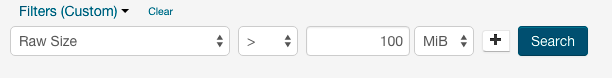Filters
You can use filters to limit the display and to search for files.
- To apply filters to the directory usage report, click the
Filters drop-down menu near the top of the page and select one of
the following preconfigured filters:
- Large Files
- Large Directories
- By Specific Owner
- By Specific Group
- Old Files
- Old Directories
- Files with Low Replication
- Overpopulated Directories
- Directories with Quotas
- Directories Watched
- To modify any of these filters, click the Customize link and select new criteria. Click Clear to revert to the preconfigured criteria for the filter.
- Click the Search button to display the report with the filters applied.
- You can also select Custom from the
Filters drop-down menu to create a report in which you define the
criteria. To create a custom report:
 icon to add additional criteria.
icon to add additional criteria.