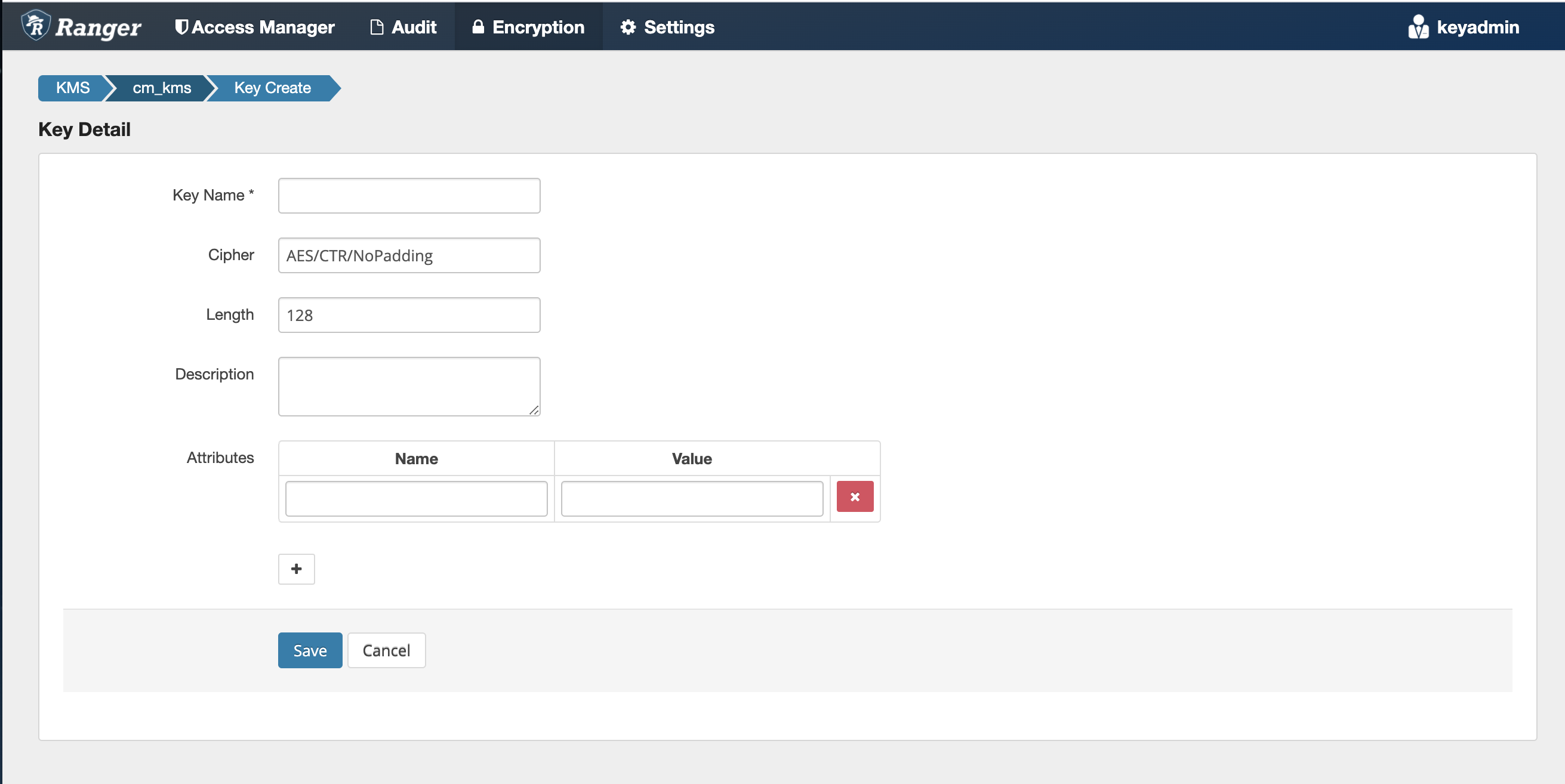List and Create Keys
How to list and create Ranger KMS keys.
List existing keys
- Log in to Ranger as the Ranger KMS admin user.
- Click Encryption in the top menu to display the Key Management page.
- Use the Select Service box to Select a Ranger KMS service. The keys for the service are dislayed.
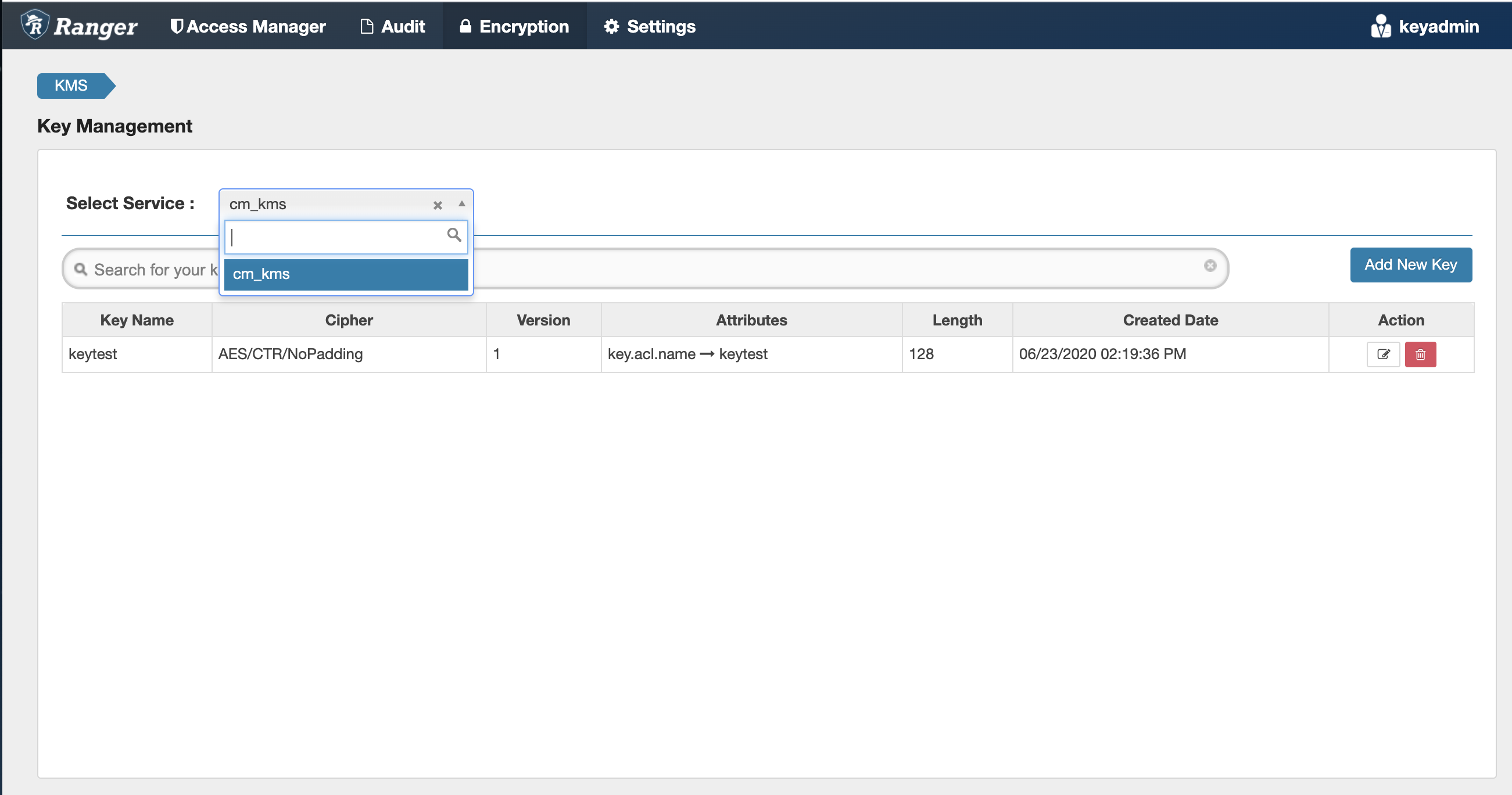
Create a new key
- Click Add New Key.
- On the Key Detail page, add a valid key name.
- Specify a cipher. Ranger KMS supports AES/CTR/NoPadding as the cipher suite.
- Specify the key length: 128 or 256 bits.
- Add other attributes as needed, then click Save.