Import resource-based policies for a specific service
How to import resource-based policies for a specific service (HBase, YARN, etc.).
-
On the Service Manager page, click the Import icon for the service:
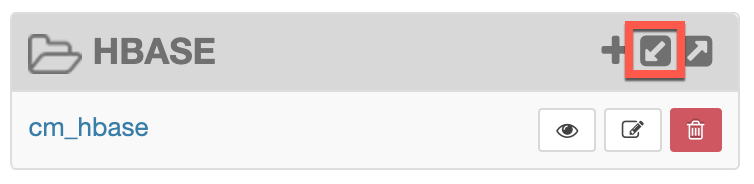
The Import Policy page appears.
-
Select the file to import.
You can only import policies in JSON format.
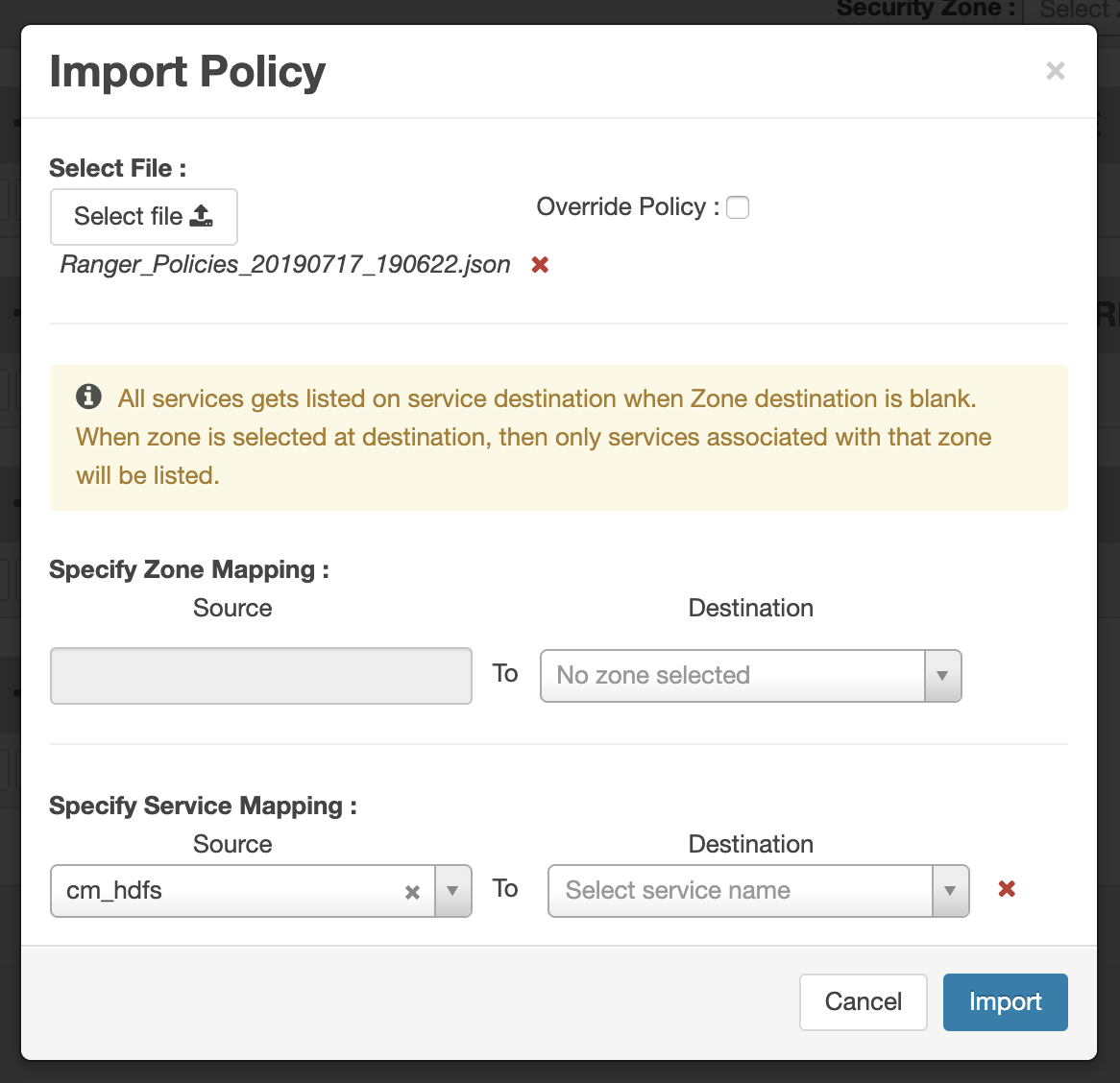
-
(Optional) Configure the import operation:
- The Override Policy option deletes all policies of the destination repositories.
- Zone Mapping – when no destination is selected, all services are imported. When a destination is selected, only the services associated with that security zone are imported.
-
Service Mapping maps the downloaded file repository, i.e. source repository
to destination repository. You can use the red x symbols to remove
services from the import. Scroll down to view all service mappings.
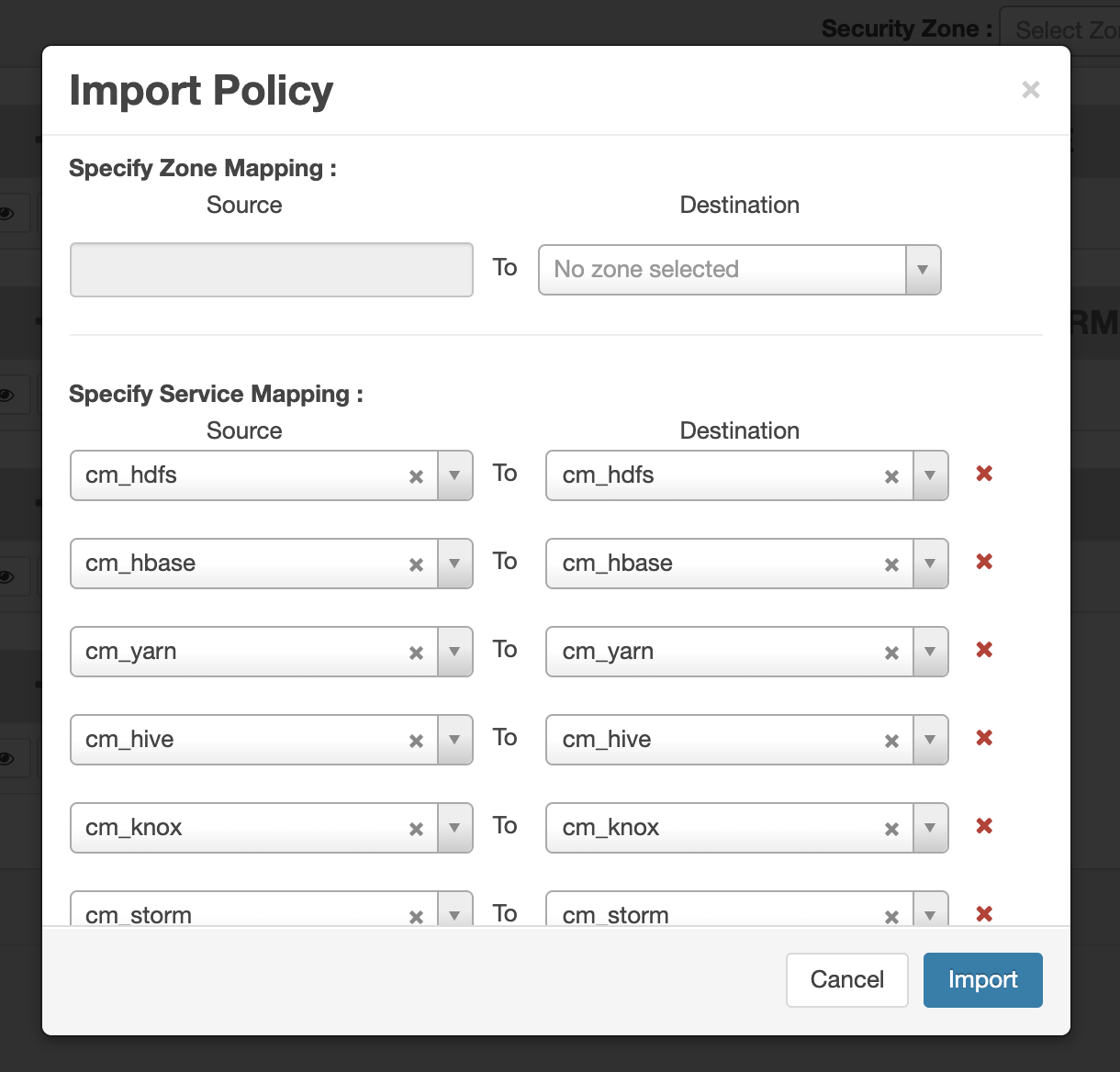
-
Click Import.
A confirmation message appears after the file is imported.
