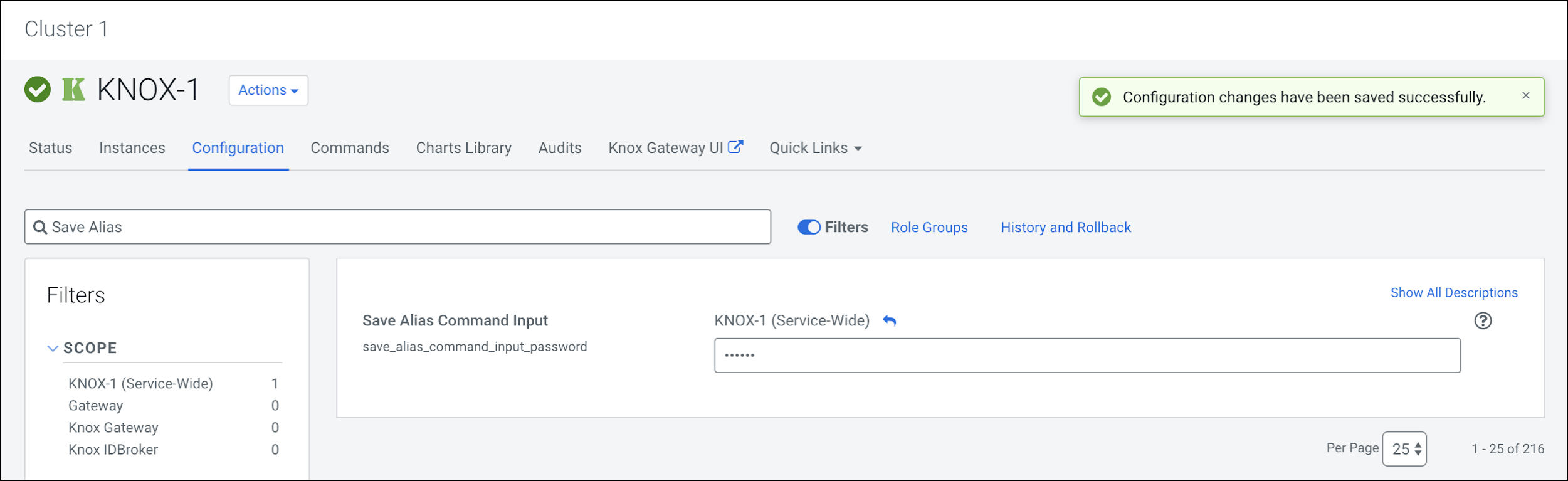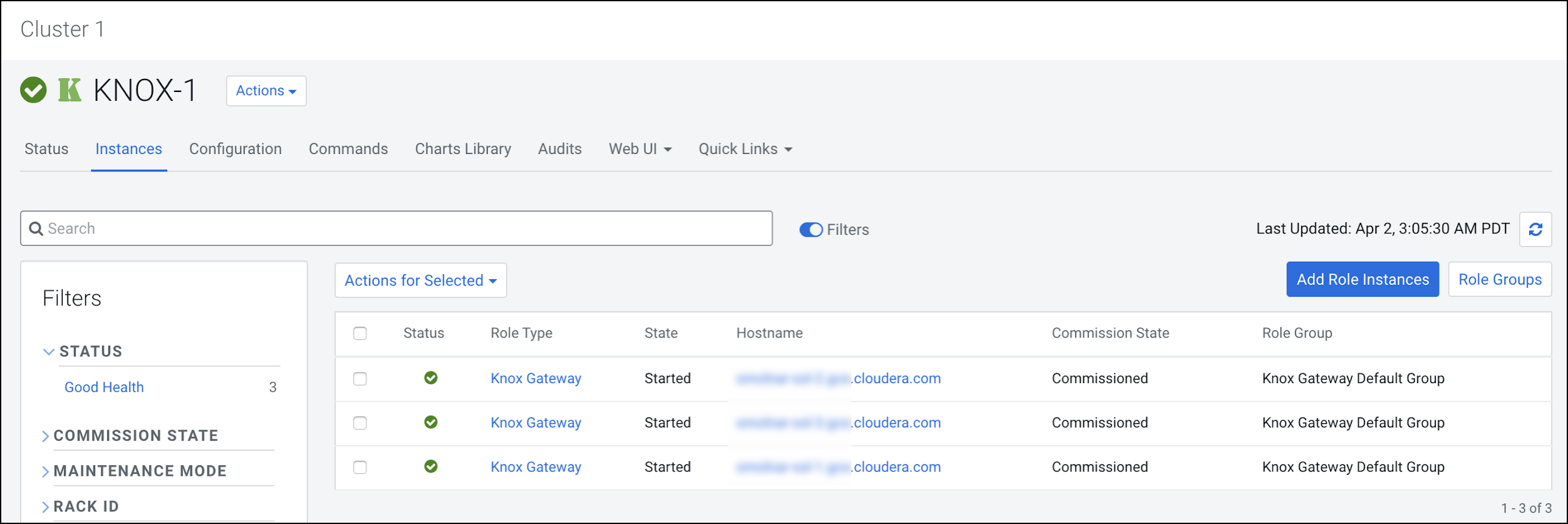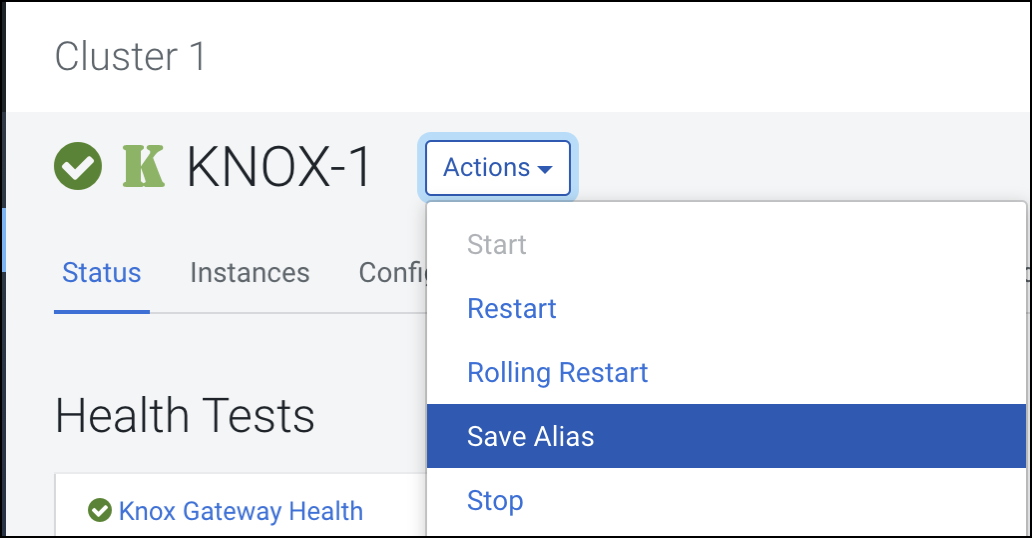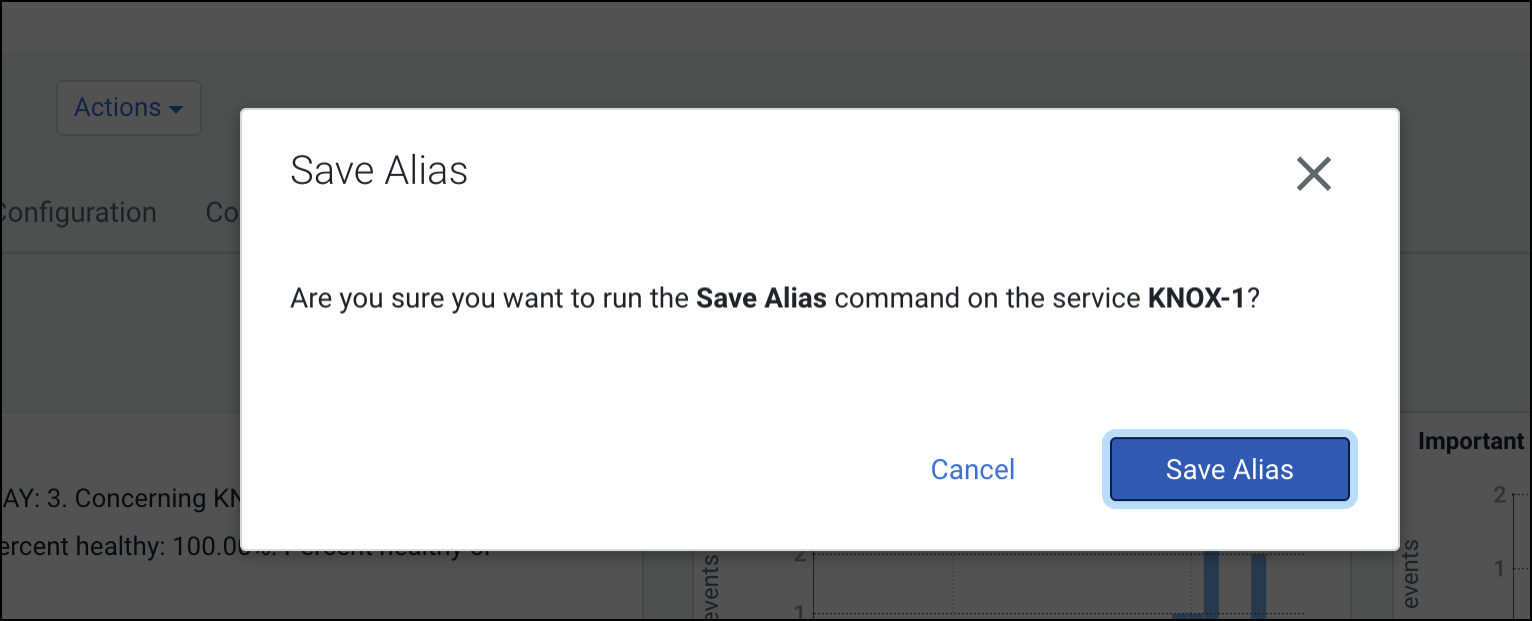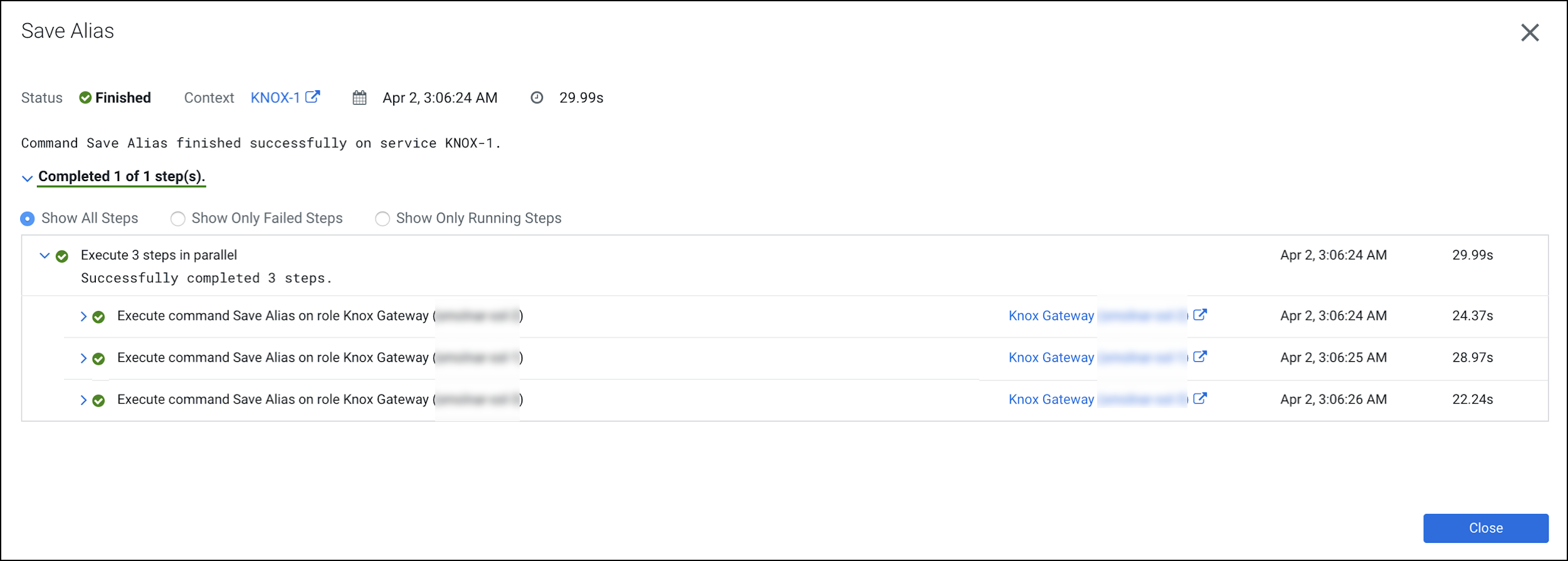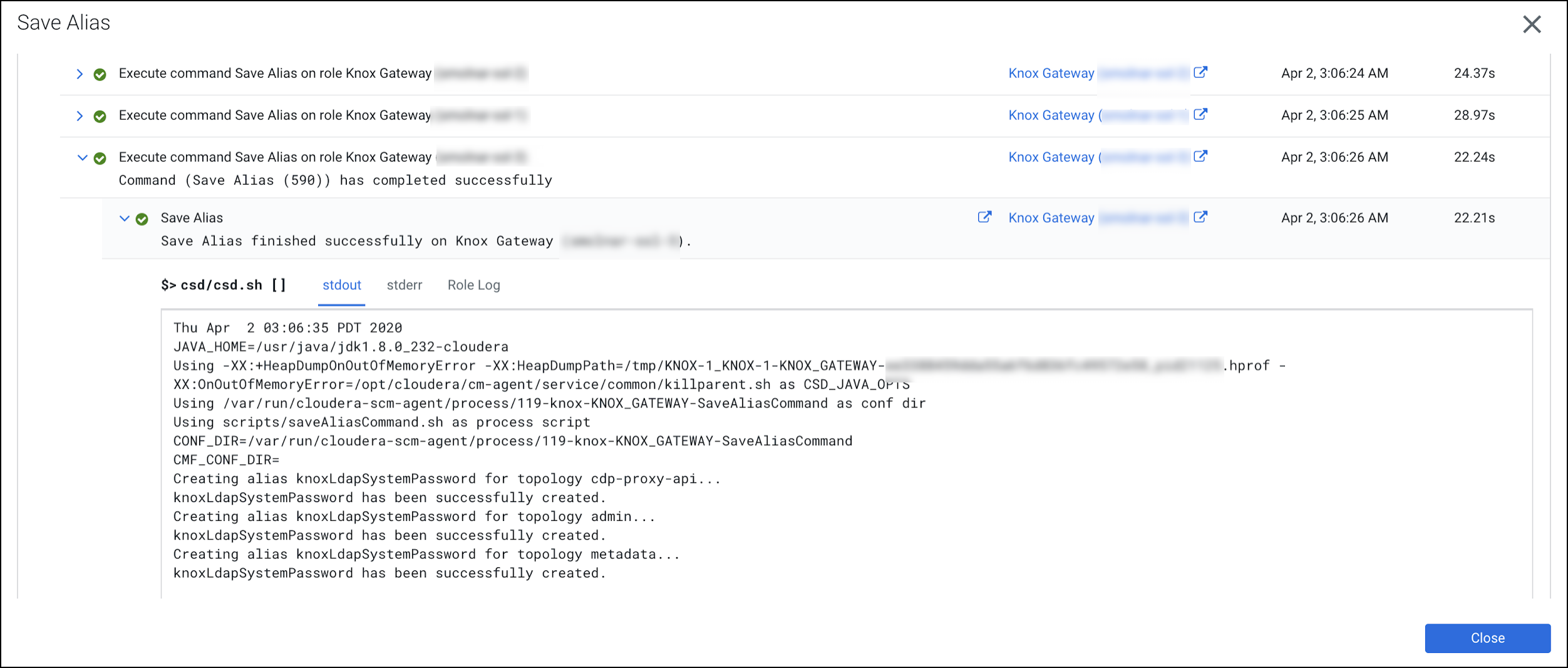Saving aliases
There is a new command available for the Knox Gateway role which allows end-users to
save an alias=password pair to an arbitrary number of topologies on each host
where an instance of the Knox Gateway is installed without the need of running the Knox CLI tool
manually.
A new password-type input field is added, called
save_alias_command_input_password. The format of an entry in this input field
should be:
topology_name_1[:topology_name_2:...:topology_name_N].alias_name=password
Example:
cdp-proxy-api:admin:metadata.knoxLdapSystemPassword=guest-password.
After the end-user entered a meaningful and valid value and saved the configuration
changes he/she can run the command from Knox’s action list: Actions/Save
Alias.