Cluster Utilization Report overview
The Cluster Utilization Report screens in Cloudera Manager display aggregated utilization information for YARN and Impala jobs.
The reports display CPU utilization, memory utilization, resource allocations made due to the YARN capacity scheduler, and Impala queries. The report displays aggregated utilization for the entire cluster and also breaks out utilization by tenant, which is either a user or a resource pool. You can configure the report to display utilization for a range of dates, specific days of the week, and time ranges.
The report displays the current utilization of CPU and memory resources and the resources that were allocated using the Cloudera Manager resource management features.
Using the information displayed in the Cluster Utilization Report, a
Cloudera Runtime cluster administrator can verify that sufficient resources are available for the
number and types of jobs running in the cluster. An administrator can use the reports to tune
resource allocations so that resources are used efficiently and meet business requirements. Tool
tips in the report pages provide suggestions about how to improve performance based on the
information displayed in the report. Hover over a label to see these suggestions and other
information. For example:
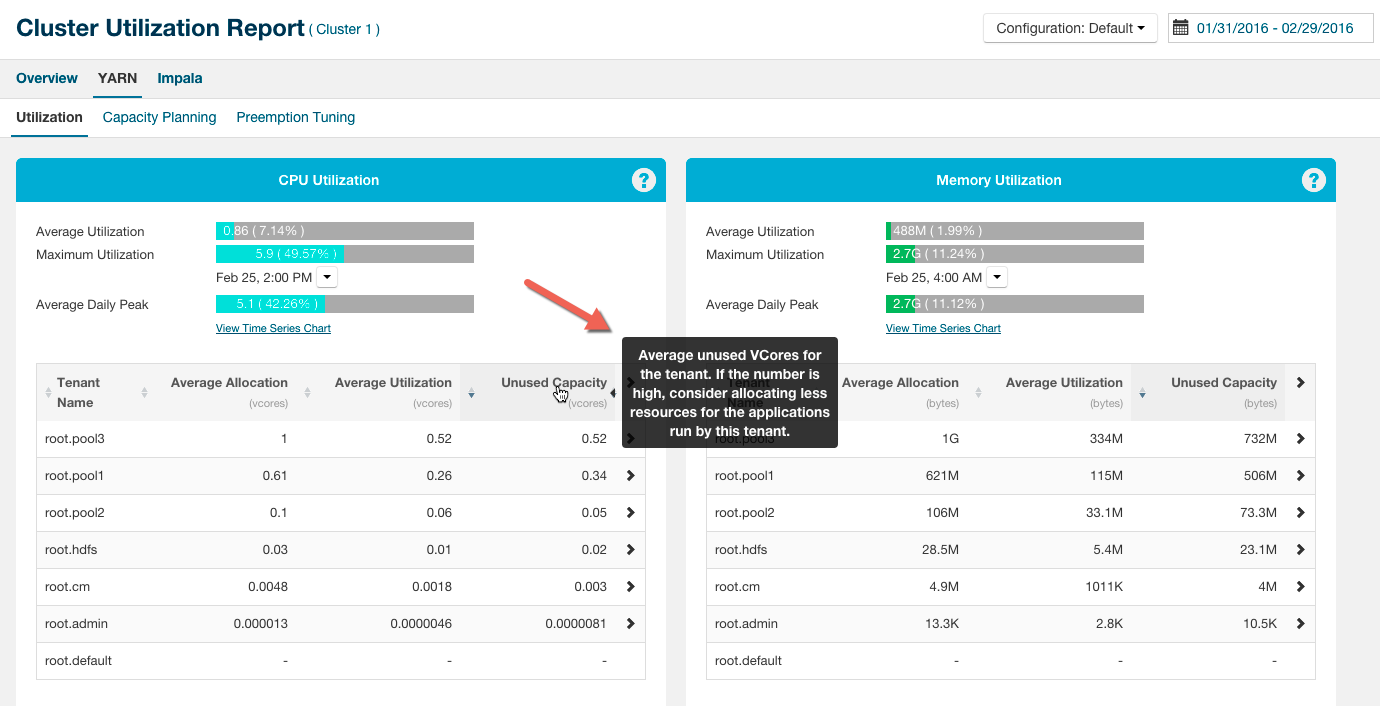
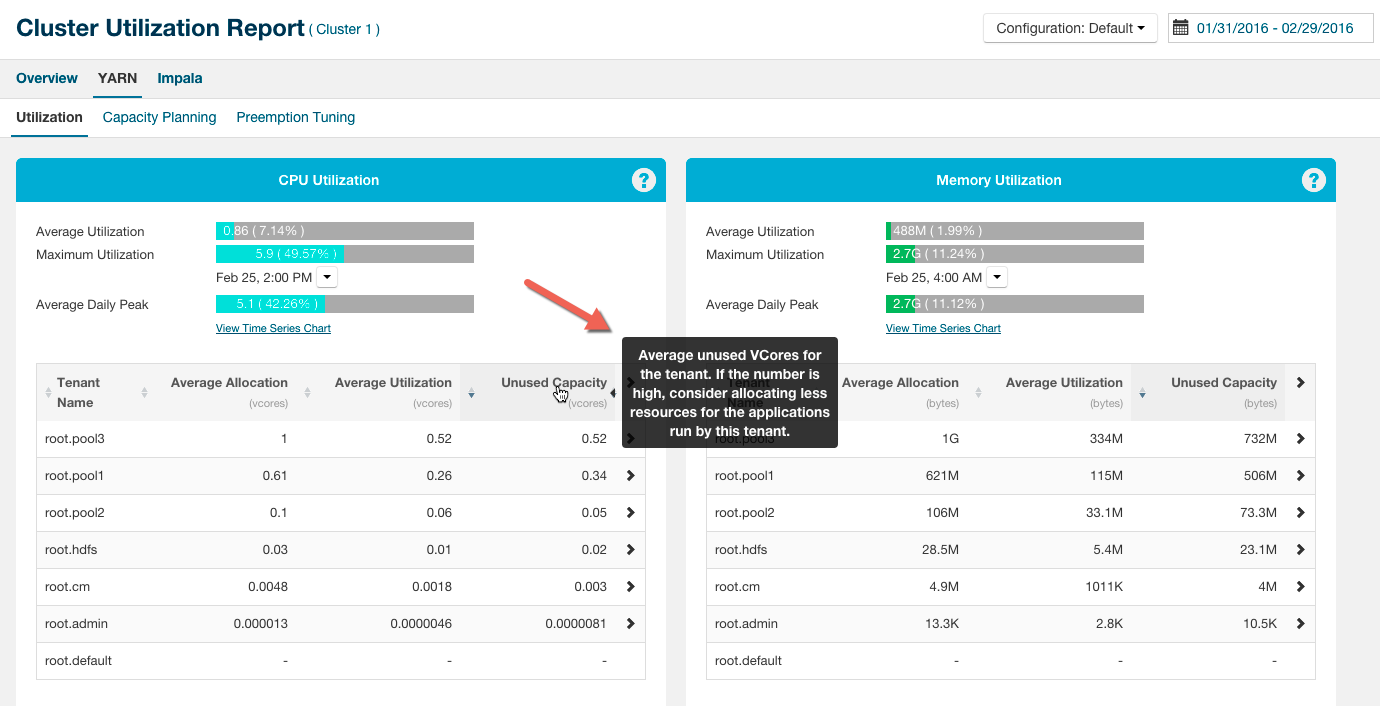
You can tune the following:
- CPU and memory allocations
- Weights for each pool
- Scheduling rules
- Preemption thresholds
- Maximum number of running and queued Impala queries
- Maximum timeout for the queue of Impala queries
- Placement rules
- Number of hosts in a cluster
- Memory capacity of hosts
- Impala Admission Control pool and queue configurations
