How to add a role in Ranger.
You can create a role either through Ranger, or through
Hive.
To create a role through Ranger:
-
Select Settings > Users/Groups/Roles, then click the
Roles tab.
The Role List page appears.
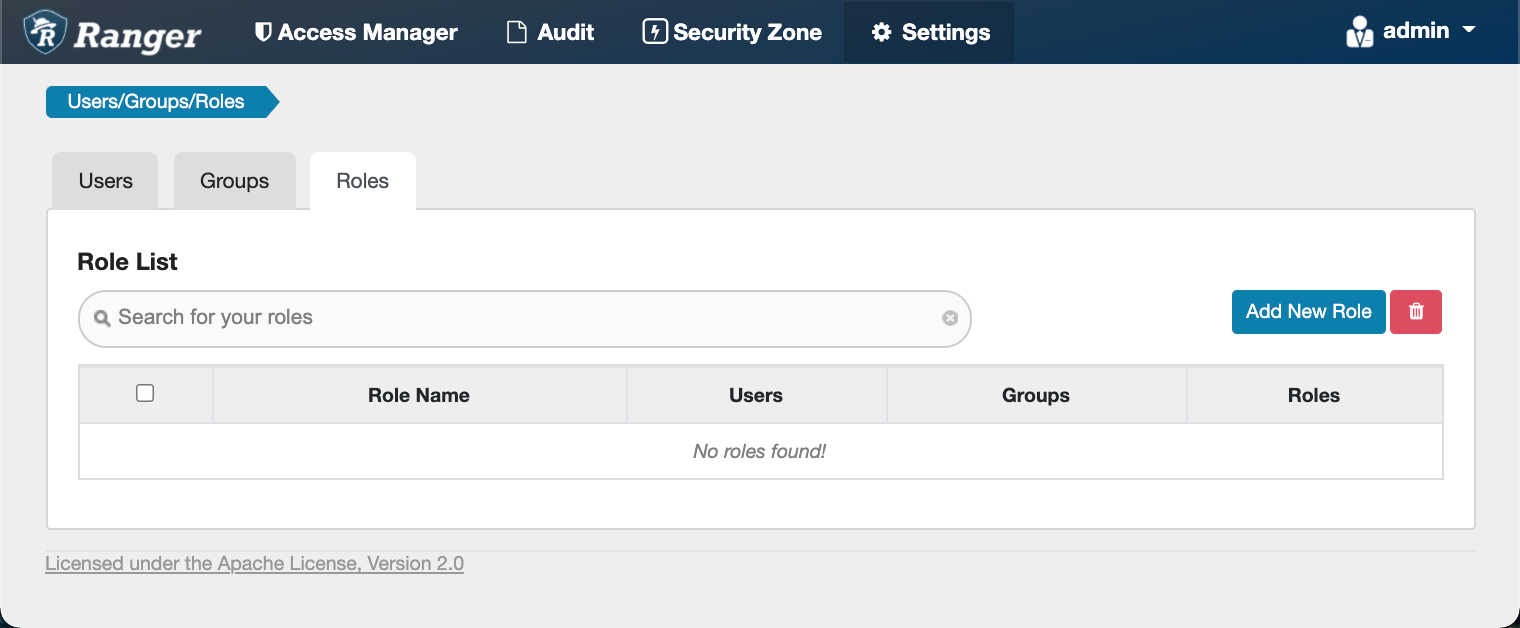
-
Click Add New Role.
The Role Detail page appears.
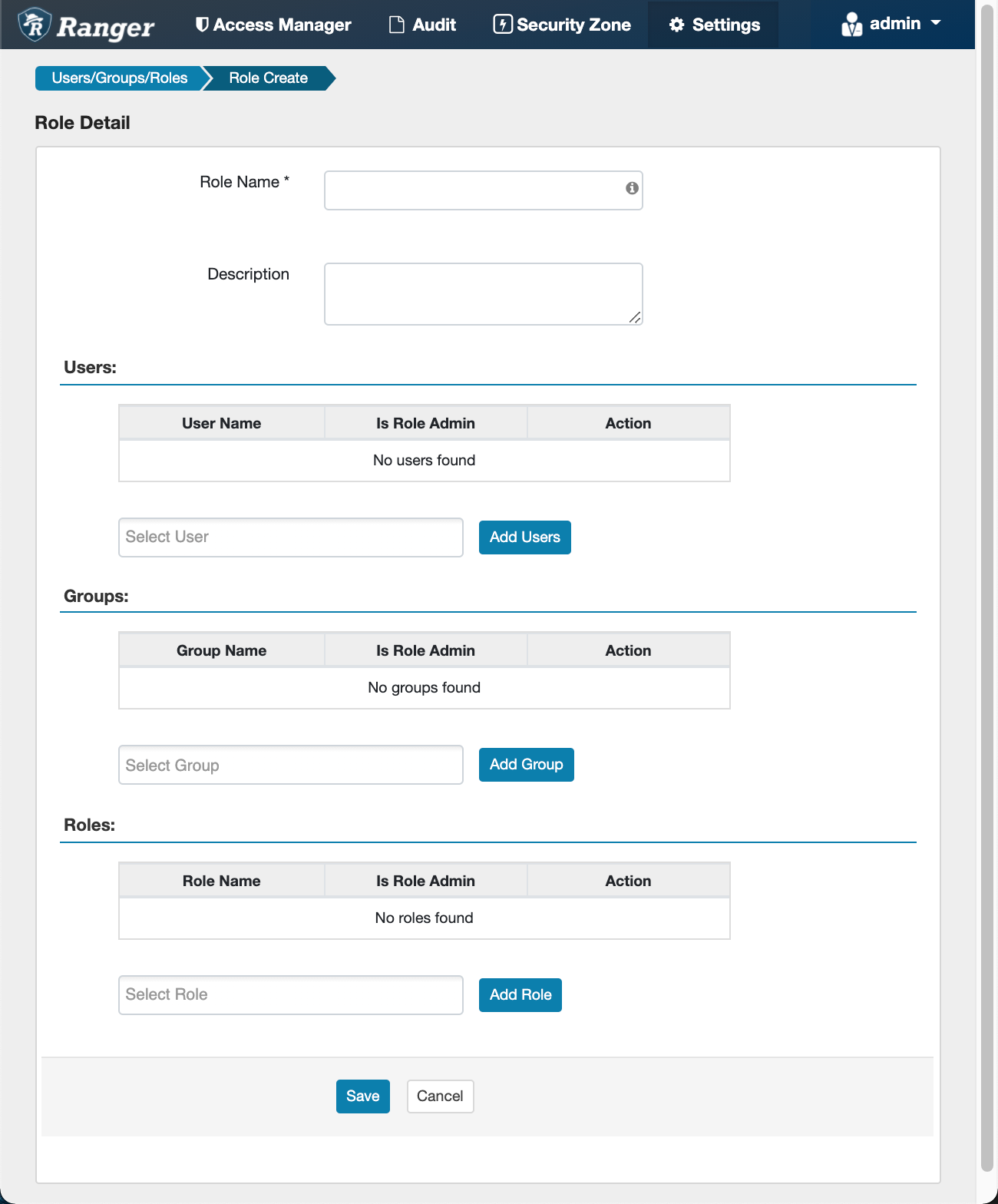
-
Enter a unique name for the role. Optionally, add users, groups and/or roles to be
associated with the role, then click Save.