Enhancements related to bulk glossary terms import
After you import Glossary terms into Atlas, you can now list the terms linked to the specific term (Related Terms) in Atlas UI that are provided by the user using the CSV file.
Additionally, you can view the error messages that contain information about the terms that are not in accordance with the import definitions, and also view the status of import from the Response after the import operation is complete. Before this enhancement, the relationship dependency was not in place to import a related term that was created as a part of the same file.
You can now make changes to the CSV file as shown in the example:
GlossaryName, TermName, ShortDescription, LongDescription, Examples, Abbreviation, Usage,
AdditionalAttributes, TranslationTerms, ValidValuesFor, Synonyms, ReplacedBy, ValidValues,
ReplacementTerms, SeeAlso, TranslatedTerms, IsA, Antonyms, Classifies, PreferredToTerms,
PreferredTermsglossary_1,term_1,"short desc","long desc", "eg", "G1", "Usage",
"val:100%",,,,,,,glossary_1:term_2,,glossary_1:term_3,,,,"glossary_1:term_2|glossary_1:term_3"glossary_1,term_2,"short desc","long desc", "eg", "G1", "Usage",
"val:100%",,,,,,,,,,"glossary_1:term_3|glossary_1:term_2",,,glossary_1,term_3,"short desc","long desc", "eg", "G1", "Usage",
"val:100%",,,,,,,"glossary_1:term_a|glossary_1:term_3",,,,,,And later when you import the CSV file into Atlas, the glossary terms are imported.
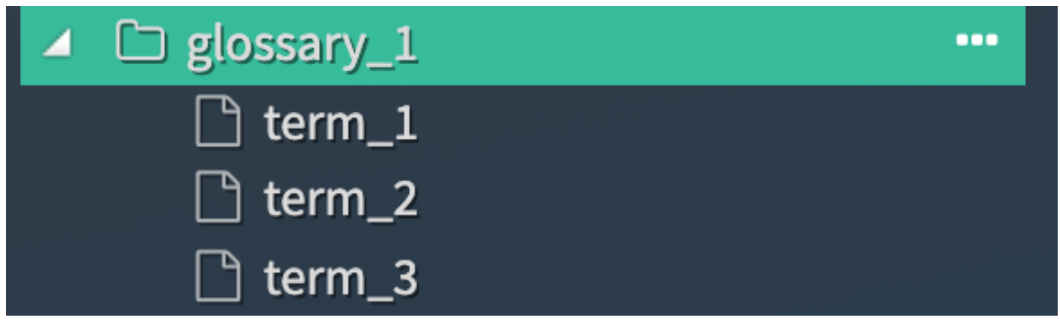
You can view the glossary-associated Related Terms in Atlas, which are displayed as seen in the following example images:
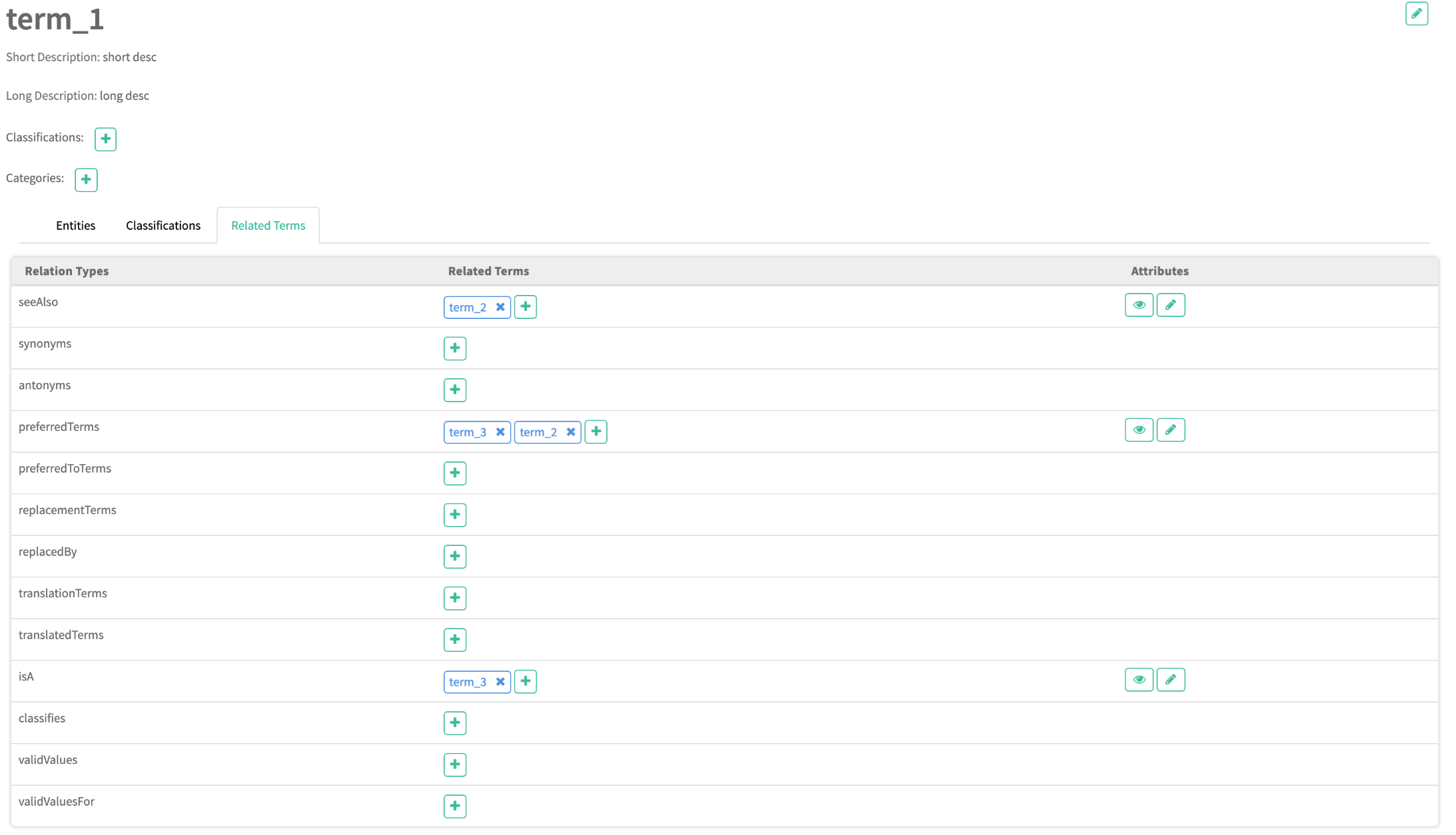
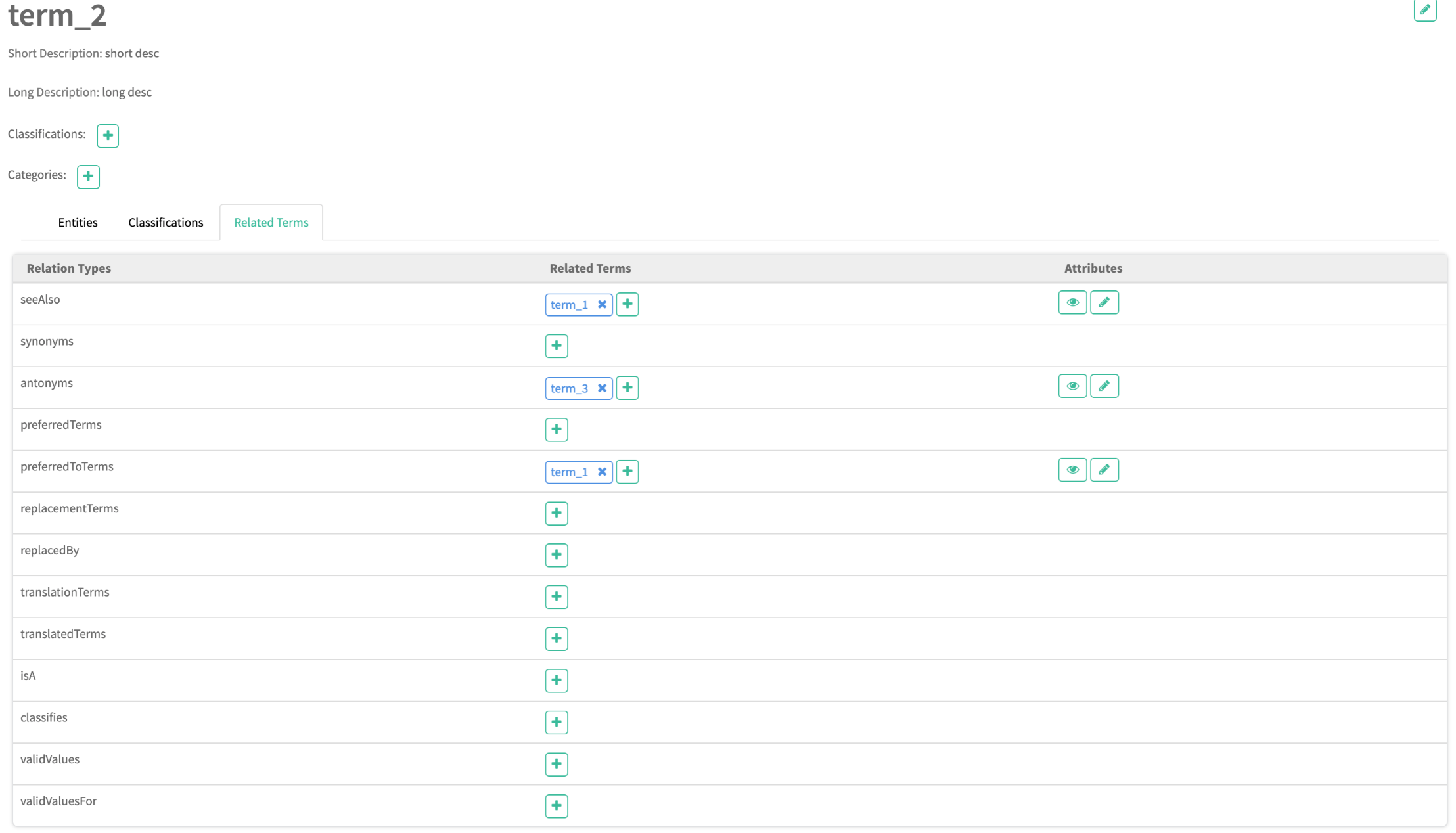
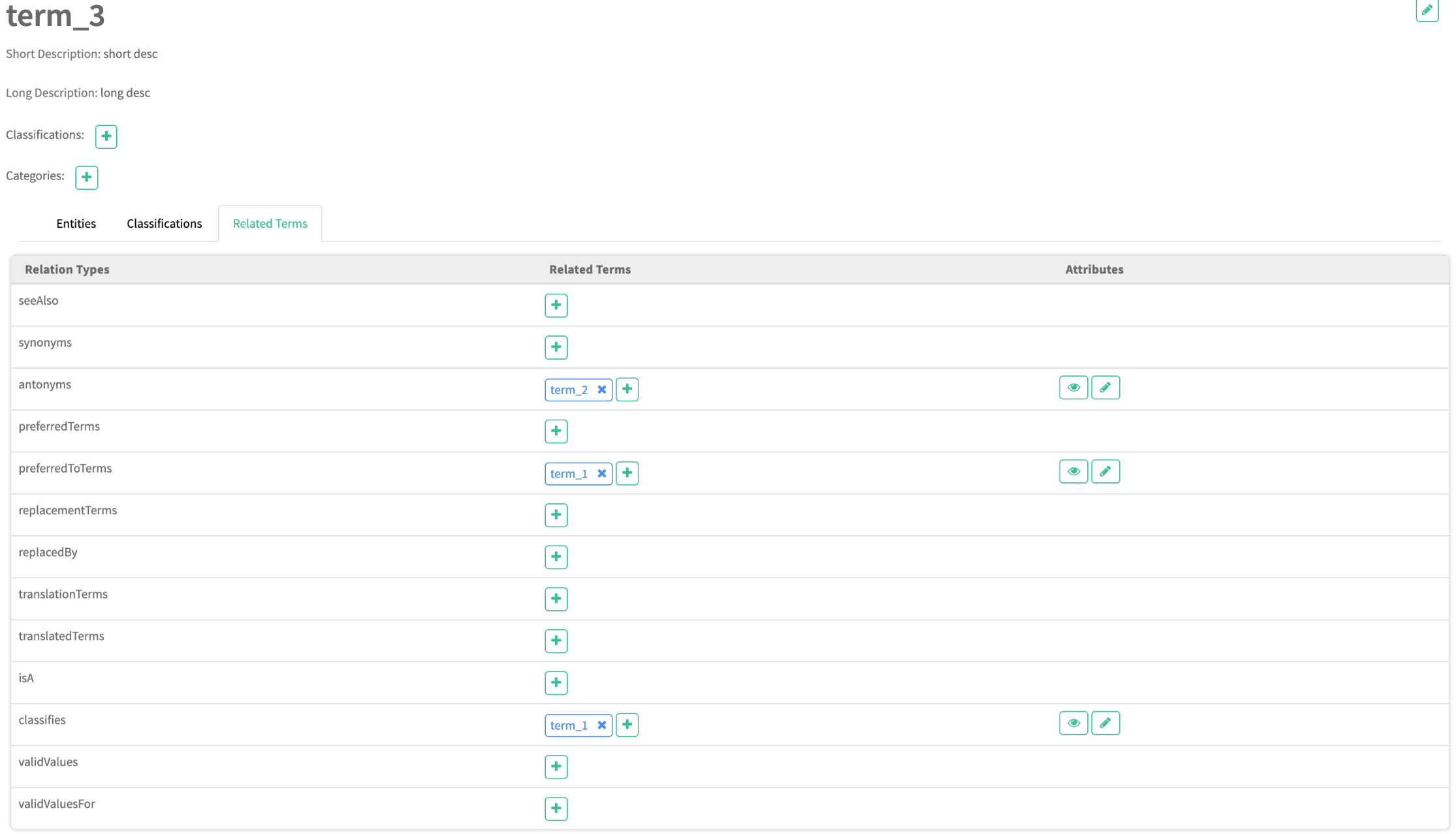
In the example use case, the terms associated with the Glossary named “glossary_1” are listed. And the Related Terms tab displays the list of associated terms.
A new error message is displayed pertaining to the imported CSV file containing specific entries that are not in agreement with the conformed standards with which Atlas operates. The error might be due to a wrong format for including the terms or not adhering to the defined standards. The error message that gets displayed provides all the changes that need to be made.
The following image details an error message:
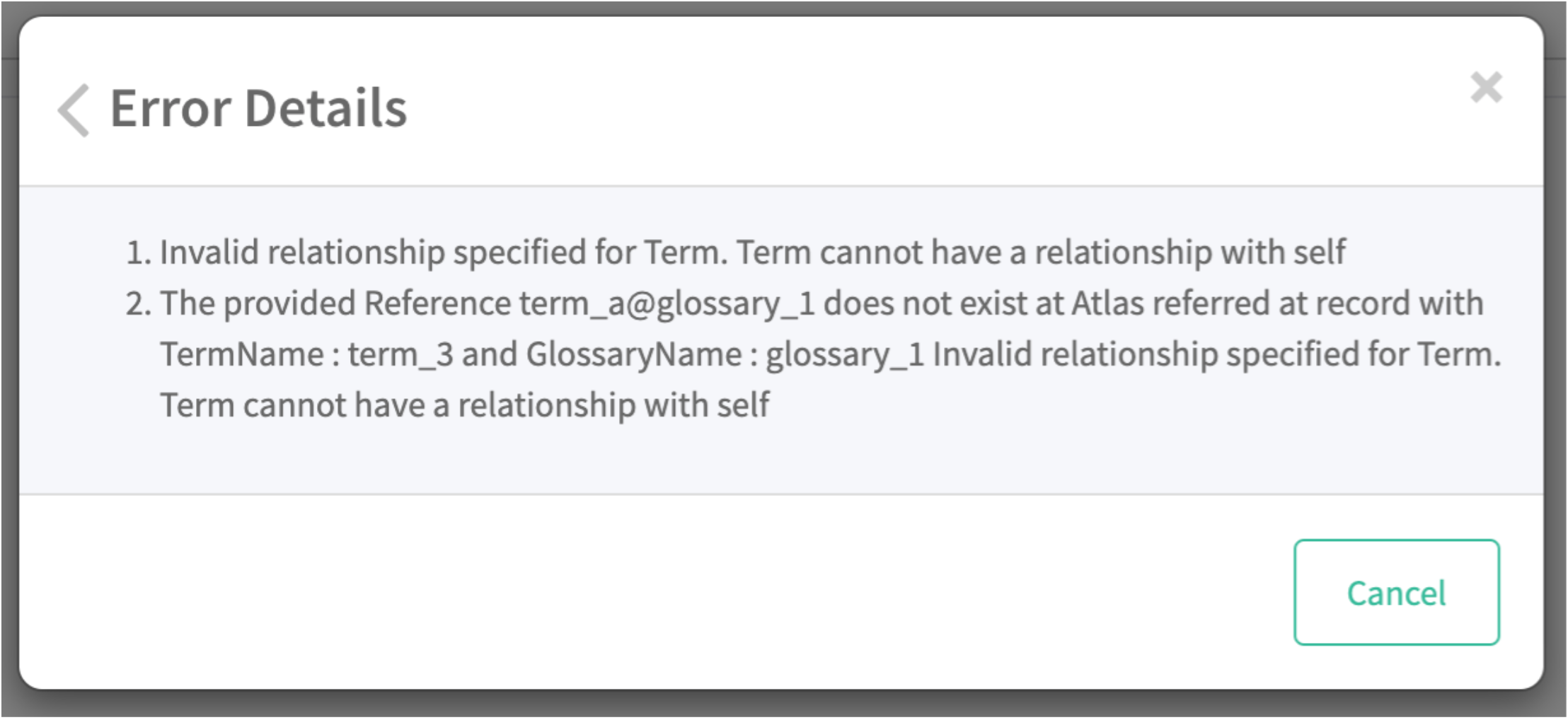
The new response format provides extensive information about the bulk import of glossary terms. This response file contains failedImportInfoList and successImportInfoList.
The messages that are listed in the error message in the Atlas UI are available in this response format.
An example response format:
{
"failedImportInfoList": [
{
"parentObjectName": "glossary_1",
"childObjectName": "term_2",
"importStatus": "FAILED",
"remarks": "Invalid relationship specified for Term. Term cannot have a
relationship with self" },
{
"parentObjectName": "glossary_1",
"childObjectName": "term_3",
"importStatus": "FAILED",
"remarks": "The provided Reference term_a@glossary_1 does not exist at Atlas
referred at record with TermName : term_3 and GlossaryName : glossary_1\nInvalid
relationship specified for Term. Term cannot have a relationship with self" }
],
"successImportInfoList": [
{
"parentObjectName": "glossary_1",
"childObjectName": "term_1",
"importStatus": "SUCCESS",
"remarks":
"{\"termGuid\":\"650e4f8e-cebe-43c7-a312-72216ab975f6\",\"qualifiedName\":\"term_1@glossary_1\"}" },
{
"parentObjectName": "glossary_1",
"childObjectName": "term_2",
"importStatus": "SUCCESS",
"remarks":
"{\"termGuid\":\"874392b7-8dff-4c3a-881e-c57afe5b2919\",\"qualifiedName\":\"term_2@glossary_1\"}" },
{
"parentObjectName": "glossary_1",
"childObjectName": "term_3",
"importStatus": "SUCCESS",
"remarks":
"{\"termGuid\":\"d2b9b591-5912-4b14-8793-58ee04d06d17\",\"qualifiedName\":\"term_3@glossary_1\"}" }
]
}
