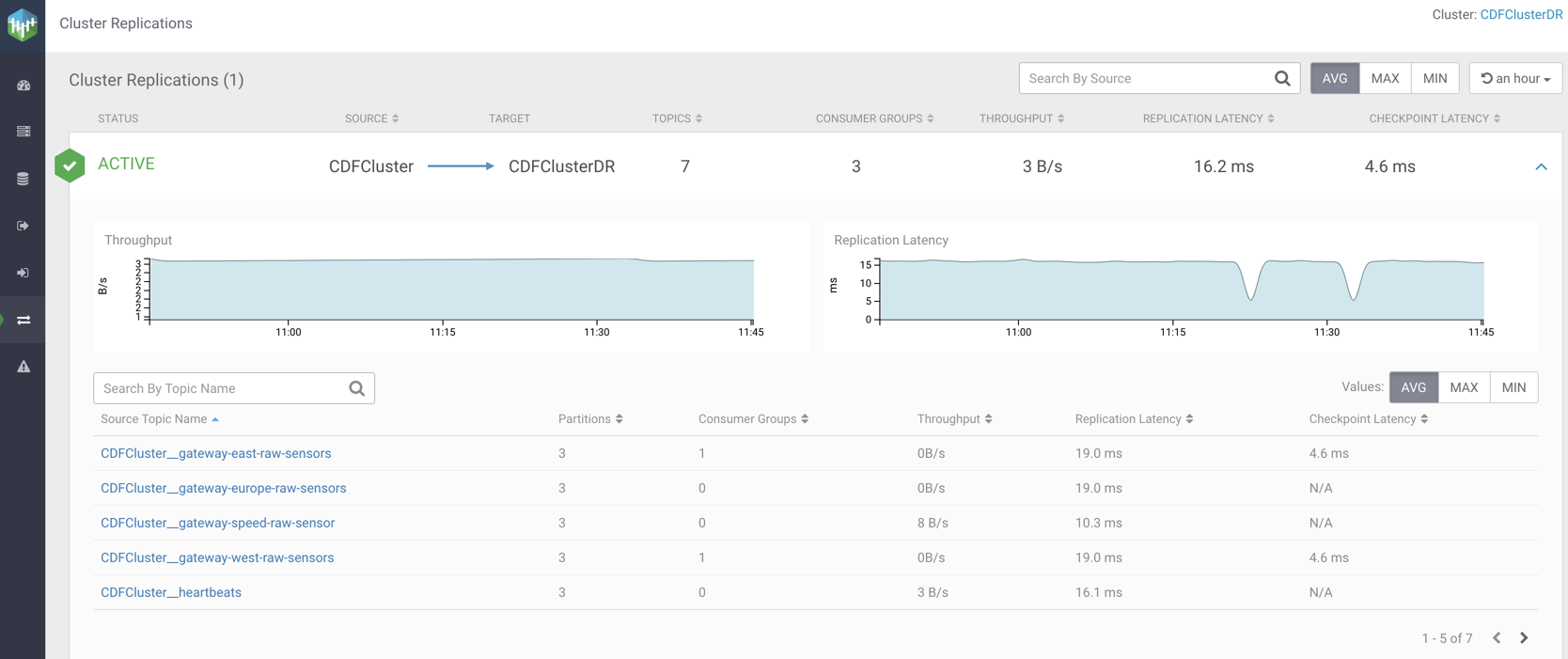Viewing Kafka cluster replication details
After you select a Kafka cluster, Streams Messaging Manager (SMM) displays the details of the cluster replications where the selected cluster is the destination cluster. Learn what details you can view for a Kafka cluster replication.
You can view the status of the replications, source cluster names, target cluster names, number of topics to be replicated, number of consumer groups, throughput of the replication, replication latency, and checkpoint latency. SMM also displays two graphs, one represents the throughput of the replication and the other displays the replication latency of the replication along with the details of each topic to be replicated.
Perform the following steps to view the details of a cluster replication:
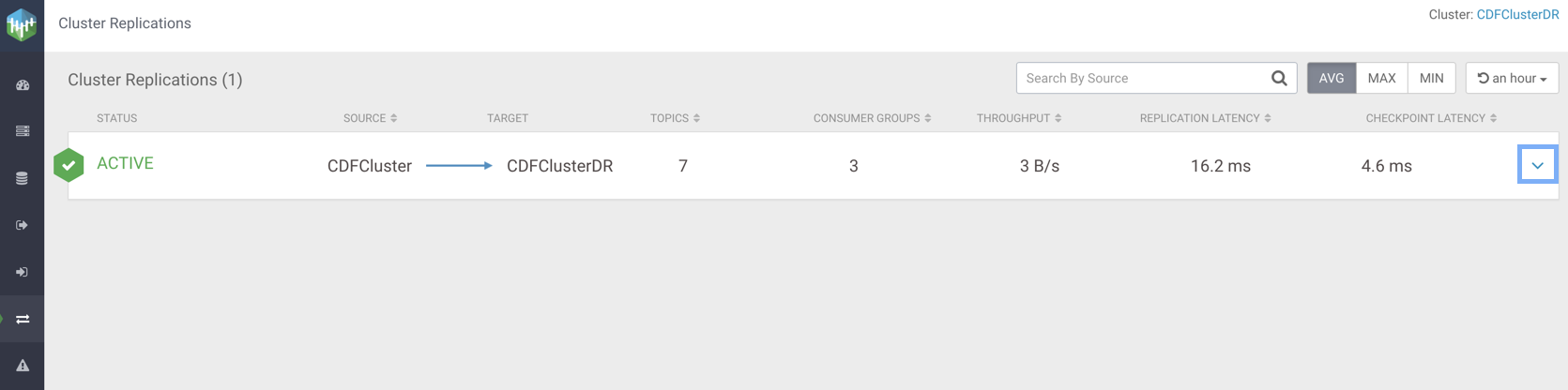
The replication details appear as shown in the following image: