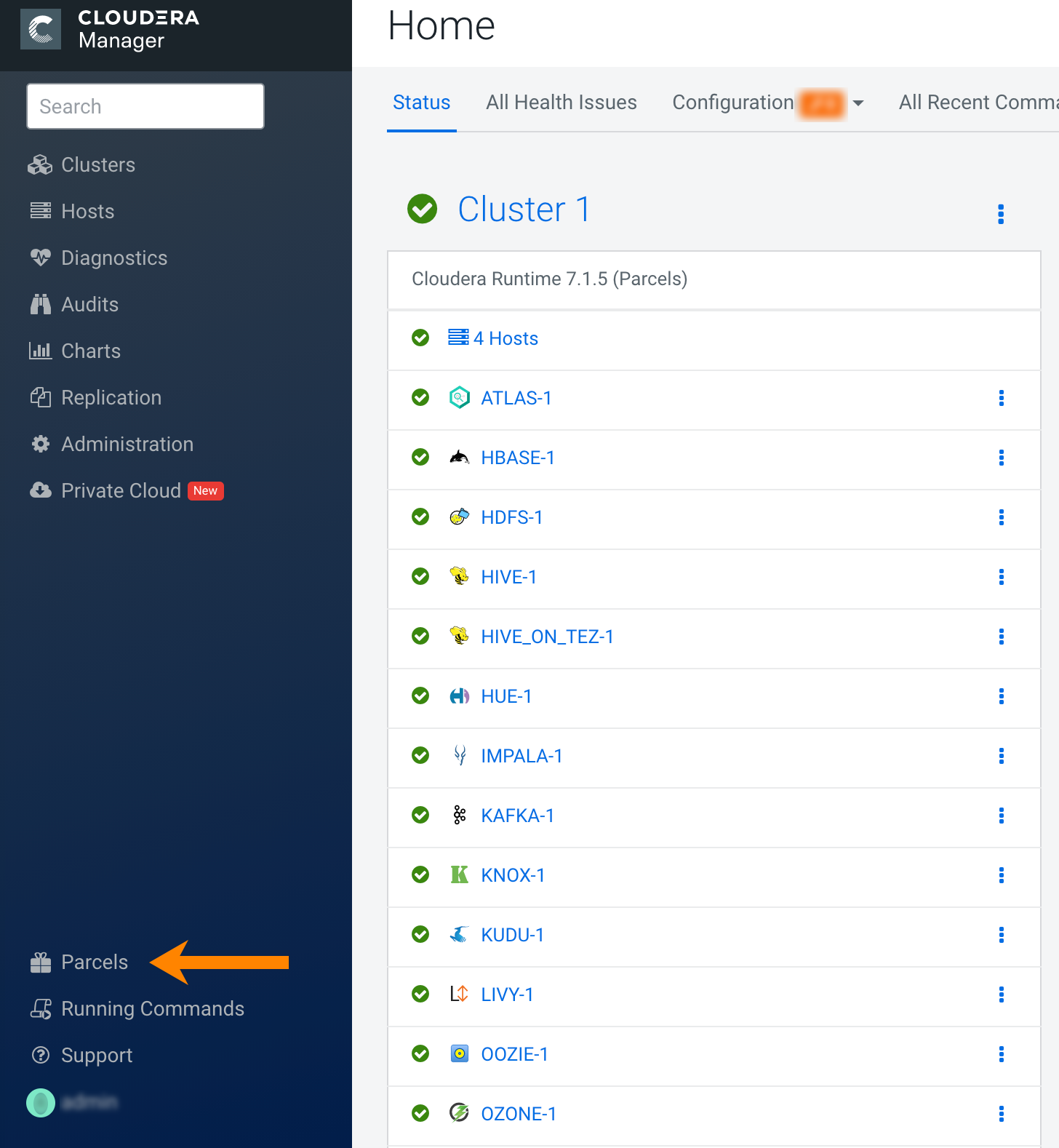You can install the OpDB powered by Apache Accumulo Parcel (OpDB) using your Local
Parcel Repository. For this, you have to download the parcel, copy it to your Local Parcel
Repository, and then distribute and activate it using Cloudera Manager.
- Install the OpDB CSD file
- Install CDP and add the HDFS and ZooKeeper services to your deployment.
-
Download the
ACCUMULO_ON_CDP-1.0.0.p0.11738502-el7.parcel OpDB
parcel from:
archive.cloudera.com/p/accumulo7/1.0.0/parcels
-
Copy the
ACCUMULO_ON_CDP-1.0.0.p0.11738502-el7.parcel file to
the Local Parcel Repository. The Local Parcel Repository is by default located
in /opt/cloudera/parcel-repo directory on the host where
Cloudera Manager is running.
-
In Cloudera Manager, navigate to Parcels.
-
Click Check for New Parcels.
The ACCUMULO_ON_CDP-1.0.0.p0.11738502-el7.parcel parcel
appears in the Parcel list.
-
In the row of
ACCUMULO_ON_CDP-1.0.0.p0.11738502-el7.parcel,
click Distribute.
-
After the distribution is completed, click
Activate.
OpDB parcel is installed.
Add the Accumulo on CDP service.