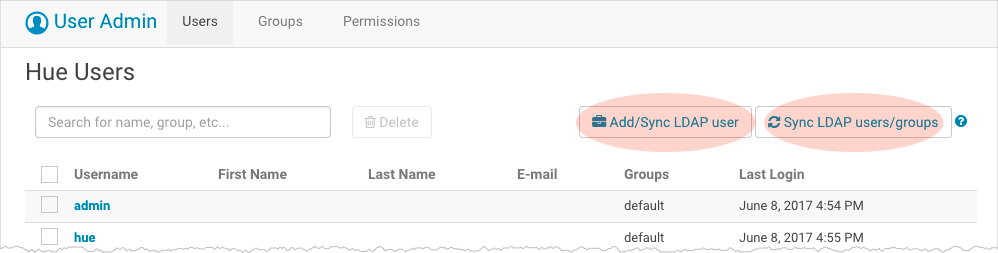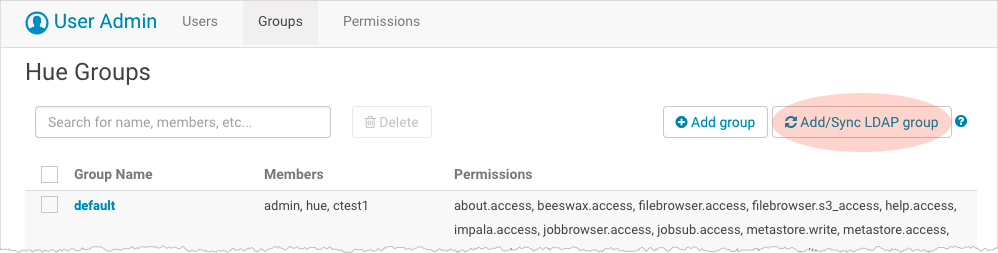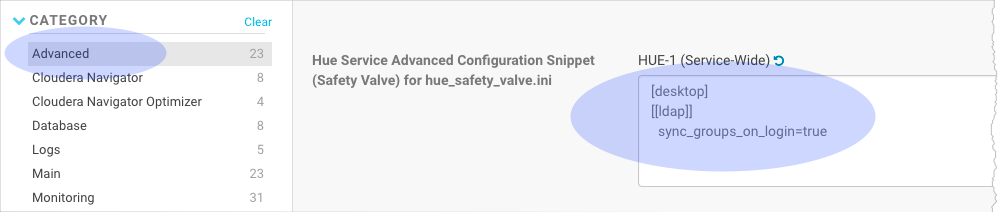Import and synchronize users and groups with an LDAP server in Hue
Configuring Hue for Lightweight Directory Access Protocol (LDAP) enables you to import users and groups from a directory service, synchronize group membership manually or automatically at login, and authenticate users with LDAP.
To synchronize your Hue users and groups with your LDAP server:
- Hue must be configured to authenticate with LDAP.
- The logged in user must have Hue superuser permissions.
There are four LDAP import and sync options in Hue:
| LDAP Sync Action | Description |
|---|---|
| Add/Sync LDAP user | Import and synchronize one user at a time |
| Sync LDAP users/groups | Synchronize user memberships in all groups |
| Add/Sync LDAP group | Import and synchronize all users in one group |
sync_groups_at_login |
Automatically synchronize group membership at login |