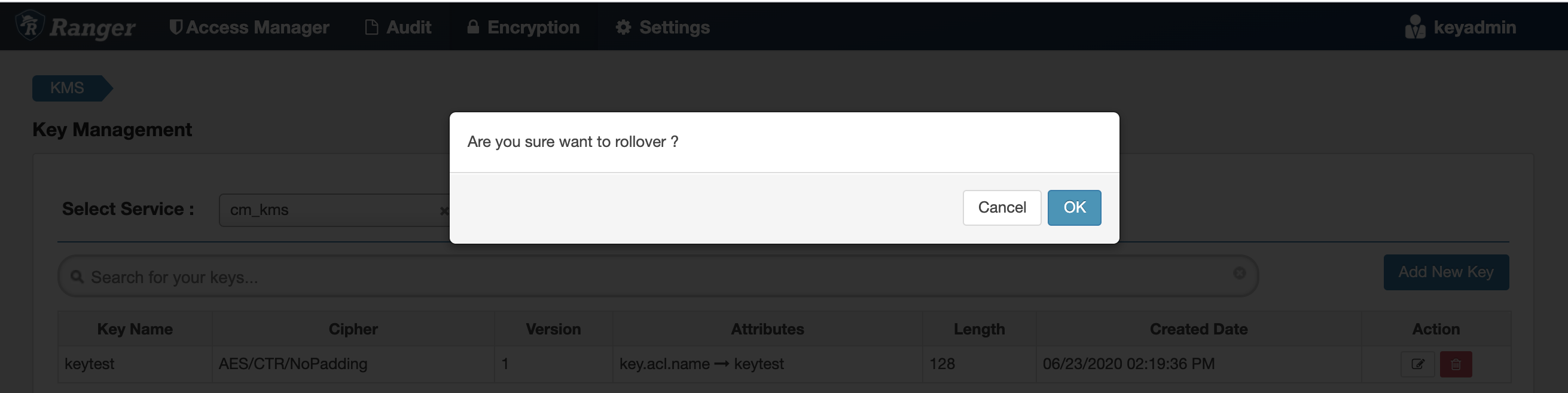Roll Over an Existing Key
How to roll over an existing Ranger KMS key.
When you roll over (or rotate) a key, the key retains the same key name, but creates
a new version of the key. This newly versioned key becomes the
currentKey. After the key rotation, new files will have the
file key encrypted by the current encryption zone (EZ) key for the encryption
zone.