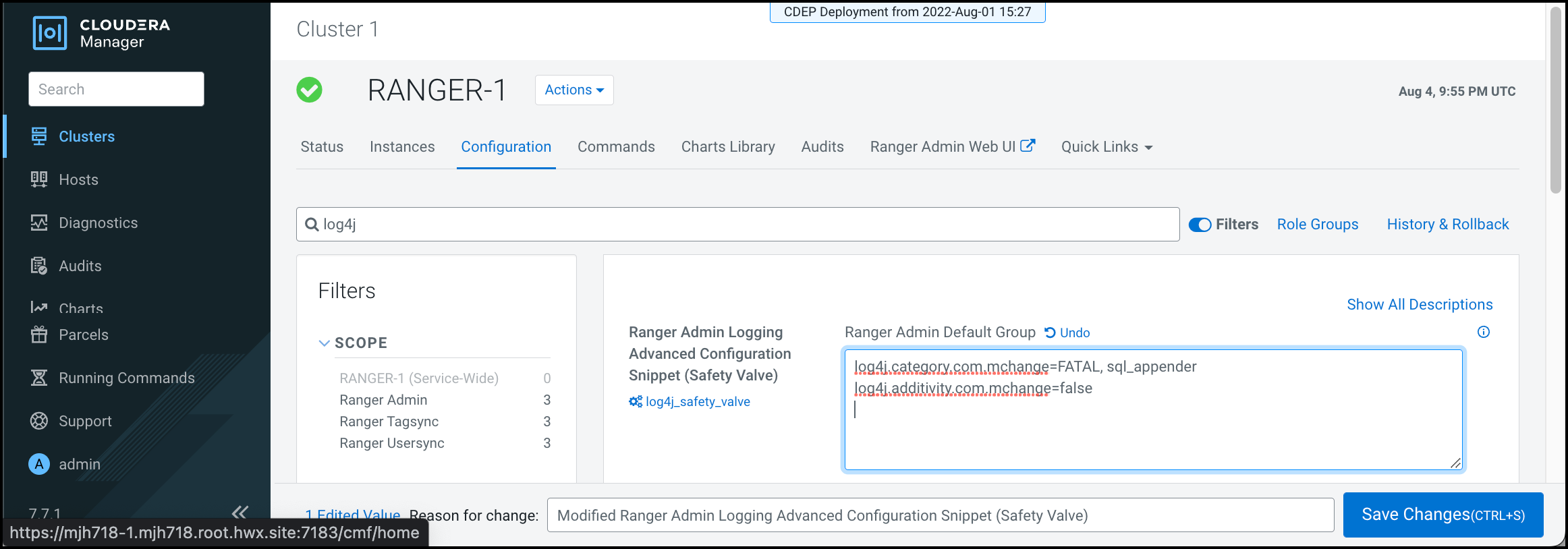How to suppress database connection notifications
You can limit the number of notifications to those about connection requests made from Ranger to an Oracle db.
Ranger Admin performs many interactions with its backend database (often Oracle), for example; policy updates, user/group info updates, etc. A customer can see audit logs that represent all activities at the Oracle side, not just connection attempts.
To limit the number of notifications to those that describe persistent db connections: