You can move or resize the charts on a dashboard, the cluster home
page, or a service page.
- Click the Edit Layout
link.
The dashboard changes to an editing view where
each chart's display is replaced with a placeholder box that is the
same size as the actual chart.
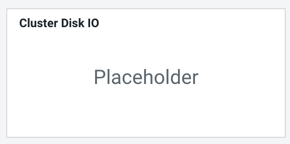
- Change the size of a chart by dragging the lower-right corner
of the chart.
- Drag charts to change their relative positions.
- Click Finish Editing to save the new
layout.