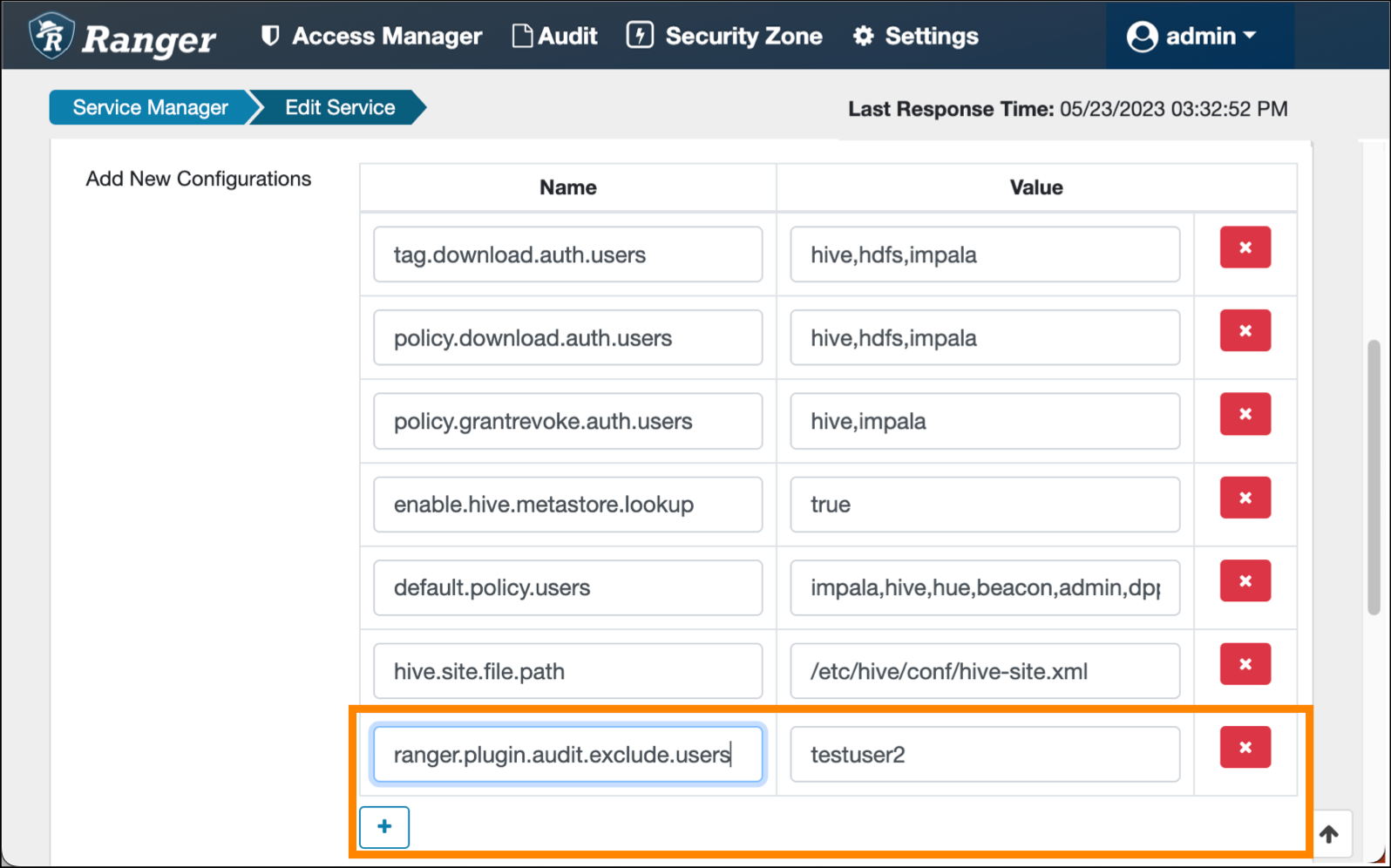Excluding audits for specific users, groups, and roles
You can exclude audit records for specific users, groups, and roles from each service from appearing in the Ranger UI.
Ranger default log functionality creates audit log records for access and authorization requests, specifically around service accounts such as hbase, atlas and solr. Writing so much data to solr can limit the availability of Solr for further usage. This topic describes how to exclude audit records for specific users, groups, and roles from each service from appearing in the Ranger UI. Excluding specific users, groups or roles is also known as creating a blacklist for Ranger audits.