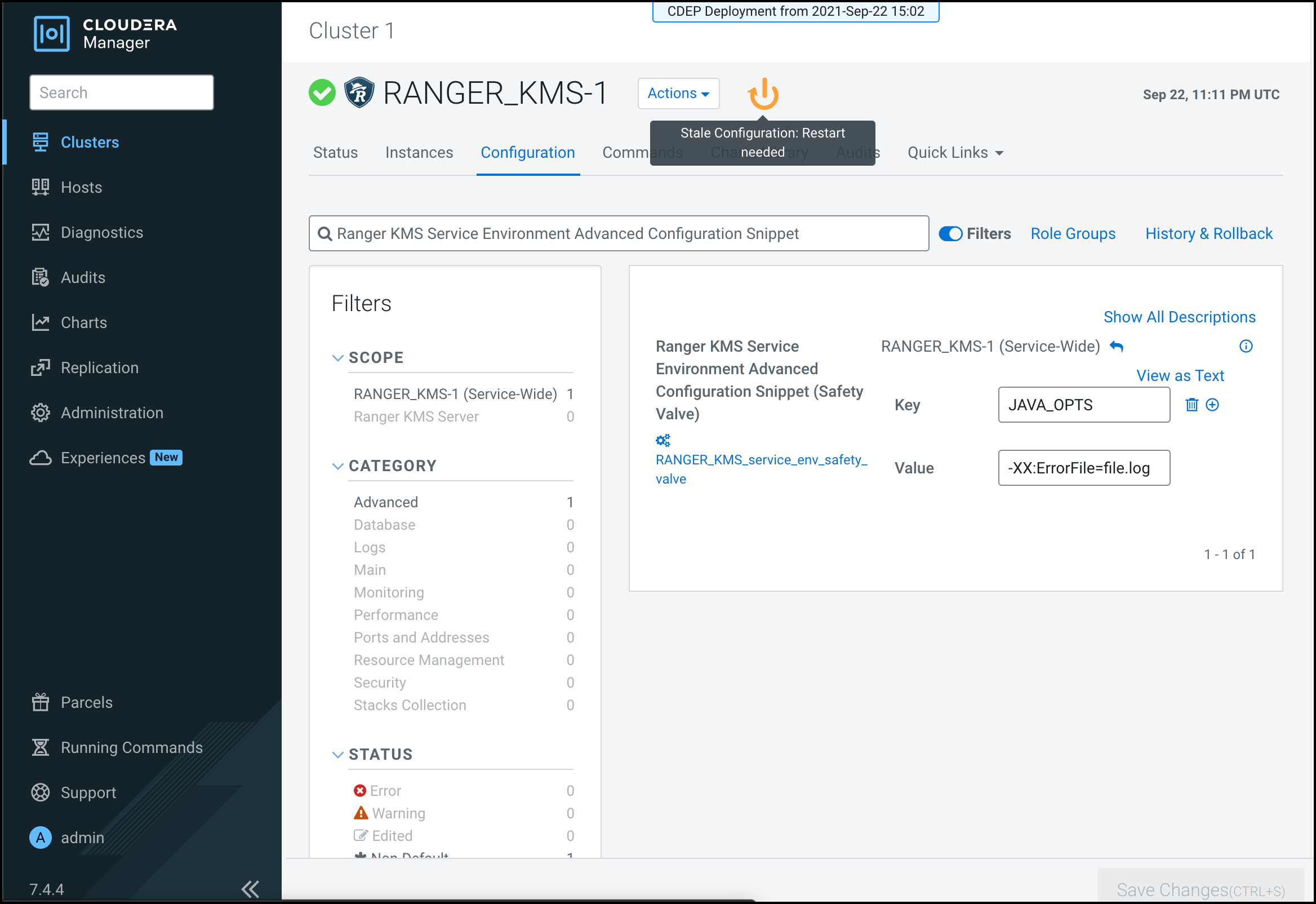How to pass JVM options to Ranger KMS services
You can pass JVM options to Ranger KMS, service-wide or to a specific role within Ranger KMS service.
Adding key/value pairs to the Ranger Service Environment Advanced Configuration
Snippet (Safety Valve) applies the values across all roles in the Ranger service
except client configurations. To pass JVM Options to a specific role level, search
and edit the following configurations:
- Ranger KMS Server Environment Advanced Configuration Snippet
- applies configurations to the Ranger KMS Server Admin Default Group role only