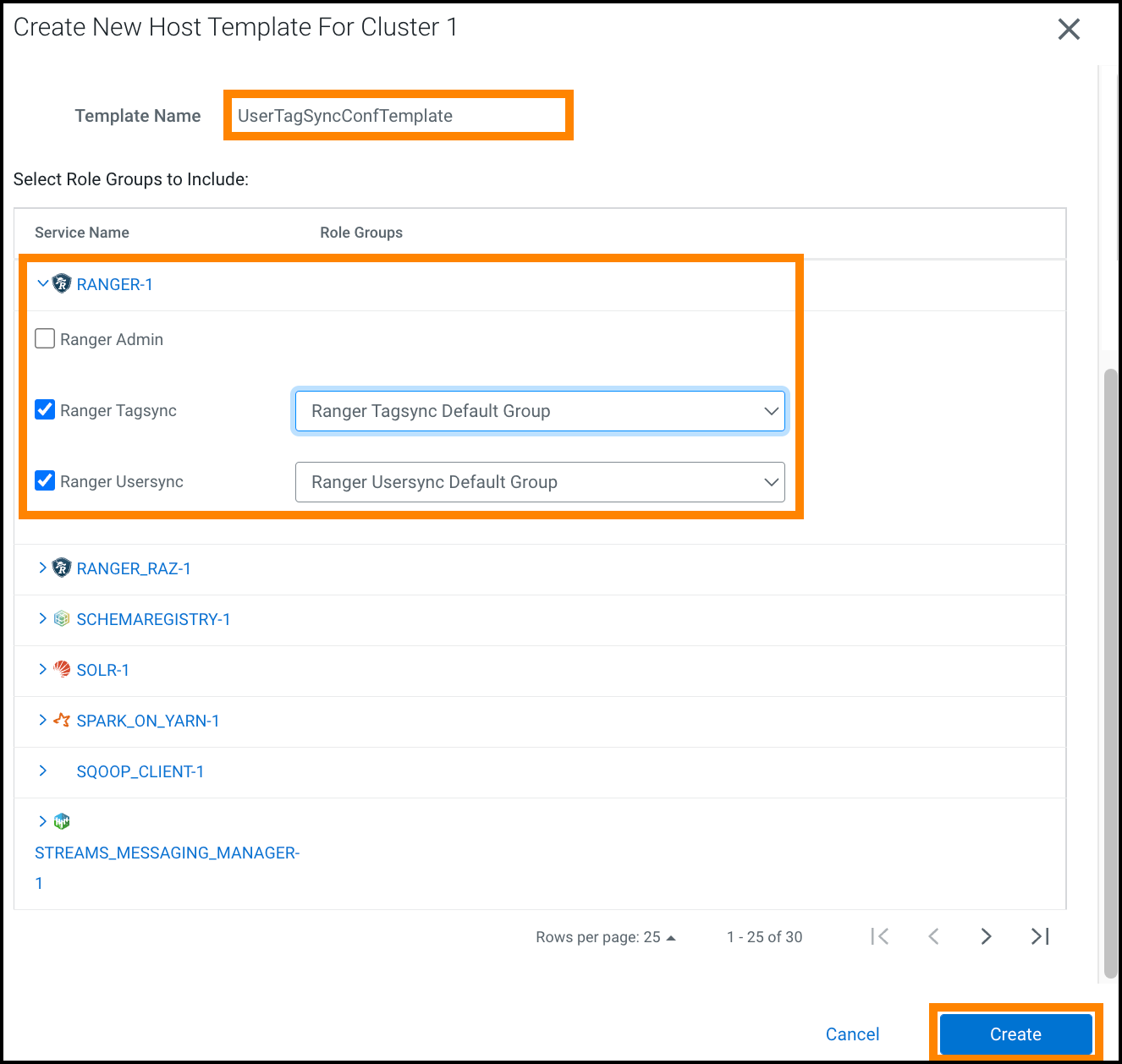Migrating Ranger Usersync and Tagsync role groups
You can use Host Templates to back up the existing usersync and tagsync role group configurations and migrate them to a new host.
If the host on which your usersync and tagsync role groups run fails and cannot restart, you can migrate the role groups to a new host. You must stop usersync and tagsync and delete them from their original host before using them on the new one. supports backing up, stopping, deleting, and migrating usersync and tagsync role groups from one host to another.
- Log in to your cluster as administrator, using Cloudera Manager.
-
Back up you usersync and tagsync configurations.
- On , select the Ranger Tagsync and Ranger Usersync role groups, as shown.
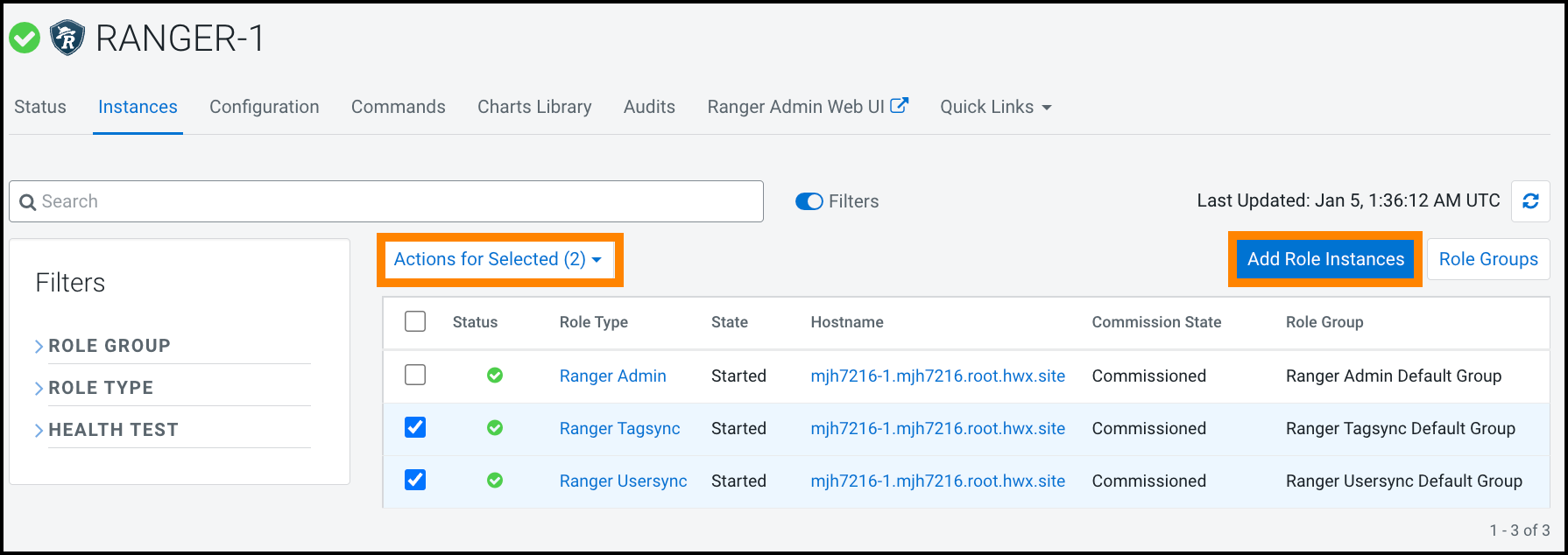
- In Actions for Selected, select Stop.
- In Actions for Selected, select Delete.
-
Click Add Role Instances.
- In , click Select Hosts.
- Choose a new host to which the Ranger Tagsync role will be added.
- In , click Select Hosts.
- Choose a new host to which the Ranger Usersync role will be added.
- On Review Changes, click Finish.
- On , select the Ranger Tagsync and Ranger Usersync role groups on the new host.
- With Usersync and Tagsync roles selected on the new host, in Actions, select Start.
- Restart Ranger service.
- Restart any stale services, if necessary.