Adding a group
How to add a group in Ranger.
-
Select Settings > Users/Groups/Roles, then click the
Groups tab.
The Groups page appears.
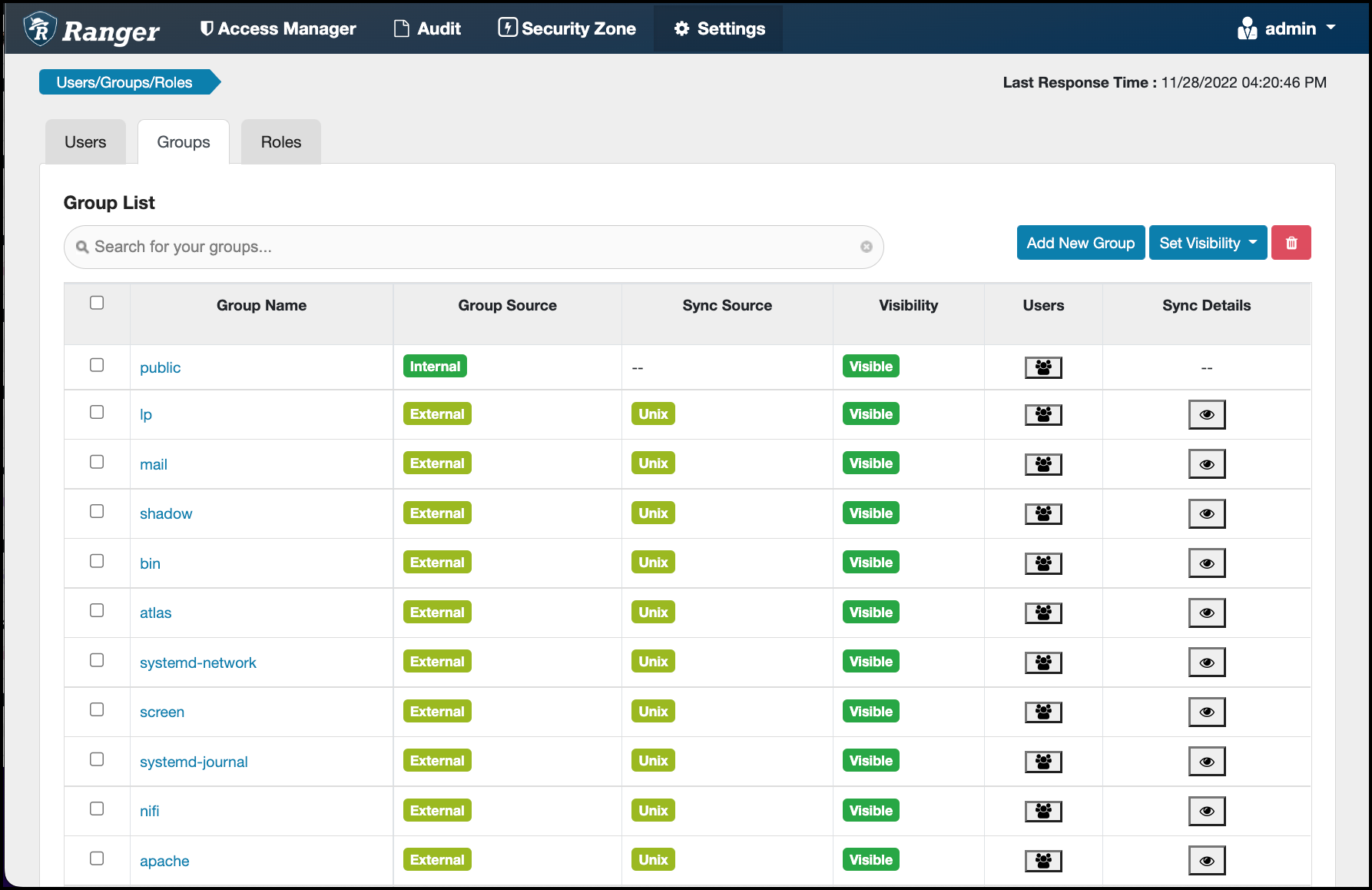
-
Click Add New Group.
The Group Create page appears.
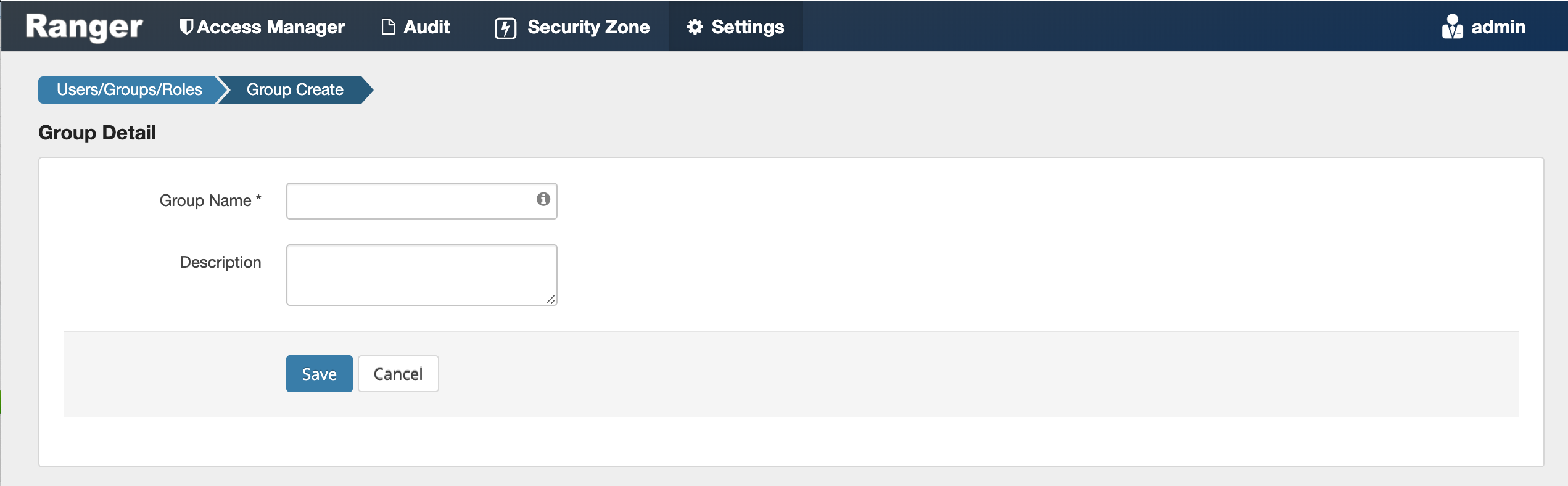
- Enter a unique name for the group and an optional description, then click Save.
