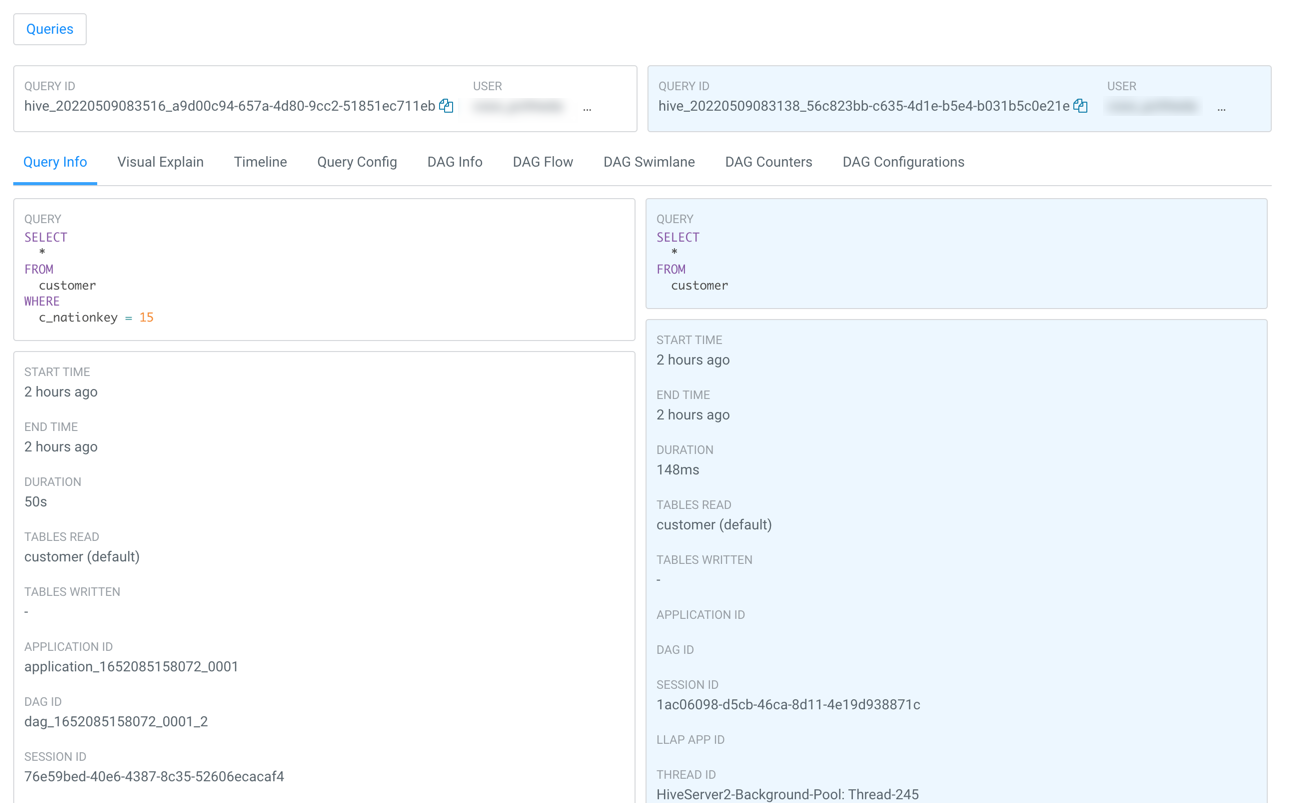Comparing Hive queries in Hue
You can compare two queries to know how each query is performing in terms of speed and cost-effectiveness. Hue compares various aspects of the two queries, based on which you can identify what changed between the executions of those two queries, and you can debug performance-related issues between different runs of the same query.
The query comparison report provides you a detailed side-by-side comparison of your queries, including recommendations for each query, metadata about the queries, visual explain for each query, query timeline, query configuration, Directed Acyclic Graph (DAG) information, DAG flows, DAG swimlanes, DAG counters, and DAG configurations.