Using Free-text Search
Apache Atlas builds a ranked index of metadata values so you can search for values across all metadata.
The search field in the top of the dashboard lets you search for entities, classifications, or terms by entering any full or partial text to match any entity metadata values. Atlas searches all metadata fields that have string data types, so you can use this search tool to find entities by their labels, descriptions, locations, or other metadata.
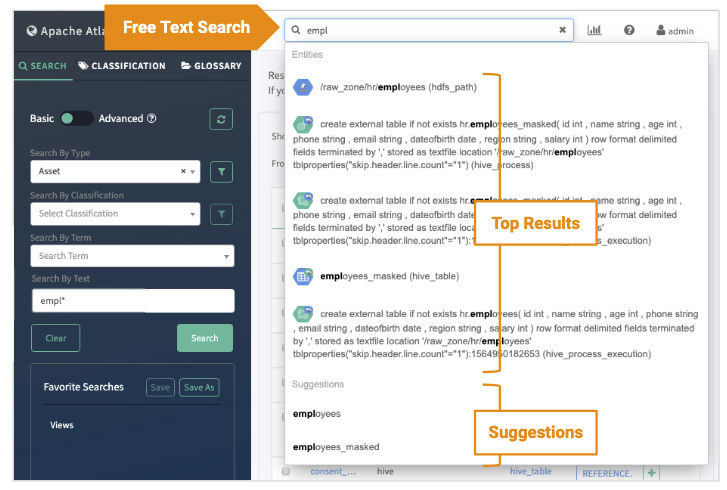
Searches are case insensitive. You can add the asterisk (*) wildcard to the search term's start or end or terms to find partial strings anywhere they occur in the metadata value.
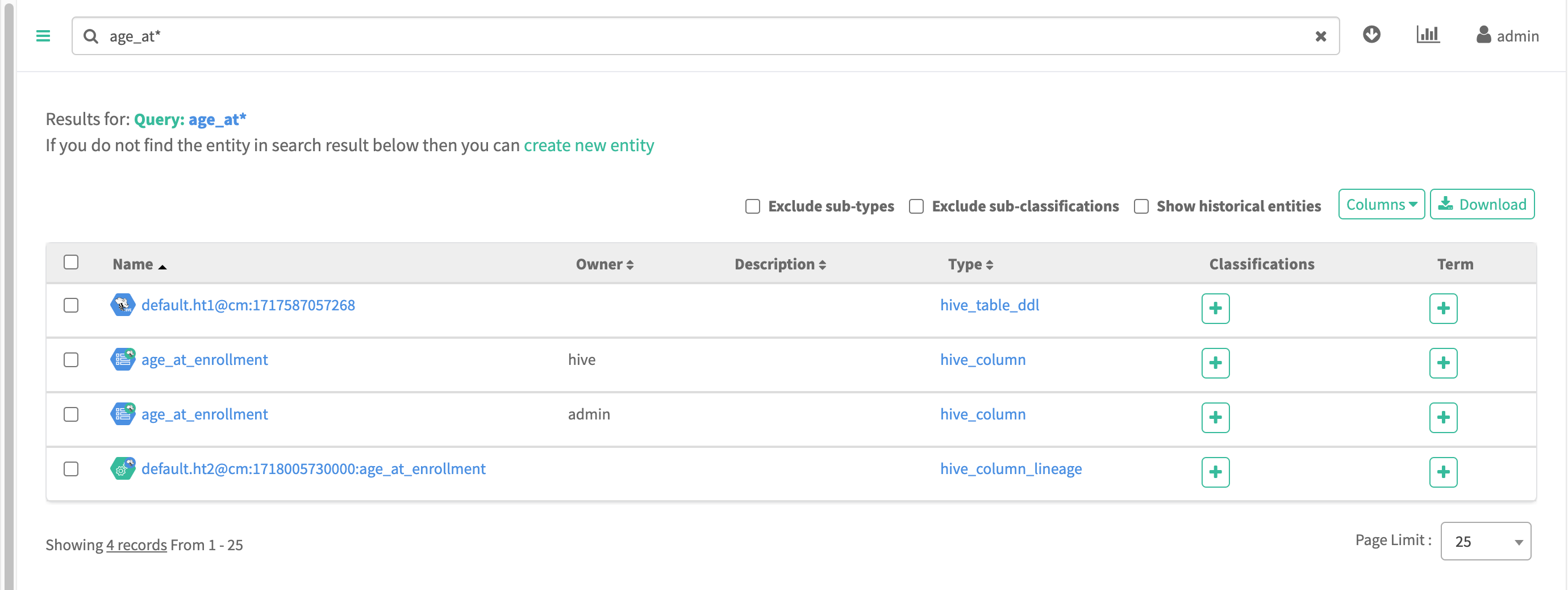
+ - && || ! ( ) { } [ ] ^ " ~ * ? : \If your search string includes one of these characters, surround the string in double quotation marks or escape the special character with a backslash.
You can see that the search terms you use in the search at the top of the dashboard are also inserted into the free text search field in the left Search panel: you can combine the free text search with other selections to narrow the search results. The combination acts as an “AND” with other search criteria.
Search result ordering: The search results are ranked by how well they match the search terms, with entities that match on more than one metadata value being ranked higher.
Different metadata have different scores, where the highest scoring metadata fields are entity names, including Kafka topic names. Descriptions, users/owners, query text, and comments rank next. Locations, namespaces, domains, etc. come next. Search results are not ordered in any specific way among results that have the same search ranking.
Suggestions: As you enter your search text, you see the five highest-ranked matching items and as many as five suggestions.
The matching items are ranked in the same way as the general search results, case-sensitive (at the moment) terms that “contain” the search terms; If there are more than five search results with the same search ranking, the five shown are randomly ordered from the highest scoring results.
The suggested items are chosen from search results that match with a “starts with” behavior.
Limitations
The suggestions under the Free-text Search field work independently from the search results. Also, certain languages have different behaviors when they are used for searching:
| Language or Alphabet | Limitations |
|---|---|
|
|
|
|
