Accessing Iceberg tables
CDP uses Apache Ranger to provide centralized security administration and management. The Ranger Admin UI is the central interface for security administration. You can use Ranger to create two policies that allow users to query Iceberg tables.
How you open the Ranger Admin UI differs from one CDP service to another. In Management Console, you can select your environment, and then click .
You log into the Ranger Admin UI, and the Ranger Service Manager appears.
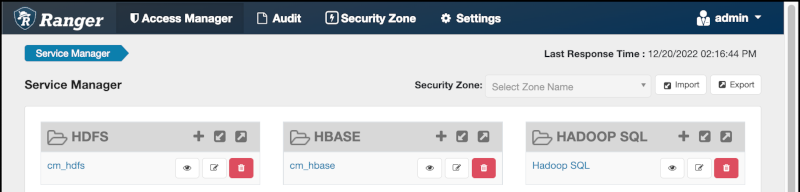
Policies for accessing tables on HDFS
The default policies that appear differ from service to service. You need to set up two Hadoop SQL policies to query Iceberg tables:
- One to authorize users to access the Iceberg files
Follow steps in "Editing a policy to access Iceberg files" below.
- One to authorize users to query Iceberg tables
Follow steps in "Creating a policy to query an Iceberg table on HDFS or S3" below.
Prerequisites
- Obtain the RangerAdmin role.
- Get the user name and password your Administrator set up for logging into the Ranger
Admin.
The default credentials for logging into the Ranger Admin Web UI are admin/admin123.
