Learn how to assemble a secure JDBC URL for Oozie.
-
In Cloudera Manager, click the
Oozie service.
-
Click the Configuration tab.
-
Search and enable the
oozie_database_is_secure property.
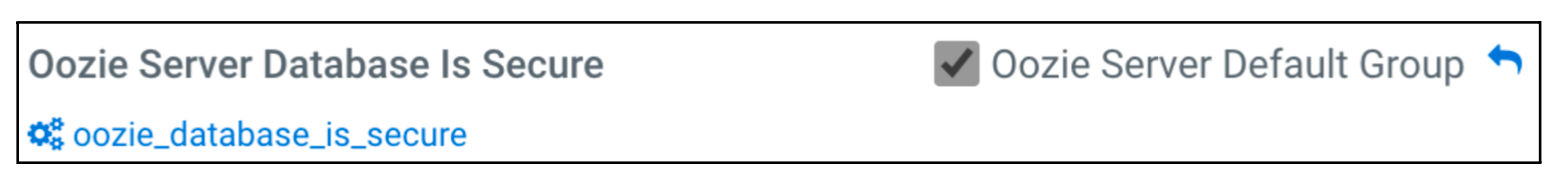
If you enable this property, then Cloudera Manager assembles a secure JDBC
URL for Oozie based on the selected database types.
-
Click Save Changes, and allow Cloudera Manager some time
to recognize the changes.
-
Follow the instructions provided by Cloudera Manager to redeploy Oozie.