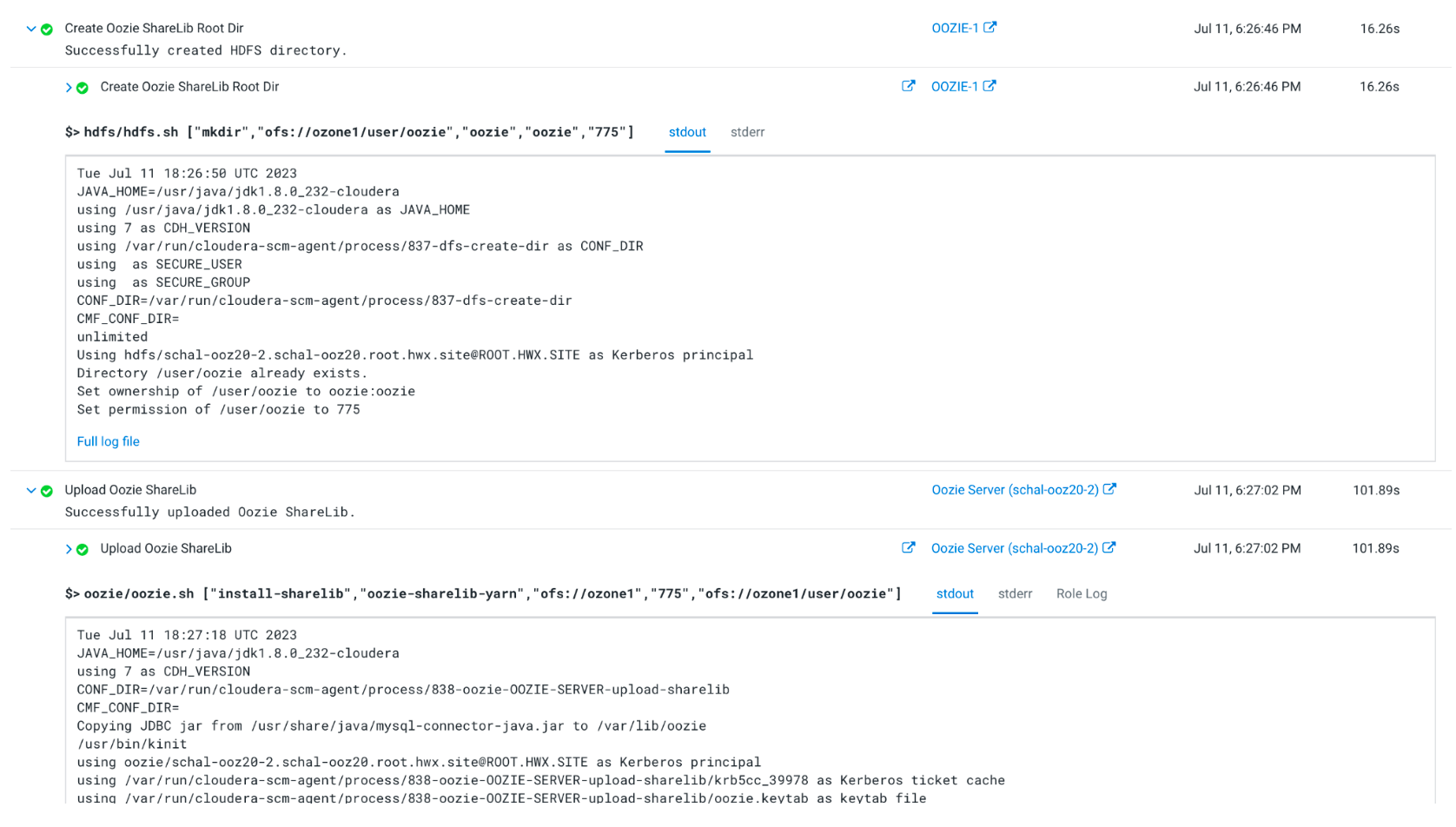Uploading Oozie ShareLib to Ozone
Learn how to create an Ozone volume and a bucket to store Oozie ShareLib, how to set the required permissions on the bucket, how to search and update Oozie ShareLib root directory, and install Oozie ShareLib.
-
Create an Ozone volume and bucket to store Oozie ShareLib as an Ozone admin
user:
ozone sh volume create /user ozone sh bucket create /user/oozie -
Ensure that the
oozieuser has all permissions on the bucket and everybody else has read permissions on the bucket.- Go to the Ranger Admin UI.
- Click the Ozone repo.
- Click Add New policy.
-
Create a policy
user - volume, provide read permission to all users on the/uservolume, and save the policy.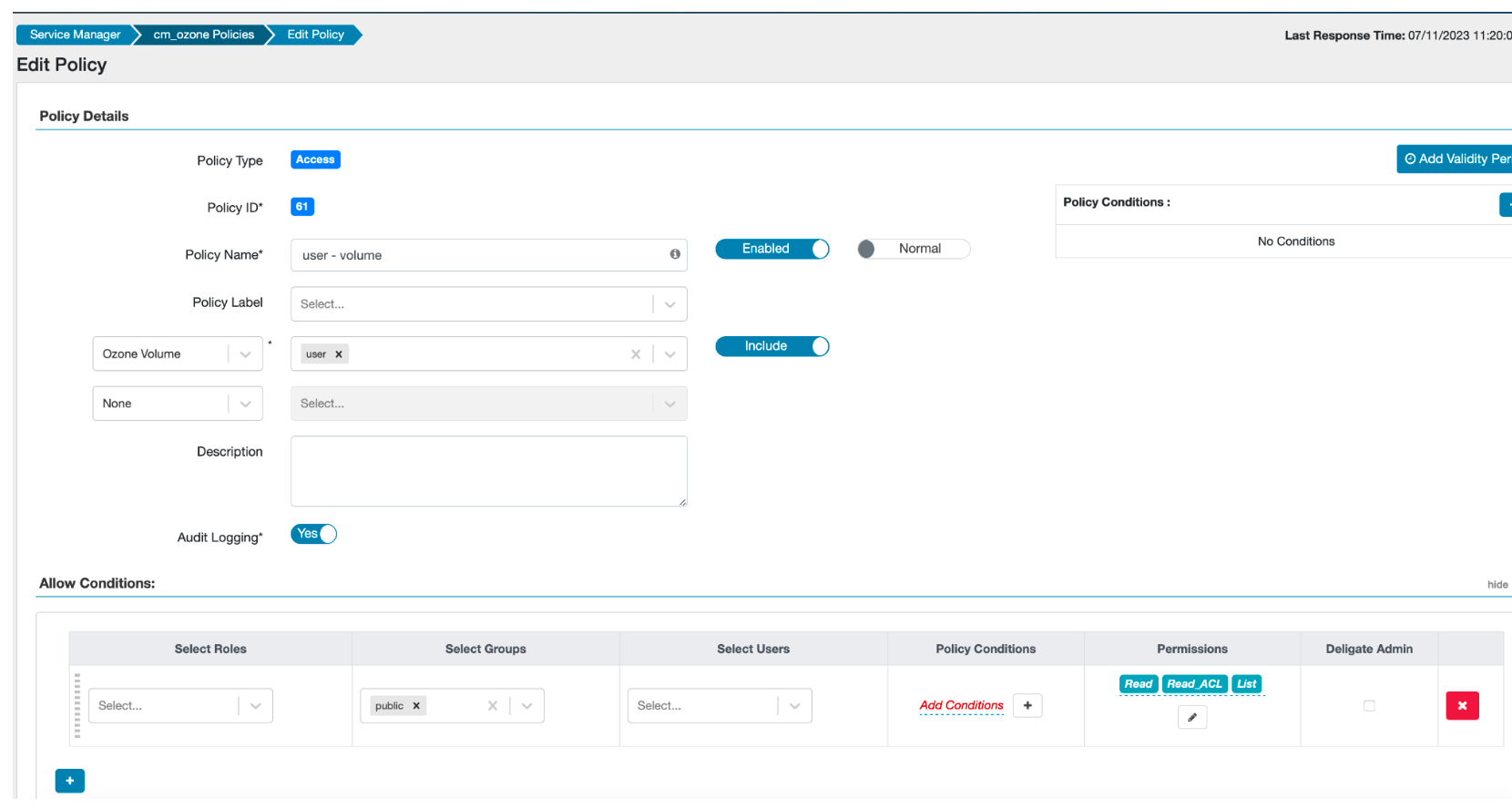
- Click Add New policy.
-
Create a policy
user - volume oozie - bucket all - keys, provide all permissions to theoozieuser, read permissions to all on the/user/ooziebucket, and save the policy.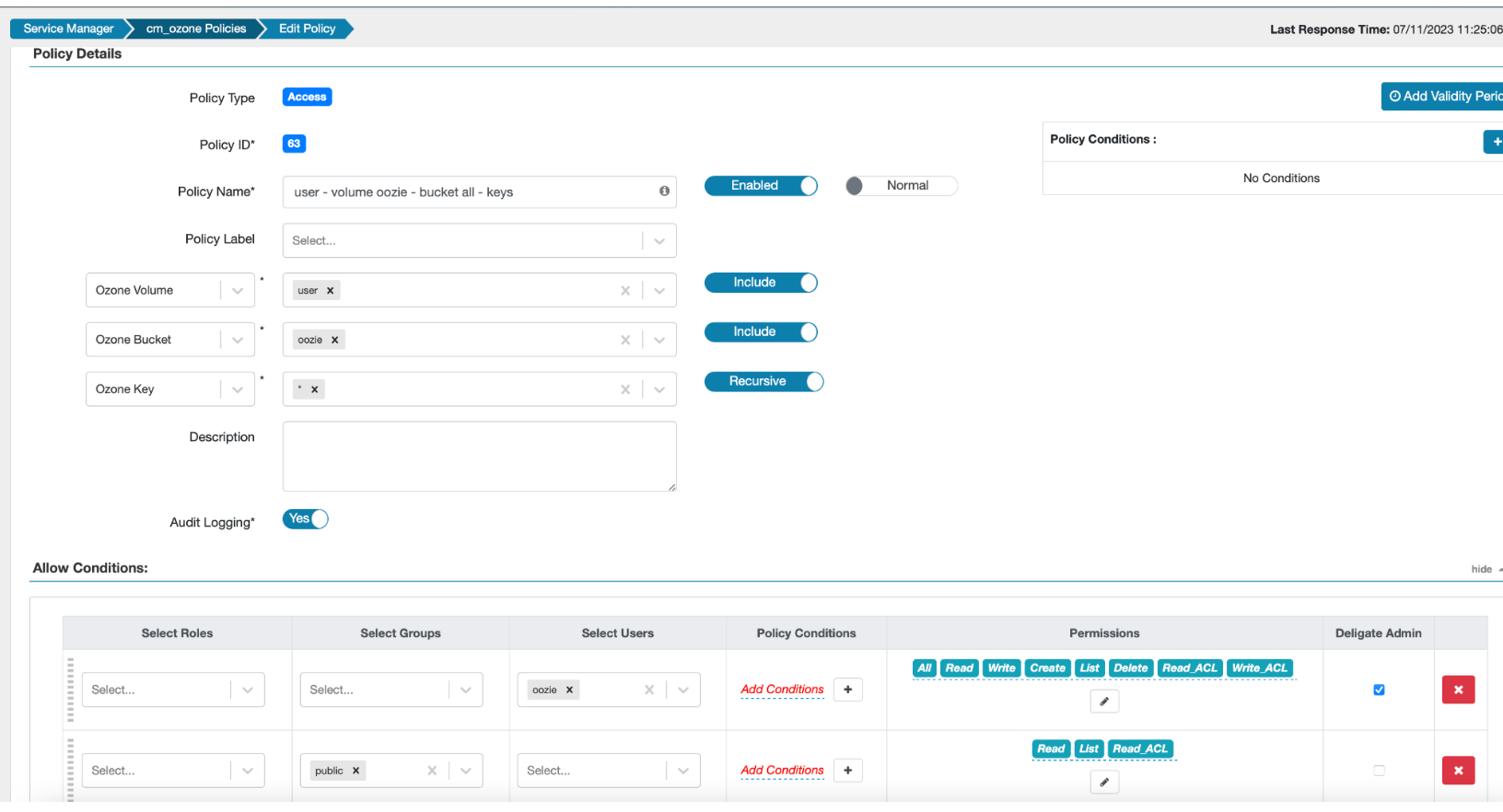
-
Update Oozie ShareLib root directory to the
ooziebucket.-
Go to Oozie > Configuration > Search and Update ShareLib Root Directory.
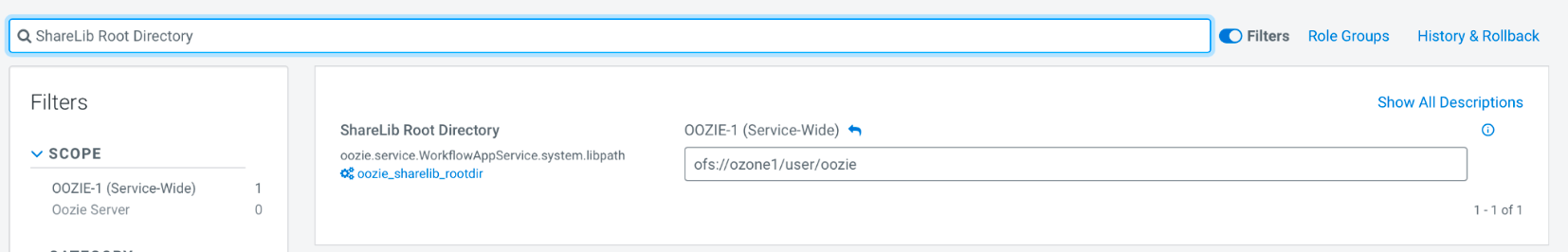
- Click Save Changes.
- Restart Oozie.
-
Go to Oozie > Configuration > Search and Update ShareLib Root Directory.
-
After restarting Oozie, go to Oozie > Actions > Install Oozie ShareLib.
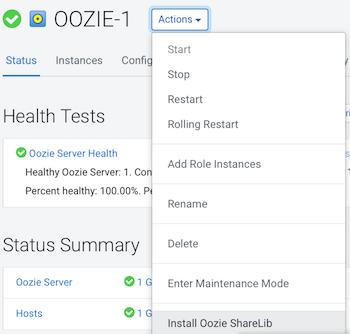
After the installation finishes, you can view the result as follows: