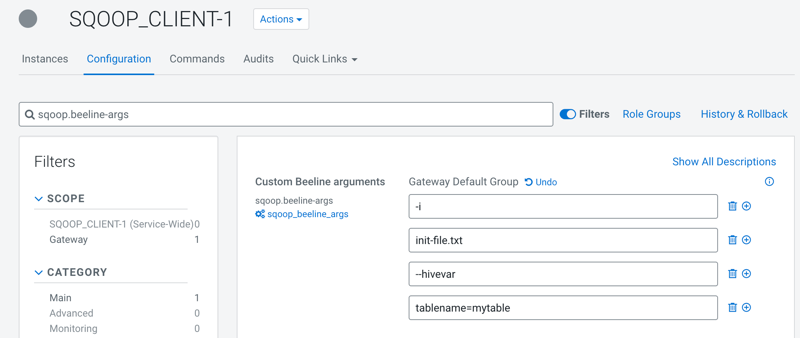Learn how to configure Sqoop to enable users to include additional Beeline arguments
while importing data into Hive using Sqoop.
You can configure the required property either through Cloudera Manager or by using
the --beeline-args argument in your Sqoop import command.
- Order of precedence
- The configuration set through the Sqoop argument in the command line takes
precedence over the configuration specified through Cloudera Manager. If
custom Beeline arguments are specified through both the command line and
Cloudera Manager, the command line Sqoop argument overwrites the Cloudera
Manager
configuration.
- Limitations
- You must be aware of certain Beeline arguments that cannot be specified.
This limitation ensures the integrity and proper functioning of Sqoop's core
processes. The following Beeline arguments are not supported:
-e-f-n-p-w--password-file-a (if the
HADOOP_TOKEN_FILE_LOCATION is not
specified)
-
If you are specifying the custom Beeline arguments through Cloudera Manager,
perform the following steps:
-
In Cloudera Manager, click Clusters and then
select the SQOOP_CLIENT-1 service.
-
From the Sqoop service, go to the Configuration
tab and search for
sqoop.beeline-args.
-
Click
 and specify the custom Beeline argument and
its value.
and specify the custom Beeline argument and
its value.
-
Click Save Changes.
-
If you are specifying the custom Beeline arguments through the Sqoop argument,
specify the required argument using the
--beeline-args argument
while constructing the Sqoop import command.
/opt/cloudera/parcels/CDH/bin/sqoop import \
-Dsqoop.beeline.env.preserve=KRB5CCNAME \
--connection-manager org.apache.sqoop.manager.MySQLManager \
--connect jdbc:mysql://db.foo.com:3306/employees \
--username [***USERNAME***] \
--password [***PASSWORD***] \
--table employees \
--warehouse-dir /user/hrt_qa/test-sqoop \
--hive-import \
--delete-target-dir \
--hive-overwrite \
--beeline-args -i init_file2.txt --hivevar tablename=mytable2 -r
 and specify the custom Beeline argument and
its value.
and specify the custom Beeline argument and
its value.