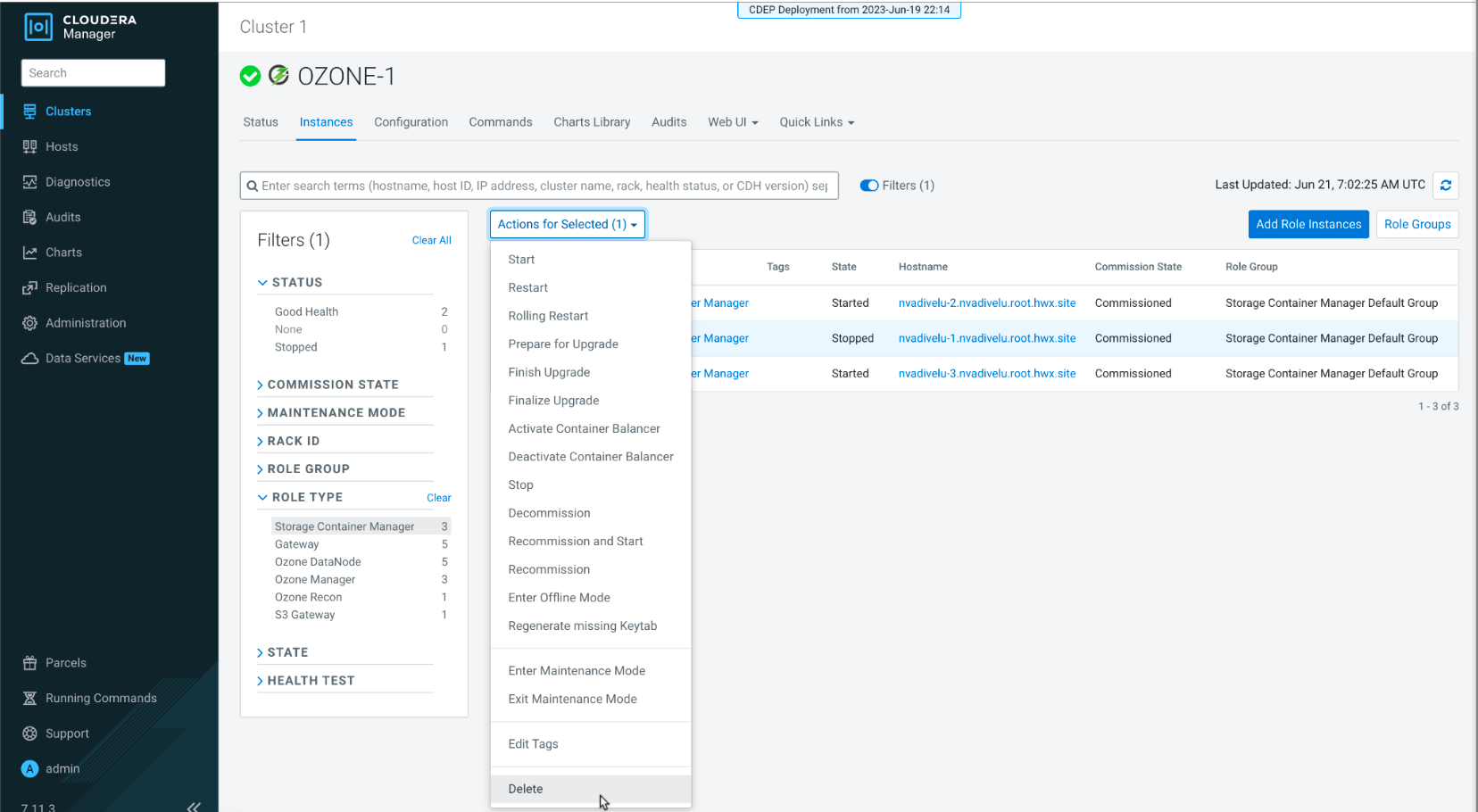Decommissioning SCM
Learn how to decommission Storage Container Manager (SCM).
To decommission SCM, perform the following steps.
- Log in to Cloudera Manager.
- Navigate to Clusters.
- Select the Ozone service.
- Click Instances.
- Click Storage Container Manager (node that has to be decommissioned).
- Click Actions.
-
Click Stop this Storage Container Manager.
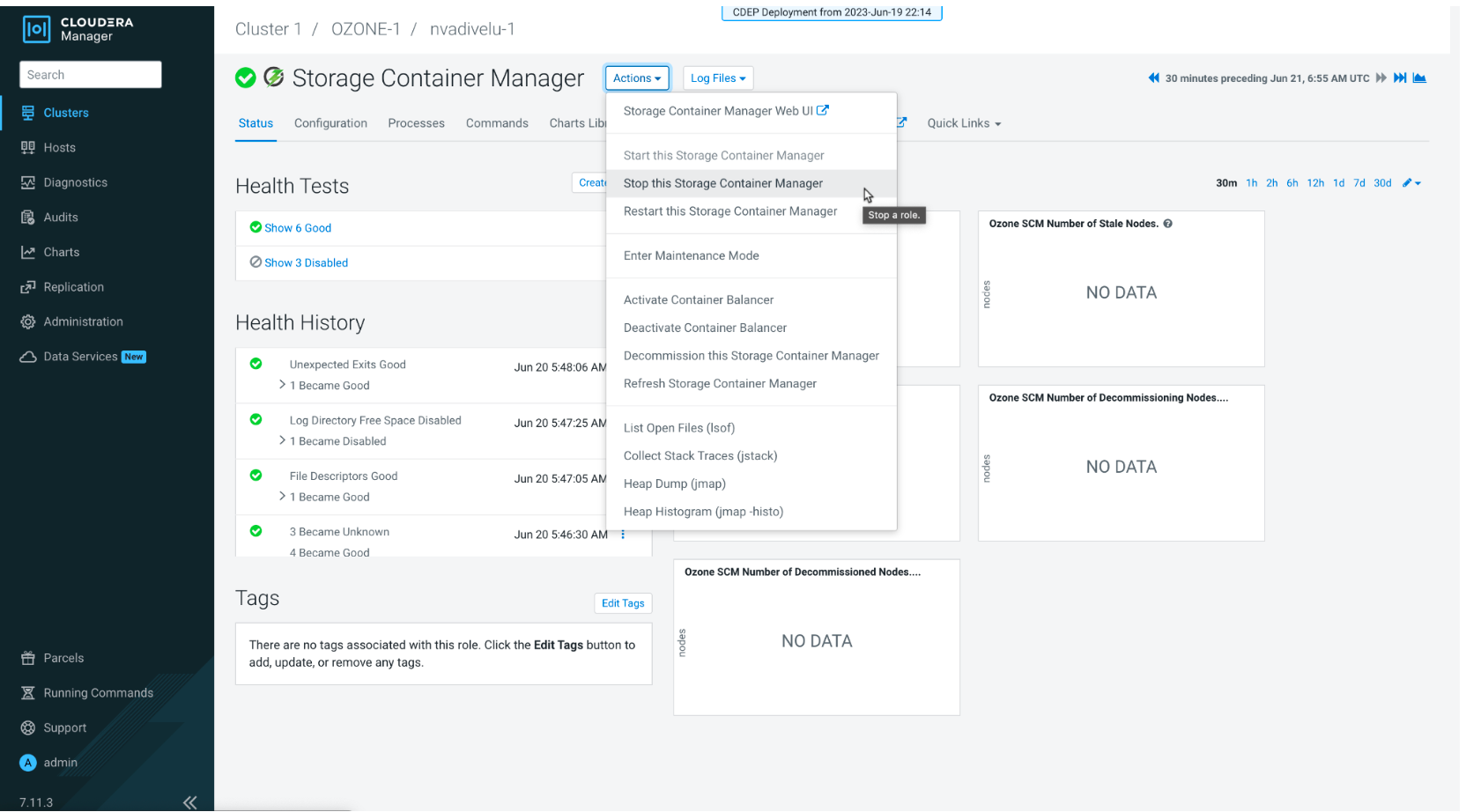
- Click Actions.
-
Click Decommission this Storage Container Manager.
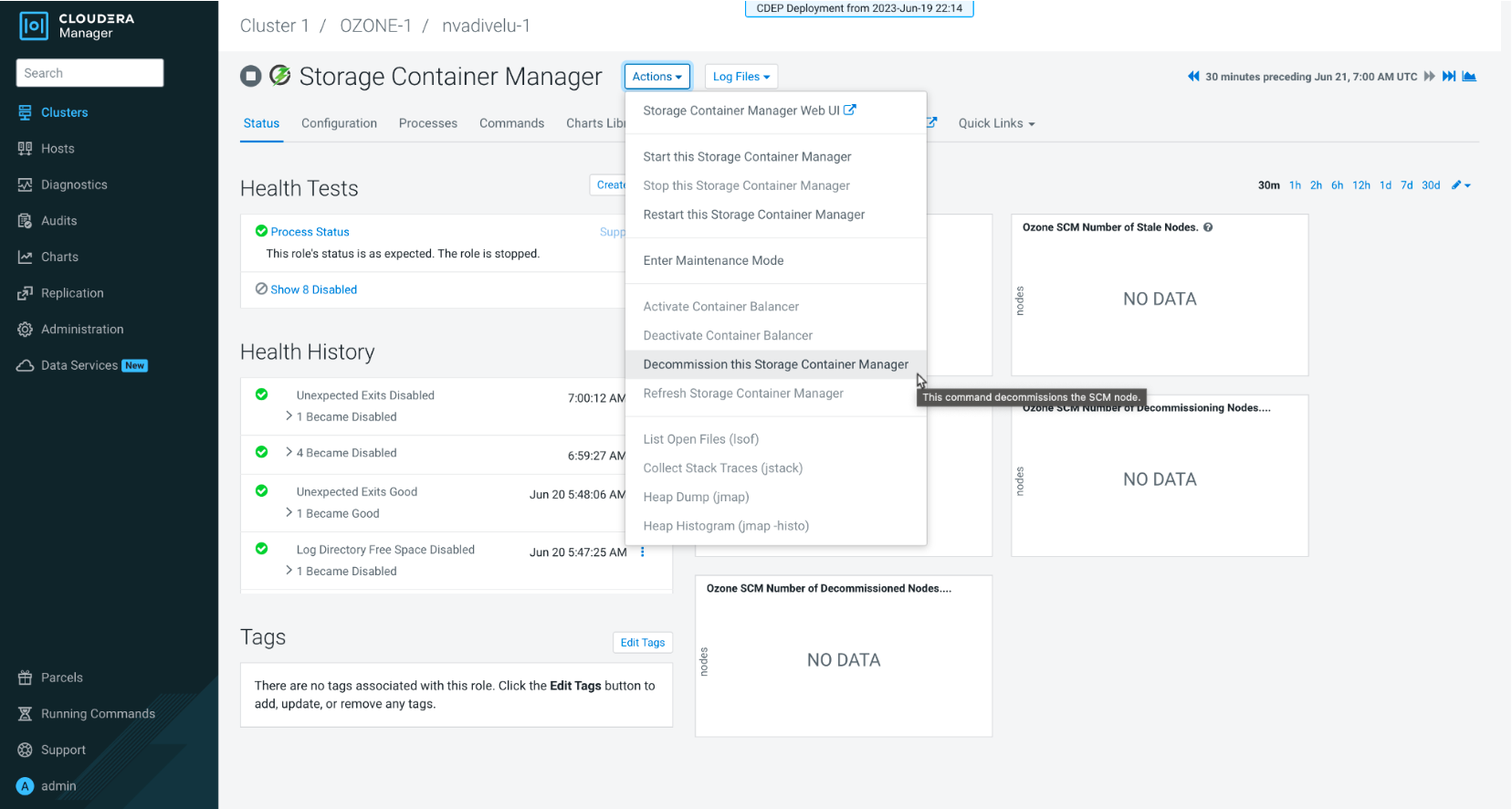
-
After the SCM is decommissioned, you must delete the SCM.
- Navigate to Clusters.
- Select the Ozone service.
- Click Instances.
- Click Select the Storage Container Manager that is decommissioned.
- Click Actions for Selected.
-
Click Delete.