Ozone recon heatmap
This feature helps the administrator with a capability in Ozone Recon UI to read or view the most accessed volumes, buckets, and top 100 keys across Apache Ozone.
To enable or disable the Heatmap feature, set the ozone.recon.heatmap.enable parameter to true or false respectively. By default, the ozone.recon.heatmap.enable parameter is set to true.
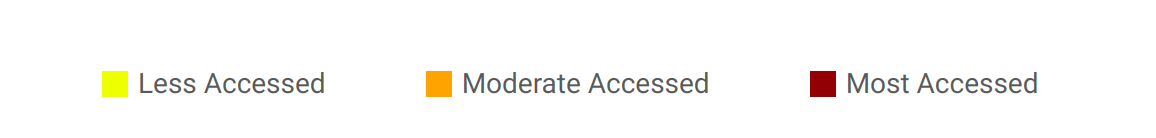
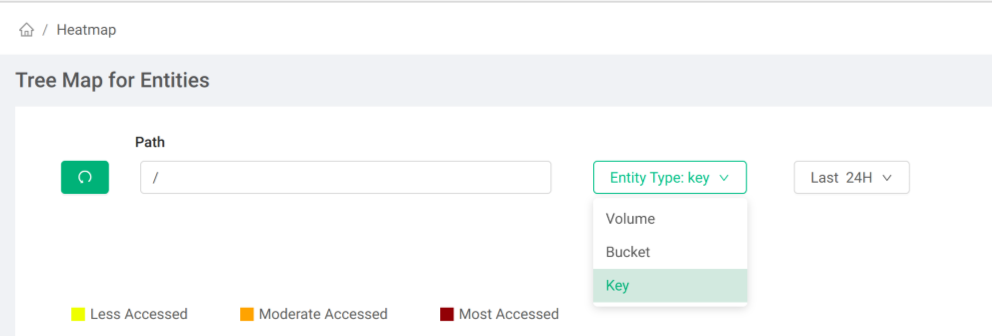
Volume
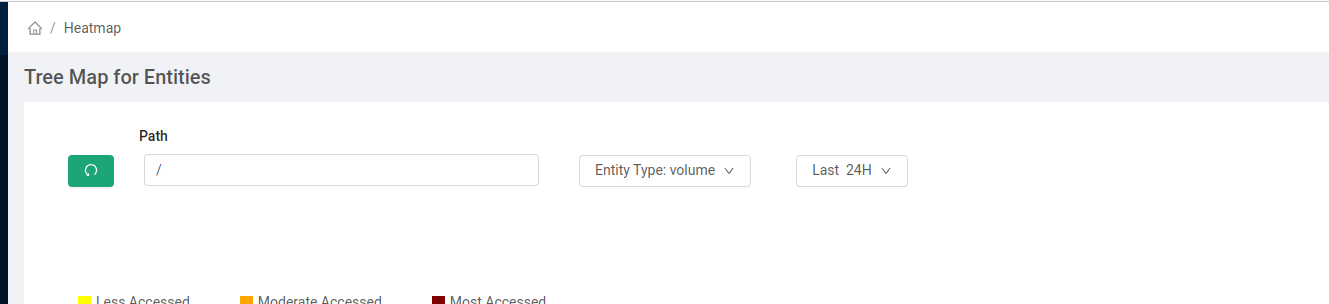
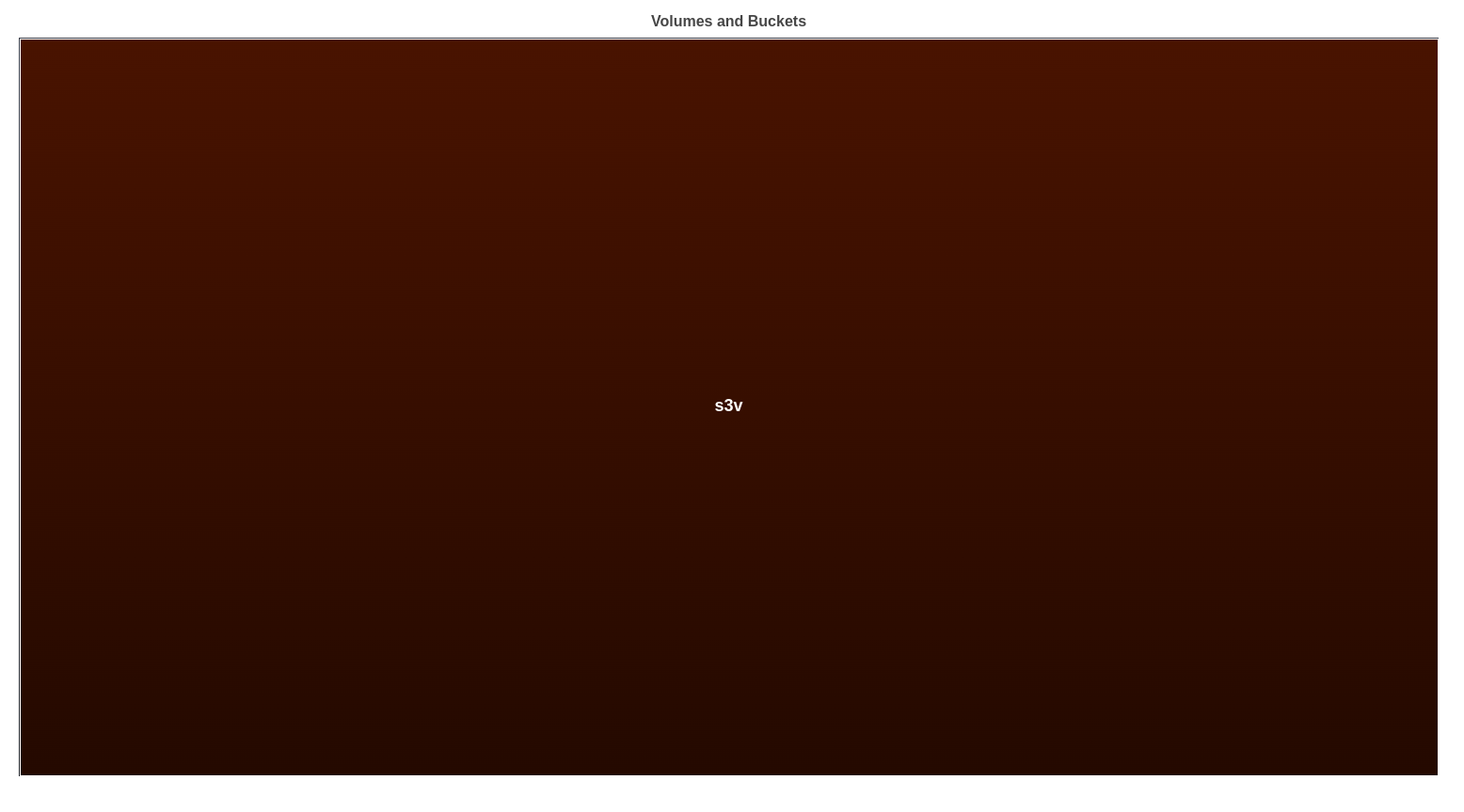
Bucket
Heatmap at bucket level is displayed.
If you use Legacy buckets, you can view the buckets for heatmap representation of keys.
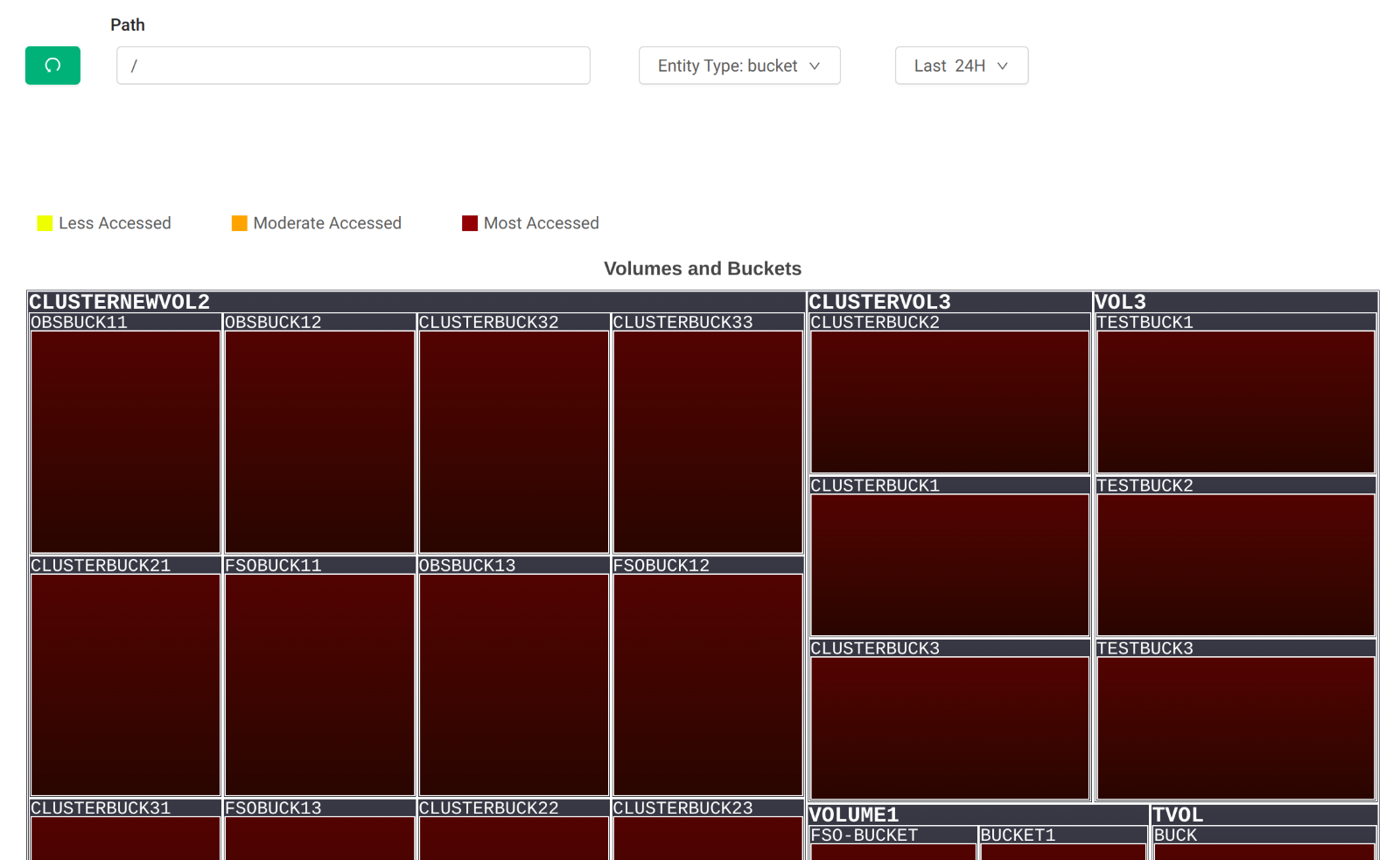
Key
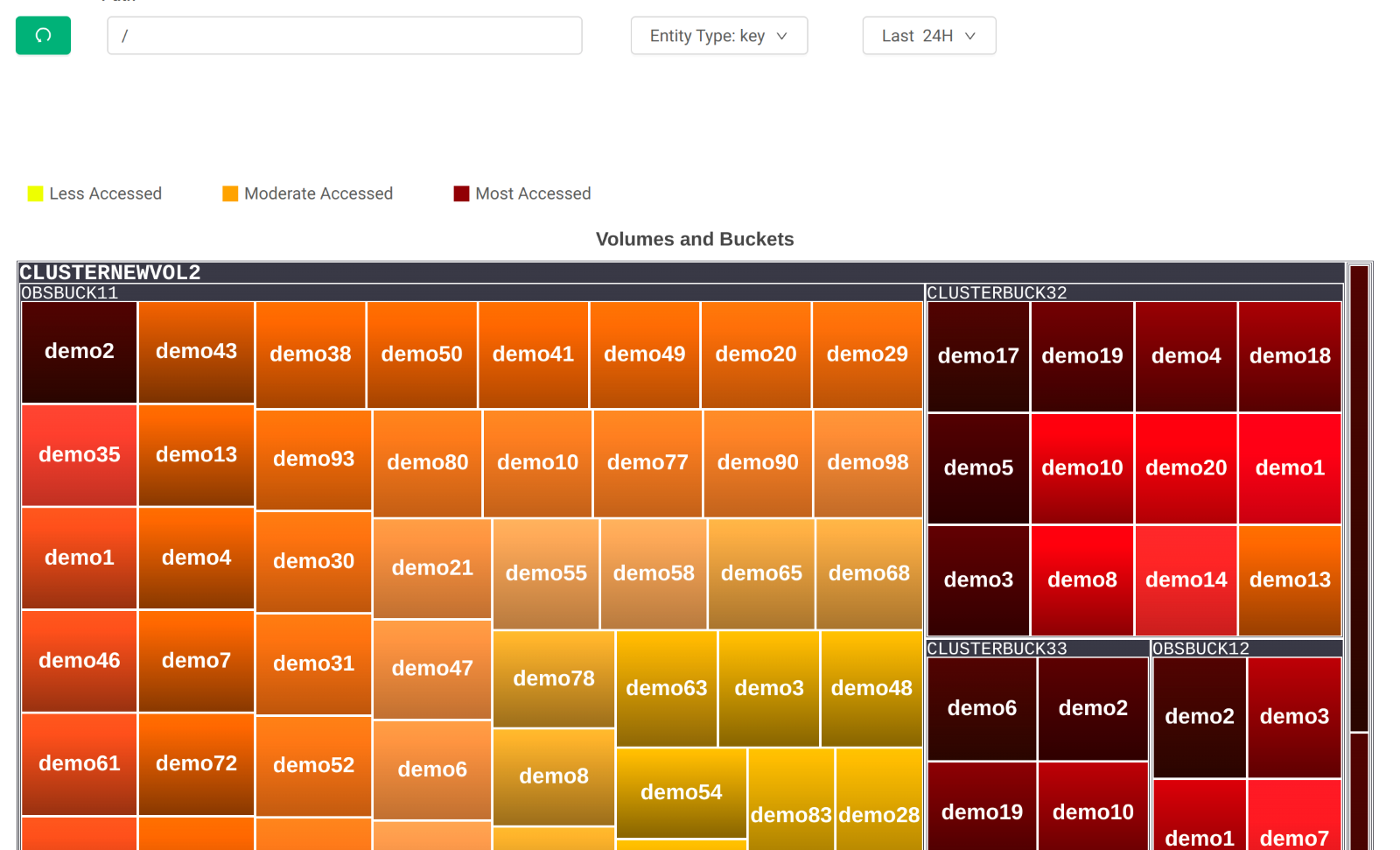
Time
Viewing the volume, bucket, or key based on a timeline.
Heatmap representation is available based on the last 24 hours, 7 Days, and 90 Days read access metadata or based on read access metadata for any custom date < 90 days. The default value is 24 hours.
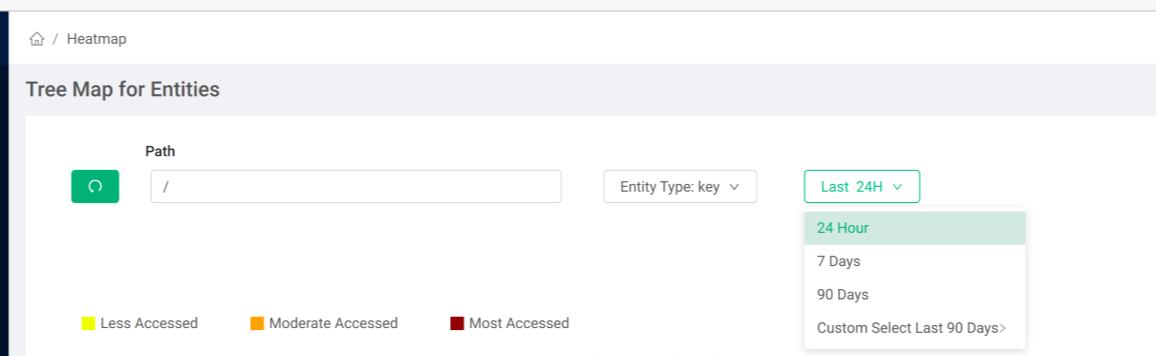
When you select Key as the entity type and provide a path in the search box, you will see the heatmap representation at the specified path level. This means the application builds a heatmap based on the top 100 keys (most accessed or most heated keys) for the path provided. The path can contain numbers, letters, and forward slash.
The default value in the Path search box is /.
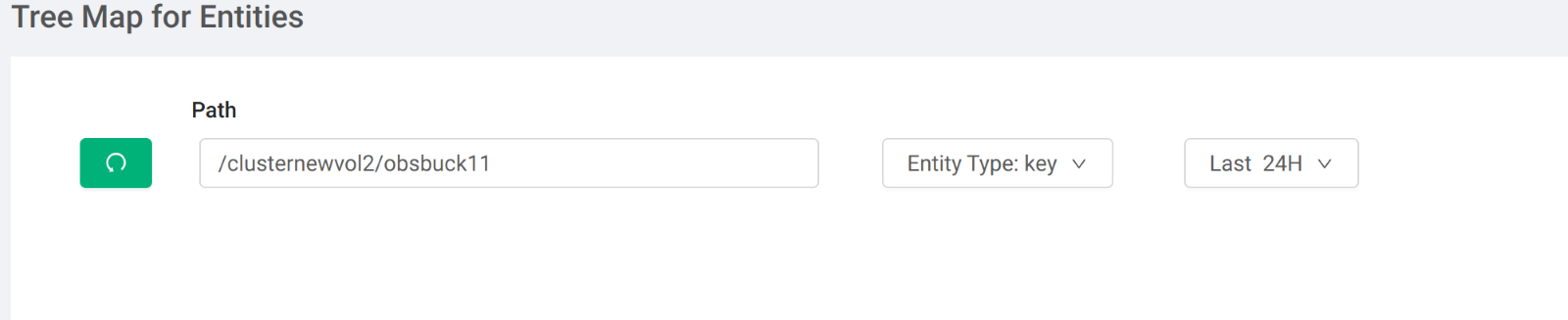
When you hover over an entity in the heatmap, a tooltip is displayed. Entity information like Access count, file name and Max Access Count is displayed.

