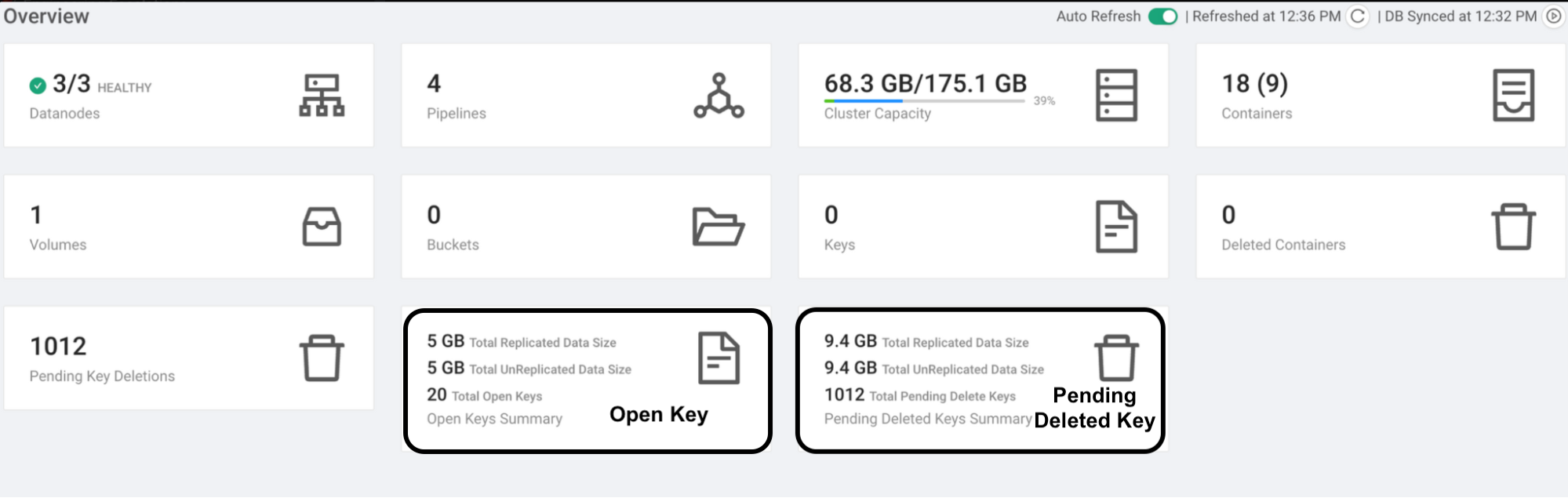OMDBInsights
The Ozone Manager Database Insights feature helps you view the container mismatch information, open keys, keys pending for deletion, and deleted container keys. These are accessible to administrators and helpful for diagnostic purposes in running clusters.
There are four tabs available:
- Container Mismatch Info
- Open Keys
- Keys Pending for Deletion
- Deleted Container keys
Container Mismatch Info
- This tab displays container-level information showing a mismatch between SCM and OM.
- If any container is deleted in SCM but referred by files and keys in OM and vice versa,
you can use the Exists at filter to view such information.
- Exists at OM: Container is present in OM but not in SCM. There is data loss.
- Exists at SCM: Container is present in SCM but not in OM.
- If the container is present in SCM but not in OM, the API path is
/containers/mismatch?limit=10&prevKey=11&missingIn=OM
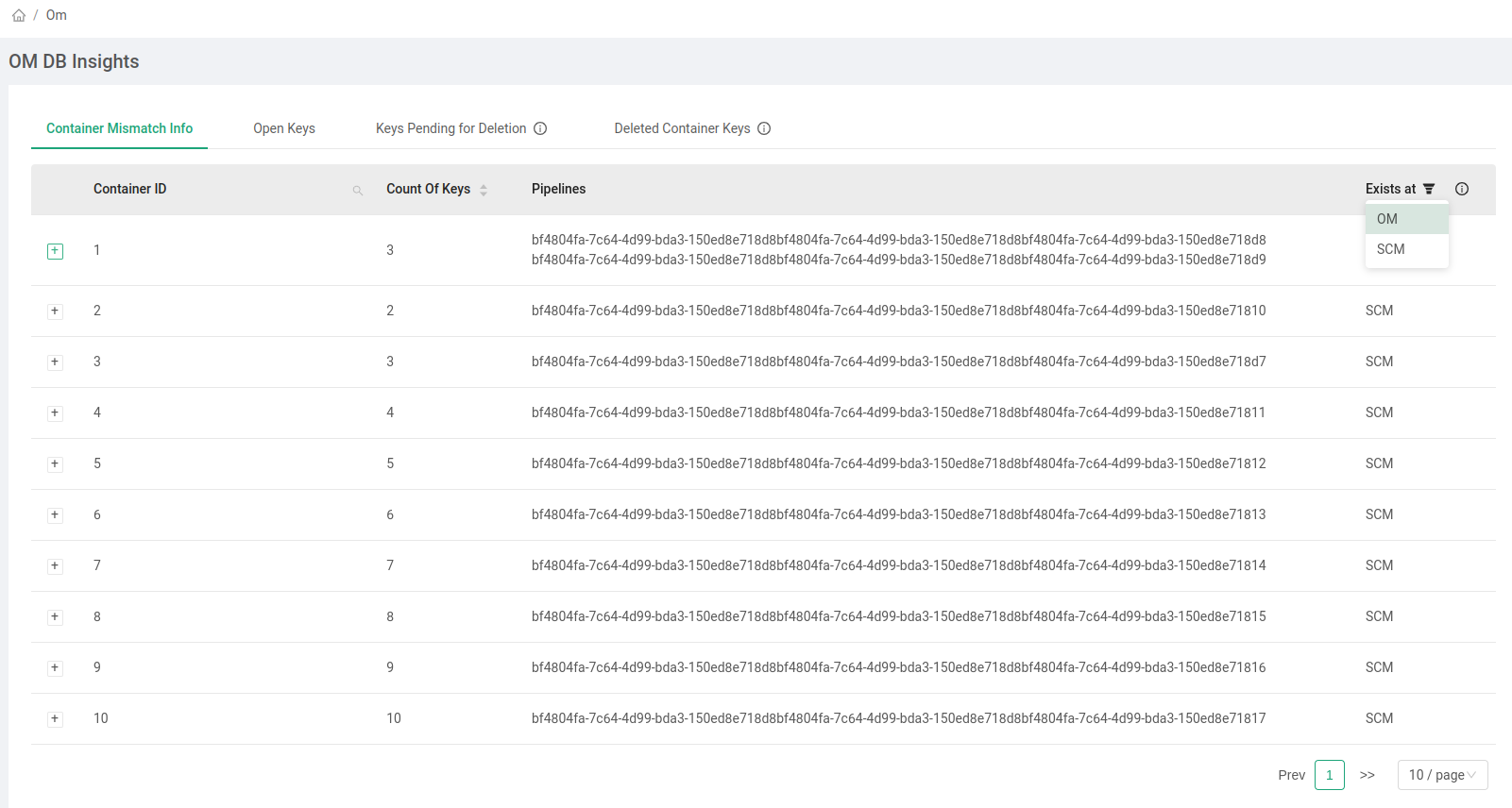
- The Recon Web UI then queries /api/v1/containers/1/keys to get
details of keys mapped to such containers and this information is displayed in the
expanded table of each row.
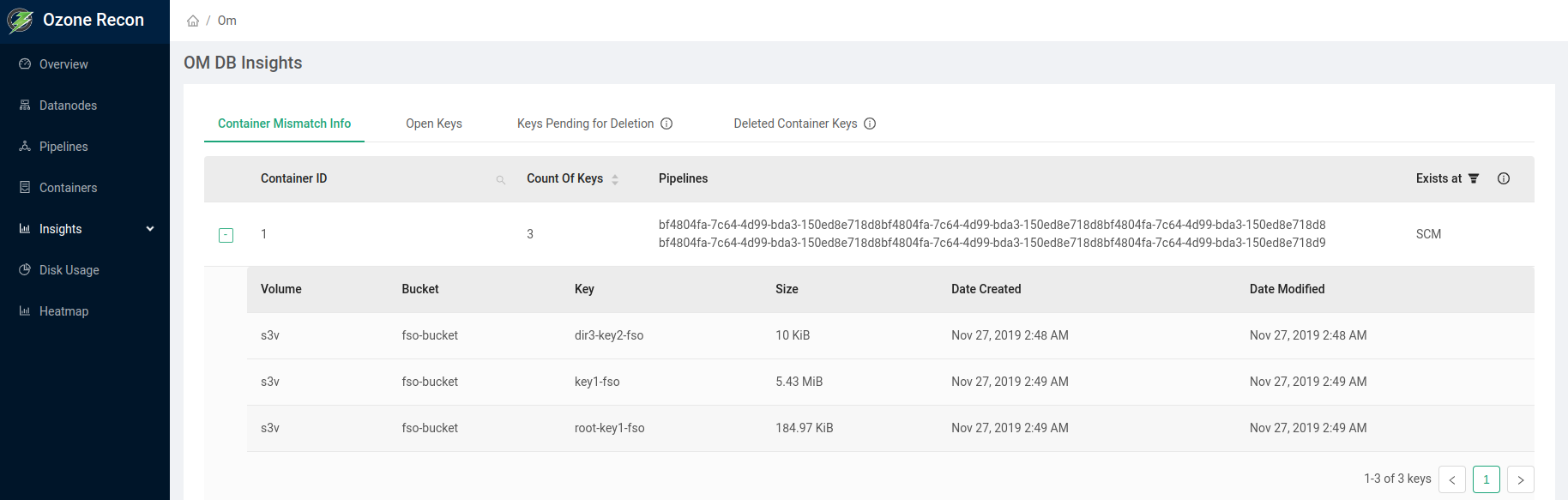
Open Keys
- This tab displays key-level information showing open keys and the amount of data mapped to open keys.
- The Type filter allows you to filter the information for FSO and Non-FSO keys.
- Based on the Type filter selection, you will have either the FSO or Non FSO open keys displayed in the UI.
- If you select FSO from the Type filter, then the following API gets called and all FSO Open keys are displayed on the Recon UI. /api/v1/keys/open?includeFso=true&includeNonFso=false&limit=10&prevKey
- If you select Non FSO from the Type filter, then the following API gets called and all Non FSO Open keys are displayed on the Recon UI. /api/v1/keys/open?includeFso=false&includeNonFso=true&limit=10&prevKey
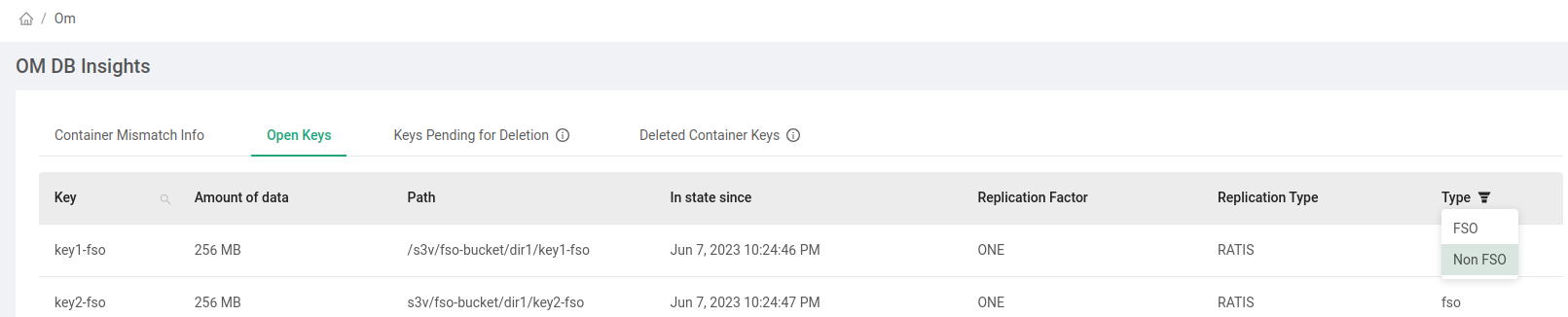
Keys Pending for deletion
- This tab displays Keys that are pending for deletion.
- End Point /api/v1/keys/deletePending?limit=10&prevKey
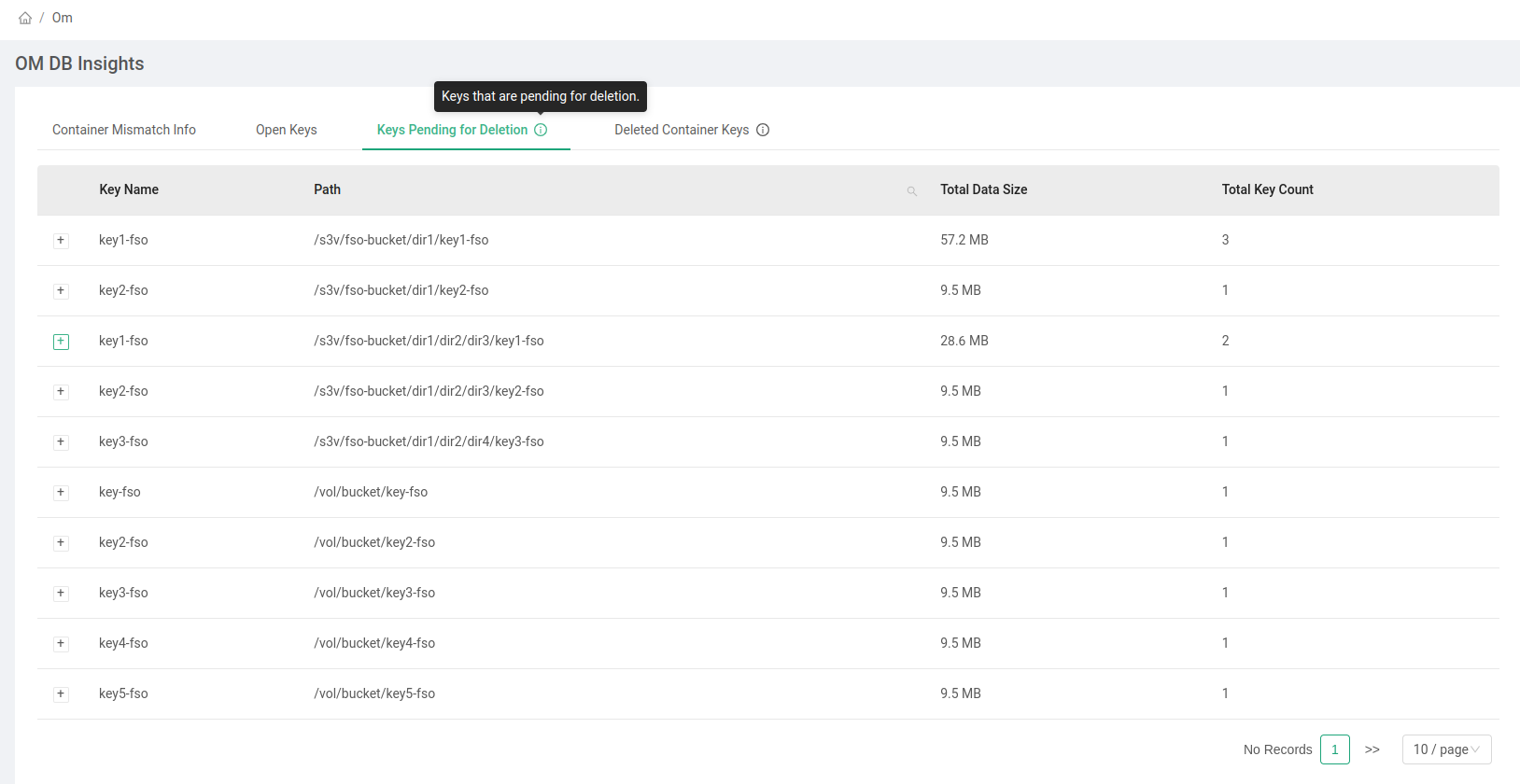
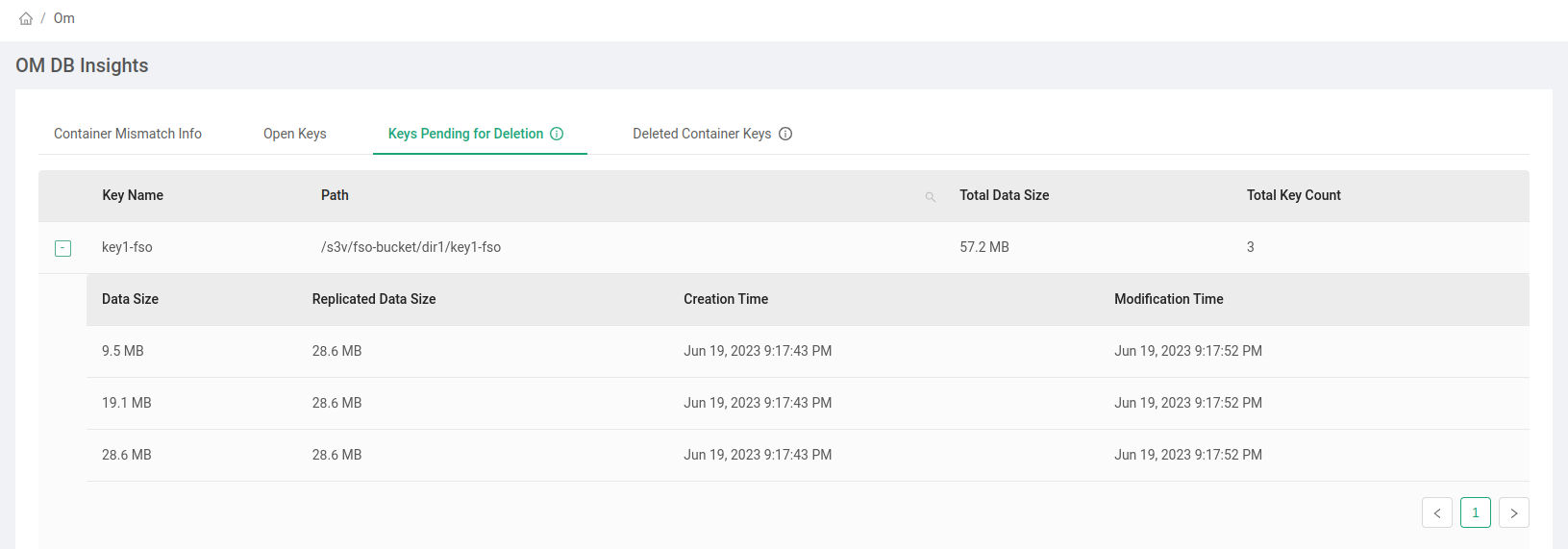
- Multiple keys can have the same name but different sizes, creation time, and modification times. For example, there can be two objects of key information present in the omKeyInfo list and these keys can have the same name (key1-fso)and the same Path (/s3v/fso-bucket/dir1/key1-fso) but have different sizes like 100 bytes and 200 bytes. Since the omKeyInfoList contains two objects with the same keyName and path, the dataSize attribute of all objects in the omKeyInfoList calculates to TotalDataSize=300 Bytes.
Deleted Container Keys
- This tab displays the information of keys that are mapped to containers in the DELETED state in SCM
- End Point
/api/v1/containers/mismatch/deleted?limit=10&prevKey=0
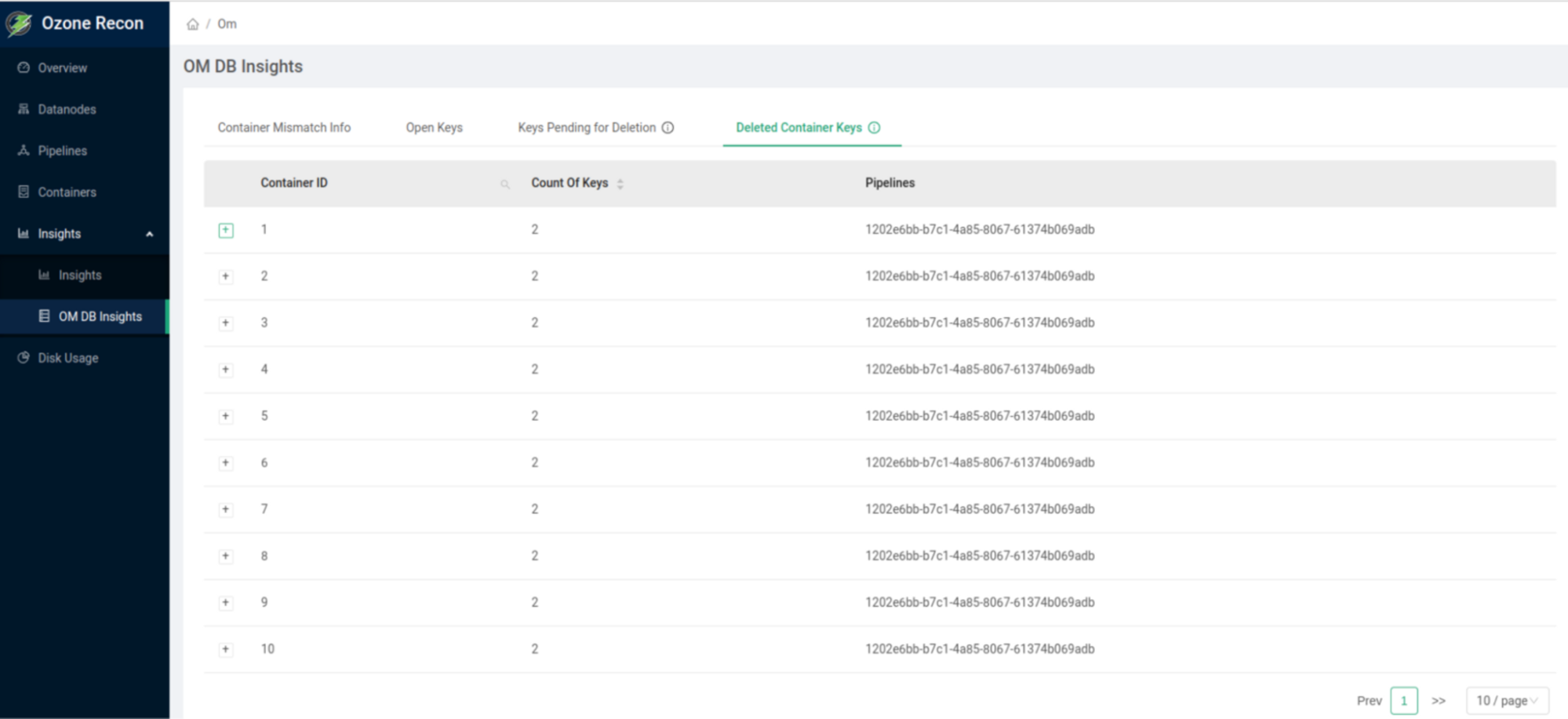
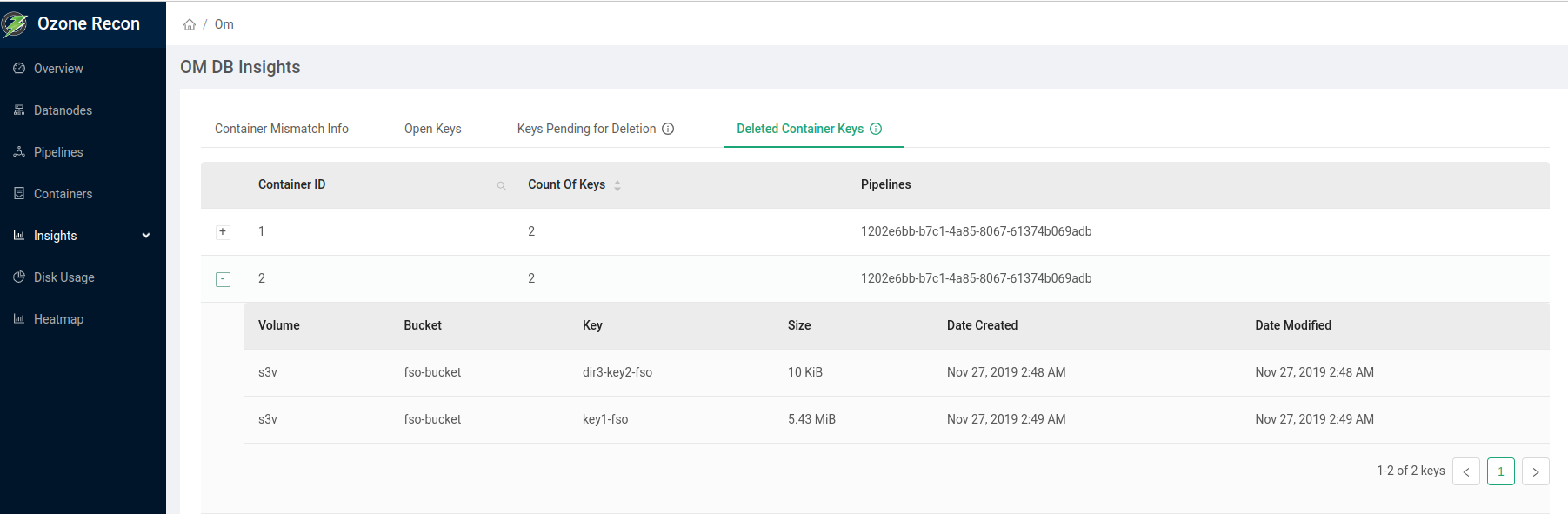
Summary APIs
- The endpoint for Open keys Summary API is /api/v1/keys/open?limit=0. This API helps you to know the replicated and unreplicated data size. The total Open key count is also displayed on the UI.
- The endpoint for Pending Deleted Keys Summary API is
/api/v1/keys/deletePending?limit=1. This API helps you to know the
replicated and unreplicated data size. The total Pending deleted key count is also
displayed on the UI.