Choosing an appropriate value for the threshold
Learn about how to select an appropriate threshold value based on your cluster utilization.
- Log in to Cloudera Manager UI.
- Navigate to Clusters.
- Select the Ozone service.
- Open Recon Web UI.
-
Go to the Overview page. The
Overview page displays the cluster's current used
space and total capacity. The cluster utilization is displayed as a percentage
value.
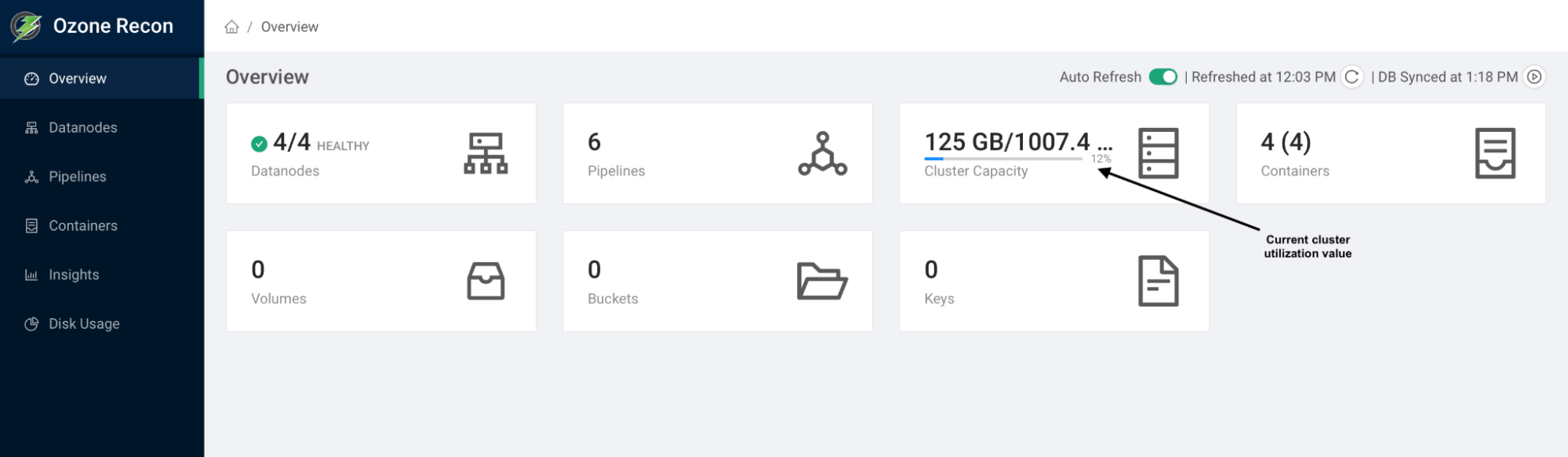
- Click Datanodes on the left navigation pane. The utilization value of each Datanode is displayed in the Storage Capacity column.
-
Determine an appropriate threshold value using your cluster’s utilization and
the utilization of the Datanodes.
For example, if your cluster utilization is at 70%, some over-utilized Datanodes have utilizations around 95%, and other Datanodes are around 60%, then you can set the threshold value to 1%.
- Set the threshold value in Cloudera Manager. For more information, see Configuring container balancer service.
