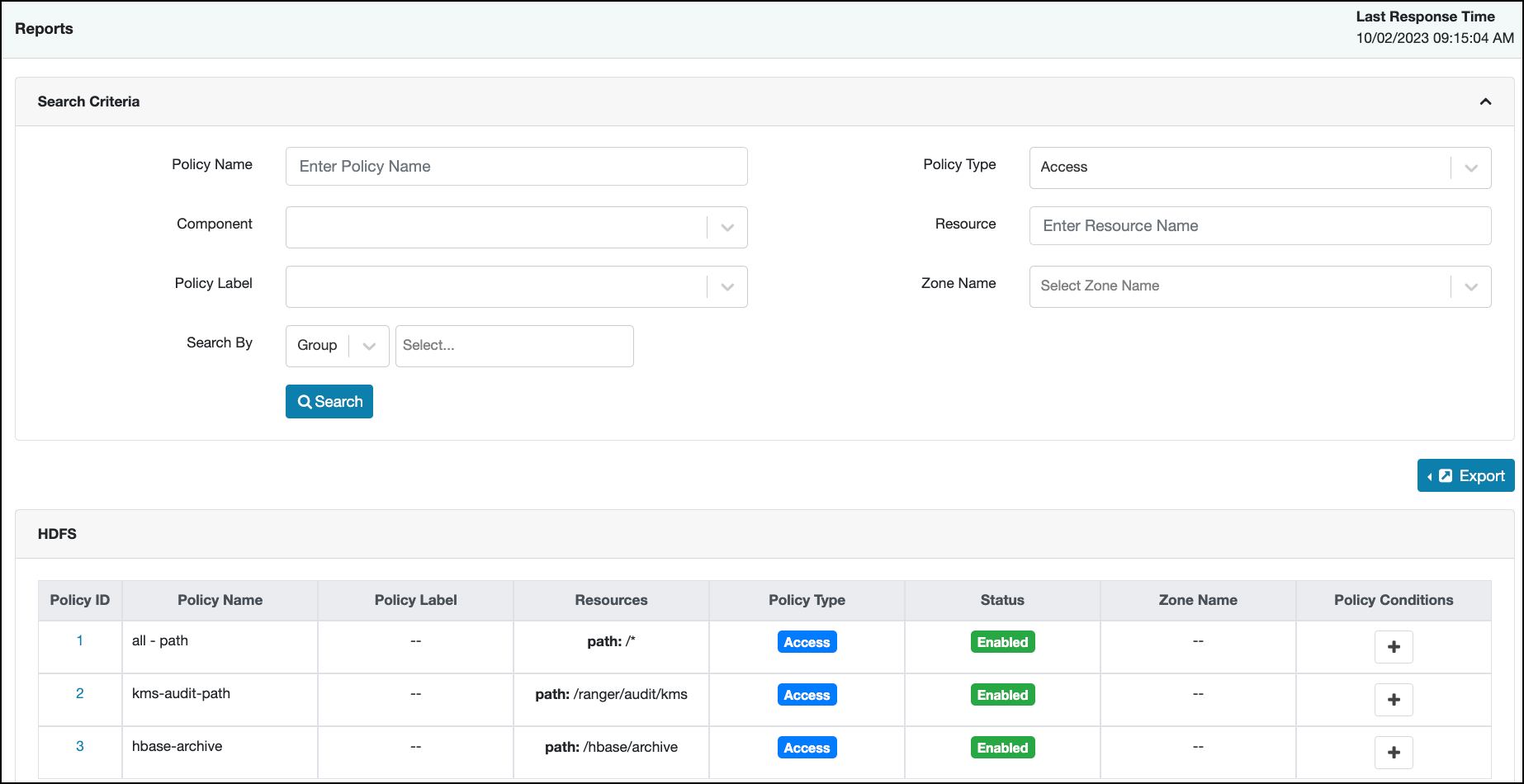View Ranger reports
How to view reports for Ranger policies.
To view reports for one or more policies, select .
- To view Allow Condition details for each policy, click + in the Allow Conditions column. You can use the same method to view details for other policy conditions (Allow Exclude, Deny Conditions, etc.).
- To edit a policy from the Reports page, click the Policy ID.